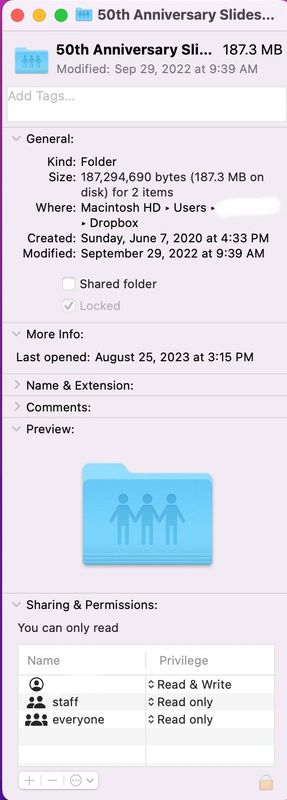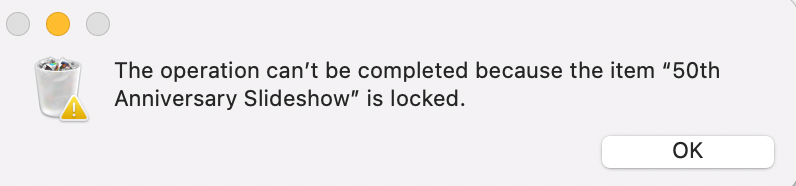Delete, edit, and organize
Solve issues with deleting, editing, and organizing files and folders in your Dropbox account with support from the Dropbox Community.
- Dropbox Community
- :
- Ask the Community
- :
- Delete, edit, and organize
- :
- Re: Can't Delete Shared Folder on my Mac
- Subscribe to RSS Feed
- Mark Topic as New
- Mark Topic as Read
- Float this Topic for Current User
- Bookmark
- Subscribe
- Mute
- Printer Friendly Page
Re: Can't Delete Shared Folder on my Mac
- Labels:
-
Delete
Can't Delete Shared Folder on my Mac
- Mark as New
- Bookmark
- Subscribe
- Mute
- Subscribe to RSS Feed
- Permalink
- Report Inappropriate Content
Hi, I have a shared folder in my mac dropbox that is locked by the person who shared it with me. Some time ago I asked him to remove me from the shared list which he did however I am unable to delete the folder from my dropbox app on my mac.
The folder is not in my dropbox online or on my iPhone or iPad, only on my MacBook. The file won't sync; consequently, the dropbox app won't upgrade or update. It is always trying to sync this locked folder. I've tried following the instructions on deleting a shared folder by holding the option key down while deleting from the finder but the option to delete is greyed out. Any help is greatly appreciated. If I can't get this resolved I'm ready to dump dropbox and move to another provider.
- Labels:
-
Delete
- 0 Likes
- 28 Replies
- 1,865 Views
- toemaytoe
- /t5/Delete-edit-and-organize/Can-t-Delete-Shared-Folder-on-my-Mac/td-p/673995
- Mark as New
- Bookmark
- Subscribe
- Mute
- Subscribe to RSS Feed
- Permalink
- Report Inappropriate Content
- Mark as New
- Bookmark
- Subscribe
- Mute
- Subscribe to RSS Feed
- Permalink
- Report Inappropriate Content
Thanks for clarifying that for us @toemaytoe
Would it be OK if we reached out via email to have a further look internally at this point?
Walter
Community Moderator @ Dropbox
dropbox.com/support
![]() Did this post help you? If so, give it a Like below to let us know.
Did this post help you? If so, give it a Like below to let us know.![]() Need help with something else? Ask me a question!
Need help with something else? Ask me a question!![]() Find Tips & Tricks Discover more ways to use Dropbox here!
Find Tips & Tricks Discover more ways to use Dropbox here!![]() Interested in Community Groups? Click here to join
Interested in Community Groups? Click here to join
- Mark as New
- Bookmark
- Subscribe
- Mute
- Subscribe to RSS Feed
- Permalink
- Report Inappropriate Content
- Mark as New
- Bookmark
- Subscribe
- Mute
- Subscribe to RSS Feed
- Permalink
- Report Inappropriate Content
Thanks, @toemaytoe.
I just sent you an email, so we'll continue there. 🙂
Hannah
Community Moderator @ Dropbox
dropbox.com/support
![]() Did this post help you? If so, give it a Like below to let us know.
Did this post help you? If so, give it a Like below to let us know.![]() Need help with something else? Ask me a question!
Need help with something else? Ask me a question!![]() Find Tips & Tricks Discover more ways to use Dropbox here!
Find Tips & Tricks Discover more ways to use Dropbox here!![]() Interested in Community Groups? Click here to join!
Interested in Community Groups? Click here to join!
- Mark as New
- Bookmark
- Subscribe
- Mute
- Subscribe to RSS Feed
- Permalink
- Report Inappropriate Content
I have the exact same issue. Is there someone that can please help?
- Mark as New
- Bookmark
- Subscribe
- Mute
- Subscribe to RSS Feed
- Permalink
- Report Inappropriate Content
Hi @lanefarin! Thanks for posting here, too.
Can you share a few more details on your issue? Were you also invited to a shared folder, which has been removed from your Dropbox account by the owner, but still remains on your desktop app somehow and can’t be deleted?
What’s happening exactly in your case?
Nancy
Community Moderator @ Dropbox
dropbox.com/support
![]() Did this post help you? If so, give it a Like below to let us know.
Did this post help you? If so, give it a Like below to let us know.![]() Need help with something else? Ask me a question!
Need help with something else? Ask me a question!![]() Find Tips & Tricks Discover more ways to use Dropbox here!
Find Tips & Tricks Discover more ways to use Dropbox here!![]() Interested in Community Groups? Click here to join!
Interested in Community Groups? Click here to join!
- Mark as New
- Bookmark
- Subscribe
- Mute
- Subscribe to RSS Feed
- Permalink
- Report Inappropriate Content
I am having the same problem. Another person shared a folder with me years ago. Now I want to delete it from my desktop, but it's locked (see folder info below). When I try to delete it, I get the error message below.
- Mark as New
- Bookmark
- Subscribe
- Mute
- Subscribe to RSS Feed
- Permalink
- Report Inappropriate Content
I was finally able to get the file removed but it took tech support from Dropbox. After analyzing the problem they sent me a script to enter into the terminal app. That solved the issue. Your only solution as I see it is to contact Dropbox tech support.
- Mark as New
- Bookmark
- Subscribe
- Mute
- Subscribe to RSS Feed
- Permalink
- Report Inappropriate Content
Thanks for the suggestion to contact Dropbox support. I contacted them last week, and after a bit of back and forth, they said that it is Apple's problem and they can't help me ("The problem you’re experiencing appears to be a Mac issue and isn't caused by Dropbox. We’re unable to provide support for third-party apps or services"). They didn't offer me any script to enter into Terminal. Would you be able to share with me what text they told you to put in Terminal?
- Mark as New
- Bookmark
- Subscribe
- Mute
- Subscribe to RSS Feed
- Permalink
- Report Inappropriate Content
Hi @owunsch, I hope you're doing well!
You initially mentioned this is a shared folder. Have you removed it from your Dropbox account online?
Keep me posted, and we'll take it from there!
Megan
Community Moderator @ Dropbox
dropbox.com/support
![]() Did this post help you? If so, give it a Like below to let us know.
Did this post help you? If so, give it a Like below to let us know.![]() Need help with something else? Ask me a question!
Need help with something else? Ask me a question!![]() Find Tips & Tricks Discover more ways to use Dropbox here!
Find Tips & Tricks Discover more ways to use Dropbox here!![]() Interested in Community Groups? Click here to join!
Interested in Community Groups? Click here to join!
Hi there!
If you need more help you can view your support options (expected response time for a ticket is 24 hours), or contact us on X or Facebook.
For more info on available support options for your Dropbox plan, see this article.
If you found the answer to your question in this Community thread, please 'like' the post to say thanks and to let us know it was useful!