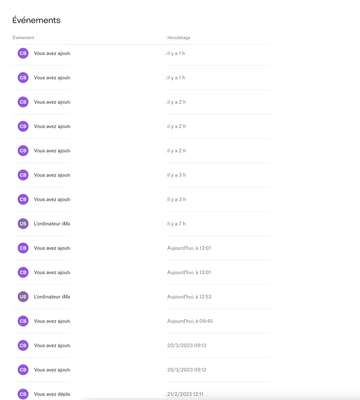Delete, edit, and organize
Solve issues with deleting, editing, and organizing files and folders in your Dropbox account with support from the Dropbox Community.
- Dropbox Community
- :
- Ask the Community
- :
- Delete, edit, and organize
- :
- Data Loss due to deleting dropbox folder
- Subscribe to RSS Feed
- Mark Topic as New
- Mark Topic as Read
- Float this Topic for Current User
- Bookmark
- Subscribe
- Mute
- Printer Friendly Page
Data Loss due to deleting dropbox folder
- Labels:
-
Delete
-
Dropbox Backup
-
Dropbox Rewind
Data Loss due to deleting dropbox folder
- Mark as New
- Bookmark
- Subscribe
- Mute
- Subscribe to RSS Feed
- Permalink
- Report Inappropriate Content
Hello,
I have recently performed a disk analysis as i noticed that my hardrive space storage was getting smaller. I have noticed that many files were stored in duplicated in a dropbox folder that i dont remember setting up. Trying to free some space on my computer, i deleted the folder and emptied the trash bin only to notice that all my files were lost. I have no idea how all my files (300+Gb) were linked to a 3Gb folder. I also noticed that dropbox notified me that i was using more that the allocated storage for online backups. I tried to recover the files using the online backup tool and the app but nothing seemed to include my files. I have lost very sensitive data and i would like to know if there is any way for me to retrieve them.
I have tried third party apps to recover deleted files and could not find the most important files. I was able to retrieve most of them but not the most important ones.
Any help would be appreciated.
Thanks
- Labels:
-
Delete
-
Dropbox Backup
-
Dropbox Rewind
- 0 Likes
- 5 Replies
- 640 Views
- chahine berrada
- /t5/Delete-edit-and-organize/Data-Loss-due-to-deleting-dropbox-folder/td-p/670430
- Mark as New
- Bookmark
- Subscribe
- Mute
- Subscribe to RSS Feed
- Permalink
- Report Inappropriate Content
Hi @chahine berrada, let's jump right into this!
Based on the info you provided about your missing content, it sounds like you accidentally used our Backup feature.
Since the content was larger than your account's allocated storage, I'm not even sure the content synced to the account online. You also mentioned that you deleted the content, and also empty your trash bin on the device, so I can't promise that these files will be restorable, but let's see.
Have you tried checking online under your deleted files page, and also events page? What do you see there?
Keep me posted!
Megan
Community Moderator @ Dropbox
dropbox.com/support
![]() Did this post help you? If so, give it a Like below to let us know.
Did this post help you? If so, give it a Like below to let us know.![]() Need help with something else? Ask me a question!
Need help with something else? Ask me a question!![]() Find Tips & Tricks Discover more ways to use Dropbox here!
Find Tips & Tricks Discover more ways to use Dropbox here!![]() Interested in Community Groups? Click here to join!
Interested in Community Groups? Click here to join!
- Mark as New
- Bookmark
- Subscribe
- Mute
- Subscribe to RSS Feed
- Permalink
- Report Inappropriate Content
Hi there,
Thanks a lot for answering. On the deleted page there is nothing. On the events page i screenshoted - doesn't have much. I deleted the files around 1 pm, and i used an app called ease US to recuperate the folder but it returned only a very small portion of it. There was more than a 100 gigs on this dropbox backup i don't know how it's possible as i never subscribed to anything, and it wasn't online it was local.
I think i was effectively using the back up feature, even though i was doing unintentionally. I beg you if you have any way to get my folders back, i have all my life in it, my music carreer... please help.
- Mark as New
- Bookmark
- Subscribe
- Mute
- Subscribe to RSS Feed
- Permalink
- Report Inappropriate Content
Hi @chahine berrada, do you have any of the missing files visible on a potential backup on the site?
Jay
Community Moderator @ Dropbox
dropbox.com/support
![]() Did this post help you? If so, give it a Like below to let us know.
Did this post help you? If so, give it a Like below to let us know.![]() Need help with something else? Ask me a question!
Need help with something else? Ask me a question!![]() Find Tips & Tricks Discover more ways to use Dropbox here!
Find Tips & Tricks Discover more ways to use Dropbox here!![]() Interested in Community Groups? Click here to join!
Interested in Community Groups? Click here to join!
- Mark as New
- Bookmark
- Subscribe
- Mute
- Subscribe to RSS Feed
- Permalink
- Report Inappropriate Content
Can’t seem to see anything online. Is there no solution from your end ?
- Mark as New
- Bookmark
- Subscribe
- Mute
- Subscribe to RSS Feed
- Permalink
- Report Inappropriate Content
If the files aren't visible on the site, nor the deleted files page, then it wouldn't be possible to recover them from our end, unfortunately.
I'm sorry I can't be more helpful on this matter.
Jay
Community Moderator @ Dropbox
dropbox.com/support
![]() Did this post help you? If so, give it a Like below to let us know.
Did this post help you? If so, give it a Like below to let us know.![]() Need help with something else? Ask me a question!
Need help with something else? Ask me a question!![]() Find Tips & Tricks Discover more ways to use Dropbox here!
Find Tips & Tricks Discover more ways to use Dropbox here!![]() Interested in Community Groups? Click here to join!
Interested in Community Groups? Click here to join!
Hi there!
If you need more help you can view your support options (expected response time for a ticket is 24 hours), or contact us on X or Facebook.
For more info on available support options for your Dropbox plan, see this article.
If you found the answer to your question in this Community thread, please 'like' the post to say thanks and to let us know it was useful!