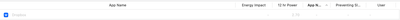Delete, edit, and organize
Solve issues with deleting, editing, and organizing files and folders in your Dropbox account with support from the Dropbox Community.
- Dropbox Community
- :
- Ask the Community
- :
- Delete, edit, and organize
- :
- Deleting Dropbox from Macbook isn't successful.
- Subscribe to RSS Feed
- Mark Topic as New
- Mark Topic as Read
- Float this Topic for Current User
- Bookmark
- Subscribe
- Mute
- Printer Friendly Page
Deleting Dropbox from Macbook isn't successful.
- Labels:
-
Delete
Deleting Dropbox from Macbook isn't successful.
- Mark as New
- Bookmark
- Subscribe
- Mute
- Subscribe to RSS Feed
- Permalink
- Report Inappropriate Content
I installed the Dropbox app onto my Macbook and now i cant delete it. Whenever I drag it to the trash it just doesn't do anything. I no longer need it so i would like to free up the space.
- Labels:
-
Delete
- 0 Likes
- 3 Replies
- 254 Views
- pollydiaz
- /t5/Delete-edit-and-organize/Deleting-Dropbox-from-Macbook-isn-t-successful/td-p/745137
- Mark as New
- Bookmark
- Subscribe
- Mute
- Subscribe to RSS Feed
- Permalink
- Report Inappropriate Content
Hi @pollydiaz, welcome to our Community!
Let's jump right into this!
Can you try to open the 'Activity Monitor' utility on your computer, normally located under Applications > Utilities, to see if there are any other processes associated with Dropbox that may be preventing Dropbox from being removed from your device?
Once you have launched 'Activity Monitor', if you see any items that refer to Dropbox, or recognize any programs that you may have linked to Dropbox please perform these steps:
- Click on the line that references the process to select it
- Click on the 'X' at the top left corner of the screen. Be careful not to click on the 'X' that closes the window, but the one that will 'Force a process to quit'.
After you've done so, please try to follow the normal uninstall instructions.
Let me know of any updates!
Megan
Community Moderator @ Dropbox
dropbox.com/support
![]() Did this post help you? If so, give it a Like below to let us know.
Did this post help you? If so, give it a Like below to let us know.![]() Need help with something else? Ask me a question!
Need help with something else? Ask me a question!![]() Find Tips & Tricks Discover more ways to use Dropbox here!
Find Tips & Tricks Discover more ways to use Dropbox here!![]() Interested in Community Groups? Click here to join!
Interested in Community Groups? Click here to join!
- Mark as New
- Bookmark
- Subscribe
- Mute
- Subscribe to RSS Feed
- Permalink
- Report Inappropriate Content
I have done this and there is nothing preventing it. I have attached a screenshot to make sure
- Mark as New
- Bookmark
- Subscribe
- Mute
- Subscribe to RSS Feed
- Permalink
- Report Inappropriate Content
Hey @pollydiaz, it might sound trivial, but have you tried re-starting your device at all?
If this didn't work either, then feel free to follow these steps, and perform an advanced re-install of the app to solve this.
Megan
Community Moderator @ Dropbox
dropbox.com/support
![]() Did this post help you? If so, give it a Like below to let us know.
Did this post help you? If so, give it a Like below to let us know.![]() Need help with something else? Ask me a question!
Need help with something else? Ask me a question!![]() Find Tips & Tricks Discover more ways to use Dropbox here!
Find Tips & Tricks Discover more ways to use Dropbox here!![]() Interested in Community Groups? Click here to join!
Interested in Community Groups? Click here to join!
Hi there!
If you need more help you can view your support options (expected response time for a ticket is 24 hours), or contact us on X or Facebook.
For more info on available support options for your Dropbox plan, see this article.
If you found the answer to your question in this Community thread, please 'like' the post to say thanks and to let us know it was useful!