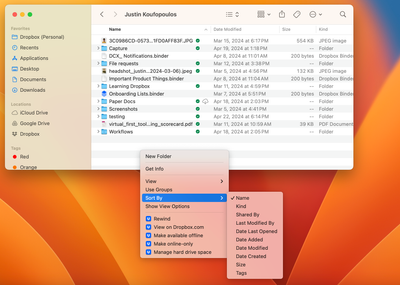Delete, edit, and organize
Solve issues with deleting, editing, and organizing files and folders in your Dropbox account with support from the Dropbox Community.
- Dropbox Community
- :
- Ask the Community
- :
- Delete, edit, and organize
- :
- Re: How do YOU access Dropbox?
- Subscribe to RSS Feed
- Mark Topic as New
- Mark Topic as Read
- Float this Topic for Current User
- Bookmark
- Subscribe
- Mute
- Printer Friendly Page
Re: How do YOU access Dropbox?
- Labels:
-
Delete
-
Desktop
-
Dropbox Backup
-
Dropbox Basic
-
Dropbox Capture
-
Dropbox Family
-
Dropbox for Business
-
Dropbox Paper
-
Dropbox Passwords
-
Dropbox Plus
-
Dropbox Pro
-
Dropbox Replay
-
Dropbox Rewind
-
Dropbox Shop
-
Dropbox Sign
-
Dropbox Transfer
-
Dropbox Vault
-
Edit
-
Error Messages
-
Mobile
-
Organize
-
Restore
-
Tablet
-
Web
How do YOU access Dropbox?
- Mark as New
- Bookmark
- Subscribe
- Mute
- Subscribe to RSS Feed
- Permalink
- Report Inappropriate Content
Hi Dropbox community - I'm a design researcher here at Dropbox. I'm curious about how you access Dropbox!
How do you access Dropbox: the website, the desktop app (for mac/windows), and/or the mobile app (iOS, android)?
- For those you use, why do you use them?
- For those you don't, why not?
Is there anything you wish you could do on one that you can't today? Why?
- Labels:
-
Delete
-
Desktop
-
Dropbox Backup
-
Dropbox Basic
-
Dropbox Capture
-
Dropbox Family
-
Dropbox for Business
-
Dropbox Paper
-
Dropbox Passwords
-
Dropbox Plus
-
Dropbox Pro
-
Dropbox Replay
-
Dropbox Rewind
-
Dropbox Shop
-
Dropbox Sign
-
Dropbox Transfer
-
Dropbox Vault
-
Edit
-
Error Messages
-
Mobile
-
Organize
-
Restore
-
Tablet
-
Web
- 6 Likes
- 11 Replies
- 7,124 Views
- alessandro-dbx
- /t5/Delete-edit-and-organize/How-do-YOU-access-Dropbox/td-p/700567
- Mark as New
- Bookmark
- Subscribe
- Mute
- Subscribe to RSS Feed
- Permalink
- Report Inappropriate Content
Use it since - can't remember - too long ago.
One plus account for spouse
one plus account for daughter
one plus upgraded to pro for me
two additional basic accounts
MY data is all on Dropbox
I work most time on Mac an iPhone
I love it to have access to my data from everywhere I go.
Loved Skitch as screen capture tool - now I only use Dropbox-Capture
I hate the blur effect - Skitch had a wonderful pixelate ;-(
I tried to get in love with Dropbox-paper with only little success.
Dropbox-Backup works since early beta without problems
anything more?
😉
In the German forum I see often that users don't really unterstand what Dropbox is.
They think it is a Backup not a sync service.
AND the Backup-feature is/was for basic users accidentally activated a nightmare…
sorry for the SU-signature
Falls Ihnen meine Antwort gefallen oder geholfen hat, können Sie mir ein "Kudo" (Like) geben oder "Als Lösung akzeptieren" anklicken.
If you like my answer or find it helpful you could give me a "Kudo" (Like) or click at "Accept as Solution"
- Mark as New
- Bookmark
- Subscribe
- Mute
- Subscribe to RSS Feed
- Permalink
- Report Inappropriate Content
By time breakdown and reasons
75% - Finder integration (folders in finder not in desktop app) - this is how I use all files, and Dropbox holds everything.
20% - iOS app while I'm on the go and need a file. Excel, photos, PDFs. Looking for reference or very light editing/sharing
5% - web, when at a computer I can't use finder integration with (work computer, some other place etc).
- Mark as New
- Bookmark
- Subscribe
- Mute
- Subscribe to RSS Feed
- Permalink
- Report Inappropriate Content
Hi Alessandro, thanks for asking. I have a mac and access my files exclusively either via the side bar in Finder windows, starting from a close location and going up or down levels with option-arrow, or via Alfred search for folders or files. All files are saved to disk at all times (2TB internal), new files default is "Available offline", smart sync is off. The menu bar has an icon to watch for sync issues and to pause syncing if necessary.
I have five folders in my Dropbox folder:
Apps (generated by Dx),
Apps2 (for apps that don't do well with the Dx Apps folder),
Camera Uploads (generated by Dx, auto-upload via ios app),
Data (contains all my data on Dx, folder structure is reflected in my side bar so any file is no more than a few clicks away)
Shared (shared folders need to be separate so I don't accidentally batch-change other people's stuff)
I invested in a 2 TB internal drive for this workflow and have several external ssds for redundant incremental backups of everything with both Time machine and Carbon copy cloner.
And I dread moving all this to a hidden folder in ~/Library. I think I just won't do this.
I never use the Dropbox app because the front window rarely contains files I need but a lot of things I don't need at that moment. It's like Microsoft office apps, they give me all the other things I've been working on, cluttering my brain with stuff I don't need at that moment. I need a window with a map of my folder structure, not individual files. Also, the Dropbox app uses too much vertical space for each file and doesn't show me tags.
Best, gv
- Mark as New
- Bookmark
- Subscribe
- Mute
- Subscribe to RSS Feed
- Permalink
- Report Inappropriate Content
ps the ios app I use a lot to find files on the phone, mostly by migrating down my folders to my files. I also save folders offline a lot. The Camera upload via iOS works fine so far, even though sometimes it says that "files or folders have not been uploaded" it seems that they all have been uploaded.
I wish Dx were compatible with European Data protection laws. Some files that I need a lot can't have online for that reason.
The website I access often via the ctrl-click menu to get the Version history of a file or folder. I cannot find the version history on the website, I need to go via Finder right-click menus.
The website is cumbersome to use because migrating my folder structure is so cumbersome and can't be accomplished with shortcuts. It would be neat to have a cookie that would allow me to choose mac or win keyboard shortcuts for navigating.
Having a rename of the Dropbox folder to Dropbox (private) would be a minor catastrophe that would cost me days. I wish I could lock in the Dropbox name for my private Dropbox folder and only have a potential Team folder added to this if necessary.
Since I switched to having one mac with external monitors in different locations to go to, Dropbox has become an important off-site backup of my files. With several computers, I would have several local backup hard drives in different locations, and this is mainly gone.
- Mark as New
- Bookmark
- Subscribe
- Mute
- Subscribe to RSS Feed
- Permalink
- Report Inappropriate Content
Hi,
I have been a Dropbox user for many years and love it!
I access my Dropbox from my pc/laptop when working on projects or saving important documents.
My Dropbox is invaluable for use "on the go" on my iPhone and iPad in order to find files that may be
needed for use when not home.
I desperately need to organize the folders and get the info updated since I've been using for many years.
It's a service that I couldn't operate without! I also use a similar service available from Microsoft, but find
that I have more confidence in Dropbox.
Thanks!
Debbie
- Mark as New
- Bookmark
- Subscribe
- Mute
- Subscribe to RSS Feed
- Permalink
- Report Inappropriate Content
Mainly I use my iPhone.
I originally created the account on my kindle fire tablet but I only rarely upload from there now because most of what I needed to backup from it has been backed up.
Sometimes I used the website to upload items, but again I mainly use my iPhone.
I also may use my android tablet and phone at some point.
I don’t have a computer. I’m frustrated with the fact that although I’m a paying subscriber to the service, Dropbox ceased allowing me to preserve my creation dates, view my creation dates, sort by my creation dates, etc. This should be basic functionality. I even created a feature request to enable the preservation of these essential creation dates. It’s the biggest problem with Dropbox since I have tested out other popular cloud backup services and discovered that many very popular ones do not deny me this basic functionality.
These days more and more of us use only mobile devices for ALL of our “computing” needs. Don’t deny us such basic functionality as creation data presentation and viewing of these dates for all types of files just because we don’t all want to pay for a computer that we don’t need except to view things like this that we are being denied. Even a computer wouldn’t fix my inability to backup my iPhone files without completely losing their original creation dates, having them upload in wildly random order even when choosing only a few at a time, and crippling my necessity to upload years of video game tournament result screenshots(that require multiple screenshots for each weekly tournament) IN ORDER and with the exact creation date and time (including the seconds since multiple shots are snapped within the same minute and even trying to change the date/time doesn’t fix that, nor does it even change the fact that it still shows up as the date uploaded and I have to open EACH individually and then open the info section …which only exists for pics while other file type dates are completely devoid of the ability to view any file info), and everything else that depends on that crucial creation date.
- Mark as New
- Bookmark
- Subscribe
- Mute
- Subscribe to RSS Feed
- Permalink
- Report Inappropriate Content
hi! dropbox product manager here. why do you prefer finder integration over web?
- Mark as New
- Bookmark
- Subscribe
- Mute
- Subscribe to RSS Feed
- Permalink
- Report Inappropriate Content
- Mark as New
- Bookmark
- Subscribe
- Mute
- Subscribe to RSS Feed
- Permalink
- Report Inappropriate Content
Hi there!
If you need more help you can view your support options (expected response time for a ticket is 24 hours), or contact us on X or Facebook.
For more info on available support options for your Dropbox plan, see this article.
If you found the answer to your question in this Community thread, please 'like' the post to say thanks and to let us know it was useful!