Delete, edit, and organize
Solve issues with deleting, editing, and organizing files and folders in your Dropbox account with support from the Dropbox Community.
- Dropbox Community
- :
- Ask the Community
- :
- Delete, edit, and organize
- :
- I copied my Photos folder from my IMac desktop to ...
- Subscribe to RSS Feed
- Mark Topic as New
- Mark Topic as Read
- Float this Topic for Current User
- Bookmark
- Subscribe
- Mute
- Printer Friendly Page
I copied my Photos folder from my IMac desktop to Dropbox but now I can't find it.
- Labels:
-
Desktop
-
Dropbox Backup
-
Restore
I copied my Photos folder from my IMac desktop to Dropbox but now I can't find it.
- Mark as New
- Bookmark
- Subscribe
- Mute
- Subscribe to RSS Feed
- Permalink
- Report Inappropriate Content
Hi all, New to this community.
Hoping someone can help me. I copied my Photos folder from my IMac desktop to Dropbox as I wanted to have an extra copy of my photos. So...now I can still see the photos on my Iphone but the folder is not in Dropbox and it is not on my desktop. Where is it? I figure it must be somewhere as it is still on my phone but I can't seem to get to the actual folder. Any thoughts? Any help is much appreciated! I already contacted the help support but the problem is not yet solved. I didn't realize they are not available on the weekends. Thanks. Sue
- Labels:
-
Desktop
-
Dropbox Backup
-
Restore
- 0 Likes
- 9 Replies
- 393 Views
- slwheel34
- /t5/Delete-edit-and-organize/I-copied-my-Photos-folder-from-my-IMac-desktop-to-Dropbox-but/td-p/762313
- Mark as New
- Bookmark
- Subscribe
- Mute
- Subscribe to RSS Feed
- Permalink
- Report Inappropriate Content
Can you see it at www.dropbox.com/home ?
![]() -
- ![]() -
- ![]() -
- ![]() -
- ![]()
![]() Did this post help you? If so please mark it for some Kudos below.
Did this post help you? If so please mark it for some Kudos below.
![]() Did this post fix your issue/answer your question? If so please press the 'Accept as Solution' button to help others find it.
Did this post fix your issue/answer your question? If so please press the 'Accept as Solution' button to help others find it.
![]() Did this post not resolve your issue? If so please give us some more information so we can try and help - please remember we cannot see over your shoulder so be as descriptive as possible!
Did this post not resolve your issue? If so please give us some more information so we can try and help - please remember we cannot see over your shoulder so be as descriptive as possible!
- Mark as New
- Bookmark
- Subscribe
- Mute
- Subscribe to RSS Feed
- Permalink
- Report Inappropriate Content
Hi Mark, Thanks for reaching out. No, it does not appear in the dropbox either. Very mysterious. Any ideas?
- Mark as New
- Bookmark
- Subscribe
- Mute
- Subscribe to RSS Feed
- Permalink
- Report Inappropriate Content
Hi @slwheel34, I hope you're doing well!
Let's jump right into this!
How exactly did you copy your Photos folder from your iMac to your Dropbox? Can you walk me through the steps that you followed on your end?
Is it possible that you enabled our Backup feature?
Also, if you have any screenshots of the Photos folder and how it looks at the moment, feel free to send them over, in order for me to have a visual of this too.
Keep me posted, and we'll take it from there!
Megan
Community Moderator @ Dropbox
dropbox.com/support
![]() Did this post help you? If so, give it a Like below to let us know.
Did this post help you? If so, give it a Like below to let us know.![]() Need help with something else? Ask me a question!
Need help with something else? Ask me a question!![]() Find Tips & Tricks Discover more ways to use Dropbox here!
Find Tips & Tricks Discover more ways to use Dropbox here!![]() Interested in Community Groups? Click here to join!
Interested in Community Groups? Click here to join!
- Mark as New
- Bookmark
- Subscribe
- Mute
- Subscribe to RSS Feed
- Permalink
- Report Inappropriate Content
Hi, THanks for reaching out. I am working a bit w Kevin but I wanted to show you this to show you the missing Photos folder.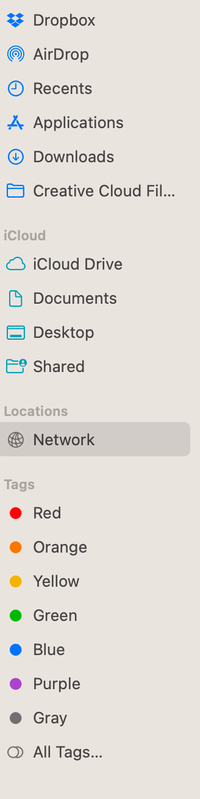
- Mark as New
- Bookmark
- Subscribe
- Mute
- Subscribe to RSS Feed
- Permalink
- Report Inappropriate Content
Hey @slwheel34, you can definitely upload your photos from your phone to your Dropbox using our Camera Uploads feature.
However, that won't help locate the Photos folder on your Mac, I'm afraid.
Do you see anything regarding these photos in your account's events page, for example, do you see any upload events?
Also, what's the sync status of the Dropbox app on your Mac? You can hover over the Dropbox icon in your menu bar to check this.
Hannah
Community Moderator @ Dropbox
dropbox.com/support
![]() Did this post help you? If so, give it a Like below to let us know.
Did this post help you? If so, give it a Like below to let us know.![]() Need help with something else? Ask me a question!
Need help with something else? Ask me a question!![]() Find Tips & Tricks Discover more ways to use Dropbox here!
Find Tips & Tricks Discover more ways to use Dropbox here!![]() Interested in Community Groups? Click here to join!
Interested in Community Groups? Click here to join!
- Mark as New
- Bookmark
- Subscribe
- Mute
- Subscribe to RSS Feed
- Permalink
- Report Inappropriate Content
Hi, No, I can't but I was able to upload the photos from my phone to Dropbox though so I didn't lose any. They suggested that I create a Photos folder for my Finder but I don't know how to make sure that my new photos are directed to that folder. Any thoughts? Thanks so much.
- Mark as New
- Bookmark
- Subscribe
- Mute
- Subscribe to RSS Feed
- Permalink
- Report Inappropriate Content
Hey @slwheel34 - sorry to jump in here, but I wanted to mention that you should be able to copy or move the new photos you upload to your Dropbox account manually from your Dropbox folder to your Photos folder on your computer.
Would that not work for you?
Walter
Community Moderator @ Dropbox
dropbox.com/support
![]() Did this post help you? If so, give it a Like below to let us know.
Did this post help you? If so, give it a Like below to let us know.![]() Need help with something else? Ask me a question!
Need help with something else? Ask me a question!![]() Find Tips & Tricks Discover more ways to use Dropbox here!
Find Tips & Tricks Discover more ways to use Dropbox here!![]() Interested in Community Groups? Click here to join
Interested in Community Groups? Click here to join
- Mark as New
- Bookmark
- Subscribe
- Mute
- Subscribe to RSS Feed
- Permalink
- Report Inappropriate Content
Hi, Thanks for your advice. I followed it and I believe I am all set now. Great customer service!
- Mark as New
- Bookmark
- Subscribe
- Mute
- Subscribe to RSS Feed
- Permalink
- Report Inappropriate Content
HI there, @slwheel34!
Glad everything is back on track, and we appreciate your lovely words. 🤗
I'm here to wish you a great Monday, and an even better week ahead. Thanks! ![]()
Megan
Community Moderator @ Dropbox
dropbox.com/support
![]() Did this post help you? If so, give it a Like below to let us know.
Did this post help you? If so, give it a Like below to let us know.![]() Need help with something else? Ask me a question!
Need help with something else? Ask me a question!![]() Find Tips & Tricks Discover more ways to use Dropbox here!
Find Tips & Tricks Discover more ways to use Dropbox here!![]() Interested in Community Groups? Click here to join!
Interested in Community Groups? Click here to join!
Hi there!
If you need more help you can view your support options (expected response time for a ticket is 24 hours), or contact us on X or Facebook.
For more info on available support options for your Dropbox plan, see this article.
If you found the answer to your question in this Community thread, please 'like' the post to say thanks and to let us know it was useful!


