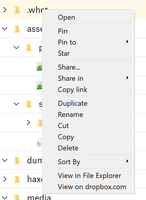Delete, edit, and organize
Solve issues with deleting, editing, and organizing files and folders in your Dropbox account with support from the Dropbox Community.
- Dropbox Community
- :
- Ask the Community
- :
- Delete, edit, and organize
- :
- Re: Ignoring a folder
- Subscribe to RSS Feed
- Mark Topic as New
- Mark Topic as Read
- Float this Topic for Current User
- Bookmark
- Subscribe
- Mute
- Printer Friendly Page
Re: Ignoring a folder
- Mark as New
- Bookmark
- Subscribe
- Mute
- Subscribe to RSS Feed
- Permalink
- Report Inappropriate Content
According to https://help.dropbox.com/files-folders/restore-delete/ignored-files there should be a "Don’t sync to dropbox.com" option. I don't see it. I'm not a business user. I'm using Windows 10 with Dropbox v101.4.434. What am I doing wrong?
This is what I see:
- 0 Likes
- 17 Replies
- 3,636 Views
- Antriel
- /t5/Delete-edit-and-organize/I-don-t-see-the-option-to-ignore-a-folder-within-my-right-click/td-p/437553
- « Previous
-
- 1
- 2
- Next »
- Mark as New
- Bookmark
- Subscribe
- Mute
- Subscribe to RSS Feed
- Permalink
- Report Inappropriate Content
Since it looks like the ticket is with a specialist team, only they would be able to assist further on this matter. I've prioritized the ticket to expedite matters on your behalf.
Jay
Community Moderator @ Dropbox
dropbox.com/support
![]() Did this post help you? If so, give it a Like below to let us know.
Did this post help you? If so, give it a Like below to let us know.![]() Need help with something else? Ask me a question!
Need help with something else? Ask me a question!![]() Find Tips & Tricks Discover more ways to use Dropbox here!
Find Tips & Tricks Discover more ways to use Dropbox here!![]() Interested in Community Groups? Click here to join!
Interested in Community Groups? Click here to join!
- Mark as New
- Bookmark
- Subscribe
- Mute
- Subscribe to RSS Feed
- Permalink
- Report Inappropriate Content
Hello Jay,
Seriously, what's going on with this. Dropbox is a paid service and a feature you advertise simply does not work. The last reply on my open ticket for this was 26 days ago...
Thank you,
- Mark as New
- Bookmark
- Subscribe
- Mute
- Subscribe to RSS Feed
- Permalink
- Report Inappropriate Content
As this is with a specialist team I wouldn't be able to assist any further, unfortunately. I'd recommend replying to the ticket directly for an update.
Jay
Community Moderator @ Dropbox
dropbox.com/support
![]() Did this post help you? If so, give it a Like below to let us know.
Did this post help you? If so, give it a Like below to let us know.![]() Need help with something else? Ask me a question!
Need help with something else? Ask me a question!![]() Find Tips & Tricks Discover more ways to use Dropbox here!
Find Tips & Tricks Discover more ways to use Dropbox here!![]() Interested in Community Groups? Click here to join!
Interested in Community Groups? Click here to join!
- Mark as New
- Bookmark
- Subscribe
- Mute
- Subscribe to RSS Feed
- Permalink
- Report Inappropriate Content
We just want the proposed sollution for the .dropboxignore file.
It does not have to be fancy, but since .gitignore is a standard for repositories, for sync it would breathe life into a problem thatdespirately needs as sollution, and has needed one for many years. Just ignore any path specified in the file, relative to the file. Don't tough it, don't even index it, it is going to change so allow me to tell you to ignore it.
I had to sit through a sync of 5000+ files last night because the command line "sollution" did not work, and I ended up with a conflicted "node_modules" folder. Great way to waste everyone's time.
Never has a company ignored it's clients to this extent, even Drew Houston has received tweets regarding this.
- Mark as New
- Bookmark
- Subscribe
- Mute
- Subscribe to RSS Feed
- Permalink
- Report Inappropriate Content
So the latest from my support ticket is:
"It looks like at present the feature is not available and currently working on a fix for this to be released out."
So, the right-click to ignore feature (mentioned on the help page) is not a feature...
https://help.dropbox.com/files-folders/restore-delete/ignored-files
Oh well
- Mark as New
- Bookmark
- Subscribe
- Mute
- Subscribe to RSS Feed
- Permalink
- Report Inappropriate Content
FYI anyone here because of node_modules. Before installing your packages, manually create a node_modules folder and use the command line to ignore it. Once it has been ignored (grey icon with line) you can then install your node packages and DropBox will not index or sync them. It's a bit of a hassle but it works.
- Mark as New
- Bookmark
- Subscribe
- Mute
- Subscribe to RSS Feed
- Permalink
- Report Inappropriate Content
I am getting so fed up with this situation, we have complained until we are blue in the face. If not for the huge commitment of moving everything over to Dropbox years ago, and the hassle of implementing an alternative.
I have no idea how this can just be disregarded, or put on the back burner without internal repercussions. It's probably one of the most requested features I have stumbled across, which may be confirmation bias.
Just goes to show that if the developer used it at home, they would have fixed it years ago already.
- Mark as New
- Bookmark
- Subscribe
- Mute
- Subscribe to RSS Feed
- Permalink
- Report Inappropriate Content
Great to know that support is dropping the ball... sigh
Meantime this doesn't work at all for me. First off, I'm on Linux and no person on Linux has ever used a path such as "/Users/yourname/Dropbox\ \(Personal\)/YourFileName.pdf". User's home directories do not go under /Users. That's Mac thing.
Second, after doing:
$ attr -s com.dropbox.ignored -V 1 /home/andrew/Dropbox/web
the directory "web" is not ignored. It still appears on the Dropbox websites and apps that sync to Dropbox.
Finally, this **bleep** forum site hoses my Brave browser! If I hover over things like the ordered list dropdown or the 3 dot menu in the formatting menubar Brave and the X server go nuts, Brave stops responding and I have to kill the browser. Not good. Apparently, the JavaScript involved in that menuing bar is messed up.
Meantime, please tell me how to ignore Dropbox files and folders on Linux. Do not point me to some desktop app - there is no desktop app for Linux. The "desktop app" merely installs the Dropbox daemon to sync things and added some minimum functionality to Nautilus (Linux's version of say Windows File Manager). There is no separate app and there is no "Ignore this file/folder" in the right click menu of Nautilus.
$ attr -s com.dropbox.ignored -V 1 /Users/yourname/Dropbox\ \(Personal\)/YourFileName.pdf
- « Previous
-
- 1
- 2
- Next »
Hi there!
If you need more help you can view your support options (expected response time for a ticket is 24 hours), or contact us on X or Facebook.
For more info on available support options for your Dropbox plan, see this article.
If you found the answer to your question in this Community thread, please 'like' the post to say thanks and to let us know it was useful!