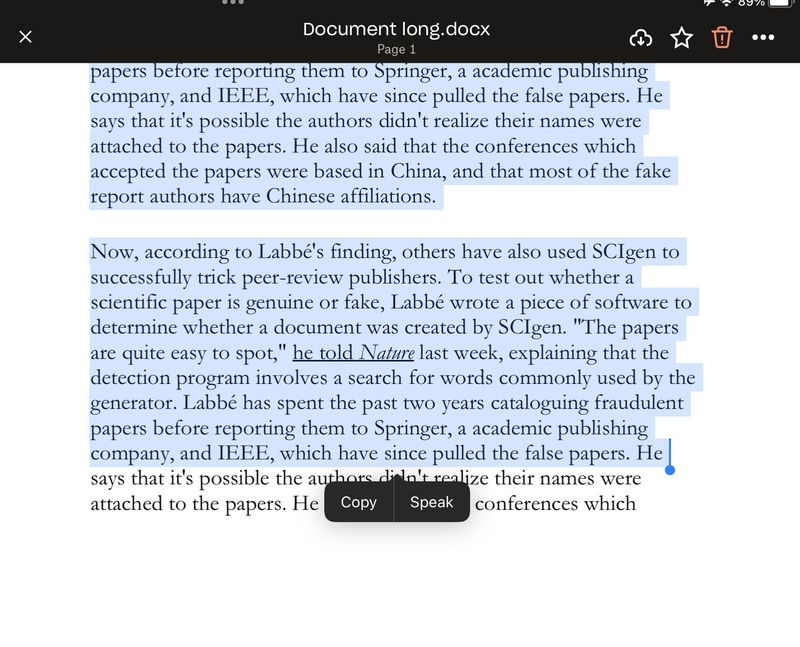Delete, edit, and organize
Solve issues with deleting, editing, and organizing files and folders in your Dropbox account with support from the Dropbox Community.
- Dropbox Community
- :
- Ask the Community
- :
- Delete, edit, and organize
- :
- Re: Impossible to select texts on Dropbox iPad
- Subscribe to RSS Feed
- Mark Topic as New
- Mark Topic as Read
- Float this Topic for Current User
- Bookmark
- Subscribe
- Mute
- Printer Friendly Page
Re: Impossible to select texts on Dropbox iPad
- Mark as New
- Bookmark
- Subscribe
- Mute
- Subscribe to RSS Feed
- Permalink
- Report Inappropriate Content
I am finding it very difficult to select texts, impossible to "select all" texts on a document in Dropbox iPad.
So say I have a MS Document stored on dropbox, I want the select all the text to be copied and then pasted elsewhere. It's very tedious as the selection while dragging the cursor often get stuck midway. If I want to "select all", it can't be done also. I know desktop works but I need to perform certain tasks on iPad for my work. Anyone knows how to overcome the above?
- 0 Likes
- 3 Replies
- 481 Views
- curryzero
- /t5/Delete-edit-and-organize/Impossible-to-select-texts-on-Dropbox-iPad/td-p/712351
- Mark as New
- Bookmark
- Subscribe
- Mute
- Subscribe to RSS Feed
- Permalink
- Report Inappropriate Content
Hey @curryzero, sorry to hear you're having issues with this.
Could you please clarify your device's exact OS version and the version of the Dropbox mobile app installed there as well?
Also, are you doing this via the app or a web browser instead perhaps?
Any additional information is more than welcome!
Walter
Community Moderator @ Dropbox
dropbox.com/support
![]() Did this post help you? If so, give it a Like below to let us know.
Did this post help you? If so, give it a Like below to let us know.![]() Need help with something else? Ask me a question!
Need help with something else? Ask me a question!![]() Find Tips & Tricks Discover more ways to use Dropbox here!
Find Tips & Tricks Discover more ways to use Dropbox here!![]() Interested in Community Groups? Click here to join
Interested in Community Groups? Click here to join
- Mark as New
- Bookmark
- Subscribe
- Mute
- Subscribe to RSS Feed
- Permalink
- Report Inappropriate Content
Thank you @Walter.
I am using latest iPad Air, pros, Air 4. All had the same result
I am using latest Dropbox app I could update to - v344.2
I tried to select texts on a Word document .docx in the Dropbox app itself.
If you see attached screenshot, where I tried to select a word document inside the dropbox app on iPad / mobile, I am not able to select beyond a certain point. I cannot select beyond the word "He".
There is also no option to "Select all" so that I can select every text in the document.
This issue has been happening all along, and I just felt the need for Dropbox to address this.
- Mark as New
- Bookmark
- Subscribe
- Mute
- Subscribe to RSS Feed
- Permalink
- Report Inappropriate Content
Hi @curryzerol, we appreciate the feedback on this matter. We take all comments into consideration when improving the Dropbox app and services.
In the meantime, we'd recommend using the Word app or the Files app to select and copy the text.
Jay
Community Moderator @ Dropbox
dropbox.com/support
![]() Did this post help you? If so, give it a Like below to let us know.
Did this post help you? If so, give it a Like below to let us know.![]() Need help with something else? Ask me a question!
Need help with something else? Ask me a question!![]() Find Tips & Tricks Discover more ways to use Dropbox here!
Find Tips & Tricks Discover more ways to use Dropbox here!![]() Interested in Community Groups? Click here to join!
Interested in Community Groups? Click here to join!
Hi there!
If you need more help you can view your support options (expected response time for a ticket is 24 hours), or contact us on X or Facebook.
For more info on available support options for your Dropbox plan, see this article.
If you found the answer to your question in this Community thread, please 'like' the post to say thanks and to let us know it was useful!