Your workflow is unique 👨💻 - tell us how you use Dropbox here.
Forum Discussion
vadoff
7 years agoHelpful | Level 6
Lost files after enabling Selective Sync
What the **bleep**!?
I just lost tens of thousands of crucial log files because I happened to move a large archive folder into Dropbox, then decided not to sync the log folder.
Why the hell would not syncing something permanently delete the files from my LOCAL computer? I'm so [profanity removed by moderation acording to our Community Guidelines], this is ridiculous.
Because that is exactly what you told it to do. And what you confirmed it to do when you are given the pop up prompt.
Edit: that said as long as you are quick and reverse that Selective Sync choice via the menu as Dropbox uses an internal cache you may find that the files are restored - even those none uploaded.
vadoff wrote:
It shouldn't even be designed in such a way that unsyncing something deletes it from the local computer
Yes, it should, when the entire purpose of the feature is to remove a folder from the local drive. That's the point of Selective Sync. It's not meant to allow you to store a folder in your local Dropbox folder that doesn't sync. It's meant to REMOVE folders from your local drive to save disk space while keeping those folders stored in your account online.
It clearly states that the folder will be removed; both in the documentation for the feature and in the confirmation that appears.
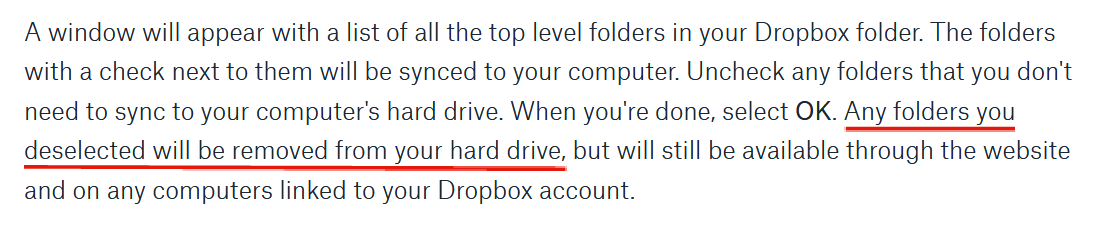
You said:
"It's not like it even went into the trash can, which would be annoying but at least acceptable. If it's going to be PERMANENTALLY DELETED, such a warning should be present and made absolutely clear."
The key thing (which I haven' seen any of the previous responses point out) is that the files have not been permanently deleted. If you go into the selective sync box and re-enable syncing for the folder (it will be available there), then it will re-appear on your local computer. It will take downloading of the many gigabytes of the files from the cloud, so do it on a fast network connection, but they have not been deleted if you just did what it seems from context.
Good luck, hope you get your files back!
22 Replies
Replies have been turned off for this discussion
- Mark7 years ago
Super User II
Because that is exactly what you told it to do. And what you confirmed it to do when you are given the pop up prompt.
Edit: that said as long as you are quick and reverse that Selective Sync choice via the menu as Dropbox uses an internal cache you may find that the files are restored - even those none uploaded.
- vadoff7 years agoHelpful | Level 6
That warning is nowhere near informative enough.
"Removed from this computer's Dropbox" could simply mean unsync'd. I've never seen any other program where such a destructive action that could potentially delete GB of files be worded in such language before.
It's not like it even went into the trash can, which would be annoying but at least acceptable. If it's going to be PERMANENTALLY DELETED, such a warning should be present and made absolutely clear.
This is such an obvious design flaw, the fact that it's present and you're defending it is simply mind boggling. It shouldn't even be designed in such a way that unsyncing something deletes it from the local computer, that's a behavior that I'm sure almost no user wants. And at the very least, there should be multiple options that the user could select in order to handle those unsync'd files: "leave it alone", "delete them", etc.
I thought Dropbox had some decent designers, come on this is design 101.
- Rich7 years ago
Super User II
vadoff wrote:
It shouldn't even be designed in such a way that unsyncing something deletes it from the local computer
Yes, it should, when the entire purpose of the feature is to remove a folder from the local drive. That's the point of Selective Sync. It's not meant to allow you to store a folder in your local Dropbox folder that doesn't sync. It's meant to REMOVE folders from your local drive to save disk space while keeping those folders stored in your account online.
It clearly states that the folder will be removed; both in the documentation for the feature and in the confirmation that appears.
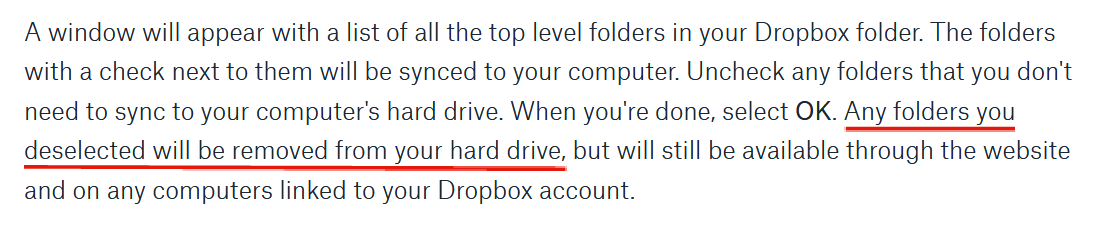
- vadoff7 years agoHelpful | Level 6
So I was expected to fully check the documentation of the feature before using it? Come on.
Once again, the wording of the window popup isn't clear enough AT ALL for the dire action it's about to perform.
You guys are useless, I'll just email some Dropbox designers or PMs directly.
- Magnus T.27 years agoHelpful | Level 5
You said:
"It's not like it even went into the trash can, which would be annoying but at least acceptable. If it's going to be PERMANENTALLY DELETED, such a warning should be present and made absolutely clear."
The key thing (which I haven' seen any of the previous responses point out) is that the files have not been permanently deleted. If you go into the selective sync box and re-enable syncing for the folder (it will be available there), then it will re-appear on your local computer. It will take downloading of the many gigabytes of the files from the cloud, so do it on a fast network connection, but they have not been deleted if you just did what it seems from context.
Good luck, hope you get your files back!
- Pascal017 years agoNew member | Level 2No. And why have they disappeared in Voice Recorder?
- Valeria16 years agoHelpful | Level 5
I cannot access that window you speak of .. how do get it besides waiting for it to "appear" becasue it is not appearing.....
- Gabrielx6 years agoNew member | Level 2
The name should not be selective synch !
I also expected the folder to stay here locally and not be synched to the cloud.Really wrong on many levels.
- Source636 years agoHelpful | Level 5
No, it most certainly should not.
This is a total deviation form functionality, intended or otherwise, from previous releases - and is a sharp contrast to many other cloud sync tools we have ever used.
Example of old behaviour: Source folder that is shared across multiple devices. Each device needs a unique local config. Solution before last update? Uncheck the config file/folder. Now each computer has a local copy of their own config which does not overwrite all others, nor gets deleted by dropbox.
Since Update: All configs are destroyed. An outdated copy is possibly accessible through a convoluted web interface.
And that is why we cancelled all corporate and private accounts and are moving to Google Drive and GitLabs.
Dropbox have certainly dropped the ball on this one. Total deal breaker. - CR10005 years agoNew member | Level 2
This is not the real truth!
This behavior as adaped newly in 2018. And Dropbox never work like this before!
Deselecting a synchronization for a folder never deleted the files on any device.
And the next lie is that files are staying on web or availabe in any so called deletion folder. All files are gone for ever!!
This is the biggest and stupid new option the world has seen.
And you know all about.
About Delete, Edit, and Organize
Solve issues with deleting, editing, and organizing files and folders in your Dropbox account.
The Dropbox Community team is active from Monday to Friday. We try to respond to you as soon as we can, usually within 2 hours.
If you need more help you can view your support options (expected response time for an email or ticket is 24 hours), or contact us on X, Facebook or Instagram.
For more info on available support options for your Dropbox plan, see this article.
If you found the answer to your question in this Community thread, please 'like' the post to say thanks and to let us know it was useful!