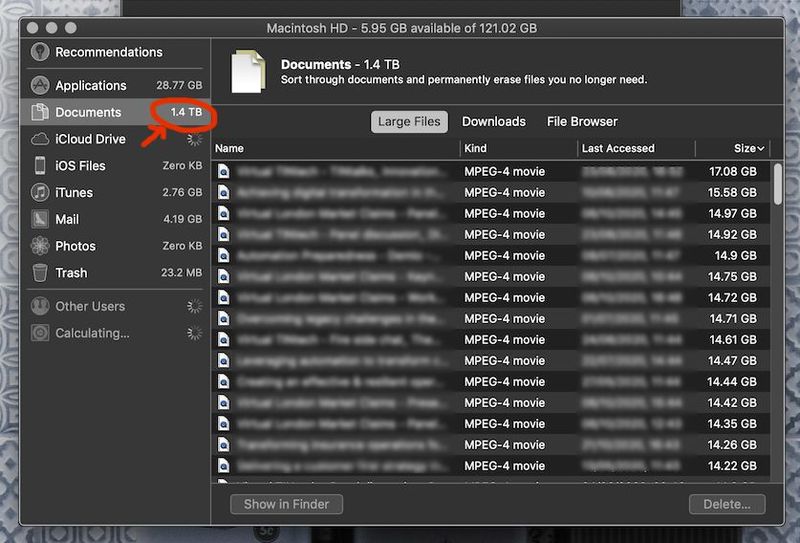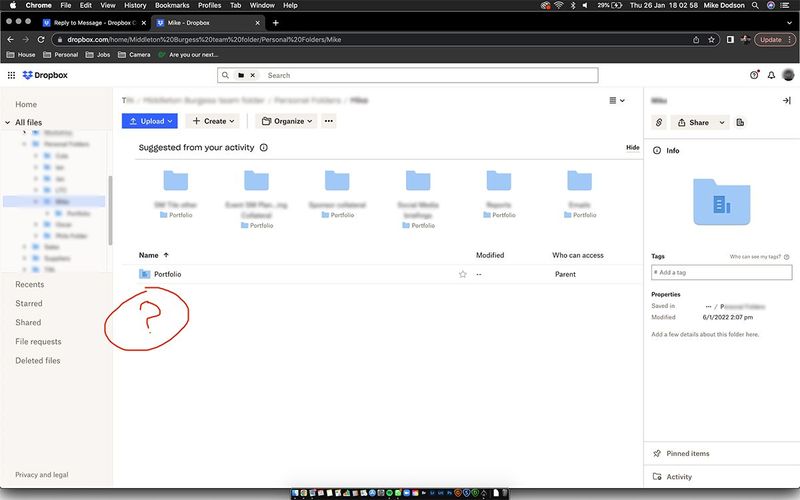Delete, edit, and organize
Solve issues with deleting, editing, and organizing files and folders in your Dropbox account with support from the Dropbox Community.
- Dropbox Community
- :
- Ask the Community
- :
- Delete, edit, and organize
- :
- Removing files from Mac but not Dropbox
- Subscribe to RSS Feed
- Mark Topic as New
- Mark Topic as Read
- Float this Topic for Current User
- Bookmark
- Subscribe
- Mute
- Printer Friendly Page
Removing files from Mac but not Dropbox
- Labels:
-
Delete
- Mark as New
- Bookmark
- Subscribe
- Mute
- Subscribe to RSS Feed
- Permalink
- Report Inappropriate Content
I have a MacBook Air, and as such it's got 121Gb of memory.
I synced it with the company DropBox account, and so the Mac claims to have 1.4TB of documents (all the company documents) on it. Obviously it can't, but it can see/access them
I have now removed DropBox from the Mac, but the Mac still thinks it has 1.4TB of docs on it.
If I delete them from my Mac, I am concerned that they will be deleted from the company DropBox.
Can anyone advise on how I ensure that this does not happen? I don't want to accidentally kill the entire company, as I think it would get me fired.
Accepted Solutions
- Mark as New
- Bookmark
- Subscribe
- Mute
- Subscribe to RSS Feed
- Permalink
- Report Inappropriate Content
Hey @RaiyuLovesToast, before you delete the files, please make sure that you've unlinked the computer from your account.
You can do so, by clicking on the trash can next to the name of the computer in question from the 'Devices' section in your account settings here.
And as for you, @MikeDodson, generally, as long as a computer is no longer linked to a Dropbox account, you can safely delete the Dropbox files from your computer, without affecting your account online.
Just make sure you're not deleting files that are available only in your hard drive and not the Dropbox website, because you will lose those and won't be able to restore through Dropbox.
Hannah
Community Moderator @ Dropbox
dropbox.com/support
![]() Did this post help you? If so, give it a Like below to let us know.
Did this post help you? If so, give it a Like below to let us know.![]() Need help with something else? Ask me a question!
Need help with something else? Ask me a question!![]() Find Tips & Tricks Discover more ways to use Dropbox here!
Find Tips & Tricks Discover more ways to use Dropbox here!![]() Interested in Community Groups? Click here to join!
Interested in Community Groups? Click here to join!
- Mark as New
- Bookmark
- Subscribe
- Mute
- Subscribe to RSS Feed
- Permalink
- Report Inappropriate Content
Hi @MikeDodson, thanks for bringing this to our attention.
Are you certain that these files are taking up disk space on your machine?
Are the files online-only or local in Finder?
This will help me to assist further!
Jay
Community Moderator @ Dropbox
dropbox.com/support
![]() Did this post help you? If so, give it a Like below to let us know.
Did this post help you? If so, give it a Like below to let us know.![]() Need help with something else? Ask me a question!
Need help with something else? Ask me a question!![]() Find Tips & Tricks Discover more ways to use Dropbox here!
Find Tips & Tricks Discover more ways to use Dropbox here!![]() Interested in Community Groups? Click here to join!
Interested in Community Groups? Click here to join!
- Mark as New
- Bookmark
- Subscribe
- Mute
- Subscribe to RSS Feed
- Permalink
- Report Inappropriate Content
Hi Jay - great - thank you!
The files are appearing in Finder, and seem to be accessible from there.
- Mark as New
- Bookmark
- Subscribe
- Mute
- Subscribe to RSS Feed
- Permalink
- Report Inappropriate Content
Just to check, are they now showing the correct filesizes, if they are online-only, which should be zero-bytes?
Jay
Community Moderator @ Dropbox
dropbox.com/support
![]() Did this post help you? If so, give it a Like below to let us know.
Did this post help you? If so, give it a Like below to let us know.![]() Need help with something else? Ask me a question!
Need help with something else? Ask me a question!![]() Find Tips & Tricks Discover more ways to use Dropbox here!
Find Tips & Tricks Discover more ways to use Dropbox here!![]() Interested in Community Groups? Click here to join!
Interested in Community Groups? Click here to join!
- Mark as New
- Bookmark
- Subscribe
- Mute
- Subscribe to RSS Feed
- Permalink
- Report Inappropriate Content
That's the weird thing - like I say, the Mac only has 121GB of memory, but it's showing Documents as taking up 1.4TB of space.
The reason for all of this is that Photoshop keeps telling me the scratch disks are full, when they aren't (I don't have much on my hard drive at all).
- Mark as New
- Bookmark
- Subscribe
- Mute
- Subscribe to RSS Feed
- Permalink
- Report Inappropriate Content
Hi Mike, and sorry for jumping in.
Do you mind uploading a screenshot of the size of your Documents folder, as showing on your Finder?
Also, can you please let me know what steps you followed exactly, in order to remove Dropbox from your computer? Do you still see the small Dropbox icon in your menu bar?
Nancy
Community Moderator @ Dropbox
dropbox.com/support
![]() Did this post help you? If so, give it a Like below to let us know.
Did this post help you? If so, give it a Like below to let us know.![]() Need help with something else? Ask me a question!
Need help with something else? Ask me a question!![]() Find Tips & Tricks Discover more ways to use Dropbox here!
Find Tips & Tricks Discover more ways to use Dropbox here!![]() Interested in Community Groups? Click here to join!
Interested in Community Groups? Click here to join!
- Mark as New
- Bookmark
- Subscribe
- Mute
- Subscribe to RSS Feed
- Permalink
- Report Inappropriate Content
Hi Nancy,
Thanks for stepping in - attached (hopefully) is a screenshot.
I was advised to unlink the computer from dropbox and that it would give me an "Unlink anyway" option, though it didn't. I then deleted Dropbox from my apps, and Dropbox is no longer available to me on my Mac. I have contacted Mac support and they have said it is a Dropbox issue - they can't comment or advise.
- Mark as New
- Bookmark
- Subscribe
- Mute
- Subscribe to RSS Feed
- Permalink
- Report Inappropriate Content
Thanks for the screenshot, Mike; I appreciate it.
The “unlink” option is what you’d need indeed, so that you can safely delete the local Dropbox files without affecting your web account.
What you can do as an extra test in this case, to make sure these files are no longer synced to your web account, is to upload a small file within the Documents folder, and then check www.dropbox.com.
Do you see this file there, after it's been added to this folder?
Nancy
Community Moderator @ Dropbox
dropbox.com/support
![]() Did this post help you? If so, give it a Like below to let us know.
Did this post help you? If so, give it a Like below to let us know.![]() Need help with something else? Ask me a question!
Need help with something else? Ask me a question!![]() Find Tips & Tricks Discover more ways to use Dropbox here!
Find Tips & Tricks Discover more ways to use Dropbox here!![]() Interested in Community Groups? Click here to join!
Interested in Community Groups? Click here to join!
- Mark as New
- Bookmark
- Subscribe
- Mute
- Subscribe to RSS Feed
- Permalink
- Report Inappropriate Content
ok I need help with a similar situation, I have quit from drop box (am using Mac) at the top there is a bar and I saw the dropbox icon, I clicked it, then my account and I pressed quit, I then deleted the dropbox application, now there are like 20 gigabytes of documents, can I delete those? can i delete them without affecting the others using dropbox
- Mark as New
- Bookmark
- Subscribe
- Mute
- Subscribe to RSS Feed
- Permalink
- Report Inappropriate Content
Hi Nancy,
I've put a file into the Document folder on my Mac, and it is not appearing in the same folder on dropbox.com.
Dropbox.com:
Does this mean I can safely delete the files from the other documents folder on my Mac, and they won't be deleted from Dropbox?
Hi there!
If you need more help you can view your support options (expected response time for a ticket is 24 hours), or contact us on X or Facebook.
For more info on available support options for your Dropbox plan, see this article.
If you found the answer to your question in this Community thread, please 'like' the post to say thanks and to let us know it was useful!