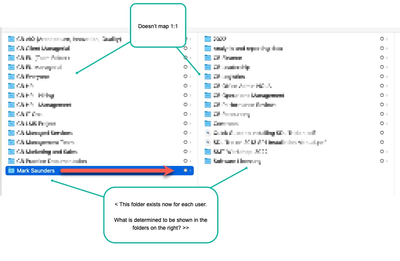Delete, edit, and organize
Solve issues with deleting, editing, and organizing files and folders in your Dropbox account with support from the Dropbox Community.
- Dropbox Community
- :
- Ask the Community
- :
- Delete, edit, and organize
- :
- Team members are reporting that their names now ap...
- Subscribe to RSS Feed
- Mark Topic as New
- Mark Topic as Read
- Float this Topic for Current User
- Bookmark
- Subscribe
- Mute
- Printer Friendly Page
Team members are reporting that their names now appear at the root of document paths
- Labels:
-
Desktop
-
Dropbox for Business
-
Organize
-
Web
Team members are reporting that their names now appear at the root of document paths
- Mark as New
- Bookmark
- Subscribe
- Mute
- Subscribe to RSS Feed
- Permalink
- Report Inappropriate Content
Users are reporting a new folder in their view of the root folders in Dropbox (business). It consists of their name and then a list of folders/files that appear to be cloud links.
What is the logic for what is now shown inside and outside this folder?
I see the versions indicated these are not new files but references to existing files, and I'm concerned that users may now see (or even just be alerted to) files they possibly shouldn't be seeing. When was this change implemented, and where is it documented?
- Labels:
-
Desktop
-
Dropbox for Business
-
Organize
-
Web
- 0 Likes
- 1 Replies
- 408 Views
- msaunders
- /t5/Delete-edit-and-organize/Team-members-are-reporting-that-their-names-now-appear-at-the/td-p/718368
- Mark as New
- Bookmark
- Subscribe
- Mute
- Subscribe to RSS Feed
- Permalink
- Report Inappropriate Content
Hey @msaunders, thanks for reaching out to our Community.
It looks like your team was recently introduced to the new version of Dropbox Business.
In this version, you have the team member folder, which is the folder with each user's name that you mentioned and the 'team space'.
Your team space operates as a shared space for your entire Dropbox team, like a shared drive, whereas the team member folder is basically each user's personal folder.
You can read more about this here, but if you have any questions, let us know.
Cheers!
Hannah
Community Moderator @ Dropbox
dropbox.com/support
![]() Did this post help you? If so, give it a Like below to let us know.
Did this post help you? If so, give it a Like below to let us know.![]() Need help with something else? Ask me a question!
Need help with something else? Ask me a question!![]() Find Tips & Tricks Discover more ways to use Dropbox here!
Find Tips & Tricks Discover more ways to use Dropbox here!![]() Interested in Community Groups? Click here to join!
Interested in Community Groups? Click here to join!
Hi there!
If you need more help you can view your support options (expected response time for a ticket is 24 hours), or contact us on X or Facebook.
For more info on available support options for your Dropbox plan, see this article.
If you found the answer to your question in this Community thread, please 'like' the post to say thanks and to let us know it was useful!