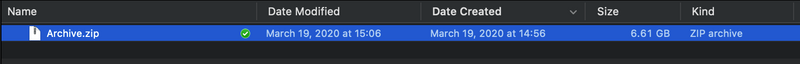Delete, edit, and organize
Solve issues with deleting, editing, and organizing files and folders in your Dropbox account with support from the Dropbox Community.
- Dropbox Community
- :
- Ask the Community
- :
- Delete, edit, and organize
- :
- Total size of files and folders differs between Ma...
- Subscribe to RSS Feed
- Mark Topic as New
- Mark Topic as Read
- Float this Topic for Current User
- Bookmark
- Subscribe
- Mute
- Printer Friendly Page
Total size of files and folders differs between Mac and PC/Dropbox.com
- Mark as New
- Bookmark
- Subscribe
- Mute
- Subscribe to RSS Feed
- Permalink
- Report Inappropriate Content
I have three machines fully synced with my Dropbox account. Two are Windows desktops, which both show a total size of my Dropbox folder as 590 GBytes. Dropbox.com also shows my account using 590 GBytes. However, my Mac shows a total size of 635 GBytes.
I'd like to understand where the extra 45 GBytes are coming from on the Mac. If all three machines are fully synced, why is there any difference?
Thanks!
- 0 Likes
- 8 Replies
- 2,182 Views
- jjbunn
- /t5/Delete-edit-and-organize/Total-size-of-files-and-folders-differs-between-Mac-and-PC/td-p/411458
Accepted Solutions
- Mark as New
- Bookmark
- Subscribe
- Mute
- Subscribe to RSS Feed
- Permalink
- Report Inappropriate Content
Hi Walter,
Thanks. The Archive.zip file I showed you as an example, when viewed in Windows Explorer (as per the image), shows a size of 6.451 GBytes, whereas from the Command Prompt it shows:
03/19/2020 03:06 PM 6,606,457,840 Archive.zip
1 File(s) 6,606,457,840 bytes
... which agrees exactly with the size on the Mac:
-rw-------@ 1 julian staff 6606457840 Mar 19 15:06 Archive.zip
So, my conclusion is that the Windows Explorer is displaying the size based on units of 1024 bytes per kByte 🙂 I guess I should have known that!
Thanks for your help.
Julian
- Mark as New
- Bookmark
- Subscribe
- Mute
- Subscribe to RSS Feed
- Permalink
- Report Inappropriate Content
Hi @jjbunn; welcome to the Community!
I'm assuming that the desktop app on all of those devices is reporting to be 'up to date' - right?
In that case, I'd suggest checking if you've somehow enabled hidden files on the affected machine and if this space is taken up by the cache folder.
Let me know what you find!
Walter
Community Moderator @ Dropbox
dropbox.com/support
![]() Did this post help you? If so, give it a Like below to let us know.
Did this post help you? If so, give it a Like below to let us know.![]() Need help with something else? Ask me a question!
Need help with something else? Ask me a question!![]() Find Tips & Tricks Discover more ways to use Dropbox here!
Find Tips & Tricks Discover more ways to use Dropbox here!![]() Interested in Community Groups? Click here to join
Interested in Community Groups? Click here to join
- Mark as New
- Bookmark
- Subscribe
- Mute
- Subscribe to RSS Feed
- Permalink
- Report Inappropriate Content
Hi Walter,
Yes, all three machines show the Dropbox folder as "Up to date".
I did already check the .dropbox_cache folder on the Mac: it shows only a few MBytes.
What are "hidden files", and how can I check if they are enabled?
Thanks 🙂
- Mark as New
- Bookmark
- Subscribe
- Mute
- Subscribe to RSS Feed
- Permalink
- Report Inappropriate Content
Thanks for following up on this @jjbunn!
You can check our dedicated guide to see how to enable/disable hidden files on your computer while I'd also check for files/folders containing any characters that might be incompatible with Windows OS which would eplain why these aren't syncing to your Windows devices but they do on your Mac.
Another possible cause here would be different selective sync settings across your devices, but you mentioned that all devices are fully synced so I don't think this is the culprit here.
In any case, please keep me posted on your findings!
Walter
Community Moderator @ Dropbox
dropbox.com/support
![]() Did this post help you? If so, give it a Like below to let us know.
Did this post help you? If so, give it a Like below to let us know.![]() Need help with something else? Ask me a question!
Need help with something else? Ask me a question!![]() Find Tips & Tricks Discover more ways to use Dropbox here!
Find Tips & Tricks Discover more ways to use Dropbox here!![]() Interested in Community Groups? Click here to join
Interested in Community Groups? Click here to join
- Mark as New
- Bookmark
- Subscribe
- Mute
- Subscribe to RSS Feed
- Permalink
- Report Inappropriate Content
Hi Walter,
On further investigation, it seems that many of my files, while supposedly identical between the different machines (Mac and Windows) are marked as significantly larger on the Mac than on Windows. The files that are larger are typically zip archive files. As I have many of them, the differences add up. This is very puzzling. I can provide an example if it's useful.
Julian
- Mark as New
- Bookmark
- Subscribe
- Mute
- Subscribe to RSS Feed
- Permalink
- Report Inappropriate Content
That sounds odd @jjbunn. Can you post a screenshot of the files' properties from both computers?
Walter
Community Moderator @ Dropbox
dropbox.com/support
![]() Did this post help you? If so, give it a Like below to let us know.
Did this post help you? If so, give it a Like below to let us know.![]() Need help with something else? Ask me a question!
Need help with something else? Ask me a question!![]() Find Tips & Tricks Discover more ways to use Dropbox here!
Find Tips & Tricks Discover more ways to use Dropbox here!![]() Interested in Community Groups? Click here to join
Interested in Community Groups? Click here to join
- Mark as New
- Bookmark
- Subscribe
- Mute
- Subscribe to RSS Feed
- Permalink
- Report Inappropriate Content
Here's an example (I have many of these Archive files, in different directories):
Windows:
Same file on Mac:
This looks like a difference of 150 MBytes bigger on the Mac.
- Mark as New
- Bookmark
- Subscribe
- Mute
- Subscribe to RSS Feed
- Permalink
- Report Inappropriate Content
Thanks for the visual aid here @jjbunn; much appreciated!
The difference in space you see reported on your devices is from the files that the desktop app doesn't sync on purpose and from the fact that Mac OS calculates the usage in a slightly different way than Windows OS.
I hope this clarifies matters!
Walter
Community Moderator @ Dropbox
dropbox.com/support
![]() Did this post help you? If so, give it a Like below to let us know.
Did this post help you? If so, give it a Like below to let us know.![]() Need help with something else? Ask me a question!
Need help with something else? Ask me a question!![]() Find Tips & Tricks Discover more ways to use Dropbox here!
Find Tips & Tricks Discover more ways to use Dropbox here!![]() Interested in Community Groups? Click here to join
Interested in Community Groups? Click here to join
- Mark as New
- Bookmark
- Subscribe
- Mute
- Subscribe to RSS Feed
- Permalink
- Report Inappropriate Content
Hi Walter,
Thanks. The Archive.zip file I showed you as an example, when viewed in Windows Explorer (as per the image), shows a size of 6.451 GBytes, whereas from the Command Prompt it shows:
03/19/2020 03:06 PM 6,606,457,840 Archive.zip
1 File(s) 6,606,457,840 bytes
... which agrees exactly with the size on the Mac:
-rw-------@ 1 julian staff 6606457840 Mar 19 15:06 Archive.zip
So, my conclusion is that the Windows Explorer is displaying the size based on units of 1024 bytes per kByte 🙂 I guess I should have known that!
Thanks for your help.
Julian
Hi there!
If you need more help you can view your support options (expected response time for a ticket is 24 hours), or contact us on X or Facebook.
For more info on available support options for your Dropbox plan, see this article.
If you found the answer to your question in this Community thread, please 'like' the post to say thanks and to let us know it was useful!