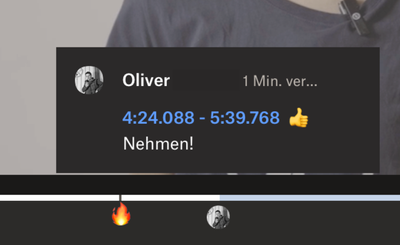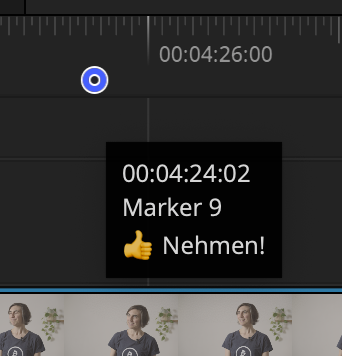Dropbox Replay
- Dropbox Community
- :
- Groups
- :
- Dropbox Replay
- :
- Dropbox Replay
- :
- Re: Delete quick reaction emoji
- Subscribe to RSS Feed
- Mark Topic as New
- Mark Topic as Read
- Float this Topic for Current User
- Bookmark
- Subscribe
- Mute
- Printer Friendly Page
Re: Delete quick reaction emoji
- Mark as New
- Bookmark
- Subscribe
- Mute
- Subscribe to RSS Feed
- Permalink
- Report Inappropriate Content
The help says hover the mouse over the icon and hit delete. That doesn't work on Mac...
- 1 Likes
- 10 Replies
- 645 Views
- Oliwend
- /t5/Dropbox-Replay/Delete-quick-reaction-emoji/td-p/759866
Accepted Solutions
- Mark as New
- Bookmark
- Subscribe
- Mute
- Subscribe to RSS Feed
- Permalink
- Report Inappropriate Content
Hi @Oliwend,
Sorry to hear you're experiencing issues! To help us understand what might be going wrong, could you please provide us with a bit of additional information:
- Are you able to see and interact with the Delete button that appears in the dialog that opens when you hover over a quick reaction comment? If so, could you describe what happens when you click the button?
- How are you accessing Replay? (For example, a specific browser, the Replay desktop app, or one of our integrations)
Thanks in advance!
Josh
- Mark as New
- Bookmark
- Subscribe
- Mute
- Subscribe to RSS Feed
- Permalink
- Report Inappropriate Content
Hi @Oliwend,
Sorry to hear you're experiencing issues! To help us understand what might be going wrong, could you please provide us with a bit of additional information:
- Are you able to see and interact with the Delete button that appears in the dialog that opens when you hover over a quick reaction comment? If so, could you describe what happens when you click the button?
- How are you accessing Replay? (For example, a specific browser, the Replay desktop app, or one of our integrations)
Thanks in advance!
Josh
- Mark as New
- Bookmark
- Subscribe
- Mute
- Subscribe to RSS Feed
- Permalink
- Report Inappropriate Content
Josh,
There was a problem between computer and the chair 😉
I overlooked the "Delete" link in the dialog and just hit the delete key on my keyboard.
Sorry for wasting your time...
Oliver
- Mark as New
- Bookmark
- Subscribe
- Mute
- Subscribe to RSS Feed
- Permalink
- Report Inappropriate Content
No trouble at all! Glad you were able to get things sorted. Please feel free to reach out any time!
Josh
- Mark as New
- Bookmark
- Subscribe
- Mute
- Subscribe to RSS Feed
- Permalink
- Report Inappropriate Content
Hi Oliver,
Thanks for posting here in the Dropbox Replay group. I'm glad to hear you're sorted now and just wanted to show my appreciation for the phrase, "a problem between computer and the chair". I've actually encountered this exact issue a couple of times myself, so I might borrow this phrase the next time it happens! 😁
I was wondering if you were new to Replay, and if so what kind of projects are you using if for? I find it really interesting to hear of all the different ways people are using it.
Thanks again, and have a great day!
Graham
- Mark as New
- Bookmark
- Subscribe
- Mute
- Subscribe to RSS Feed
- Permalink
- Report Inappropriate Content
Hi Graham,
yes, I'm absolutely new to Replay. I got curious after watching a YT video. I'm run a small photo and video production business and will try Replay together with my customers.
Best regards,
Oliver
- Mark as New
- Bookmark
- Subscribe
- Mute
- Subscribe to RSS Feed
- Permalink
- Report Inappropriate Content
Hi again Oliver,
Thanks for the reply and thanks for giving Replay a shot! We're delighted to have you with us. Hopefully, you'll soon be over any speed-bumps you encounter as you use the product more, but if there is anything else we can help with just post it here in the group and we'll try our best to help!
In the brief time you've been using Replay, has there been anything that stood out as something that works really well for you?
Thanks again,
Graham
- Mark as New
- Bookmark
- Subscribe
- Mute
- Subscribe to RSS Feed
- Permalink
- Report Inappropriate Content
Graham,
it's too early to give a valid feedback since I'm doing first steps and try out myself before I'll involve my customers. The only thing I can feed back is that I really appreciate to extend a comment over a certain part of a clip. However up to now I couldn't find the respective marker in my Davinci timeline, better: there is just one marker but I can't see the range set in Replay.
It would be really helpful if one could mark a section in Replay eg. to delete from the clip and I would see a start and end marker in my Davinci timeline.
Or do I miss something?
Regards,
Oliver
- Mark as New
- Bookmark
- Subscribe
- Mute
- Subscribe to RSS Feed
- Permalink
- Report Inappropriate Content
That's great Oliver,
Thanks for this feedback, we're currently looking into the range markers on DaVinci and we'll be back to you with an update as soon as we have one!
Thanks again,
Graham
- Mark as New
- Bookmark
- Subscribe
- Mute
- Subscribe to RSS Feed
- Permalink
- Report Inappropriate Content
Hi, are you working on support for Avid Media Composer?
Hi there!
If you need more help you can view your support options (expected response time for a ticket is 24 hours), or contact us on X or Facebook.
For more info on available support options for your Dropbox plan, see this article.
If you found the answer to your question in this Community thread, please 'like' the post to say thanks and to let us know it was useful!