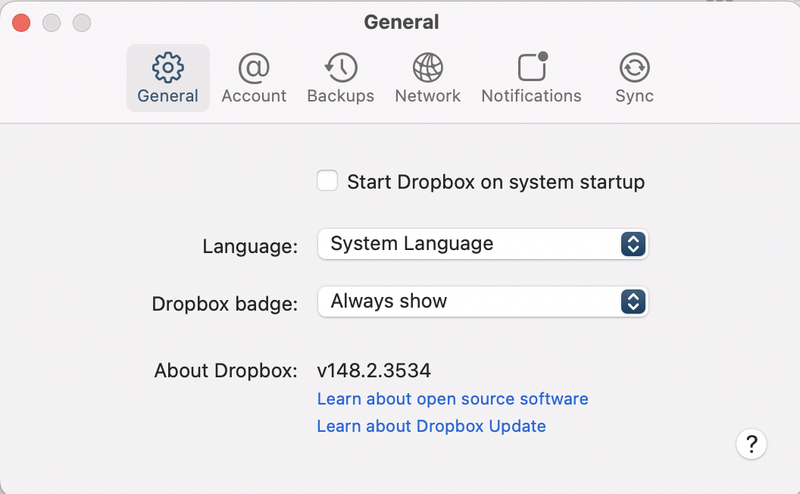Dropbox desktop client builds
Download the latest Dropbox beta or stable build.
- Dropbox Community
- :
- Do More with Dropbox
- :
- Desktop client builds
- :
- Dropbox desktop client builds
- :
- Re: Beta Build 147.3.4765
- Subscribe to RSS Feed
- Mark Topic as New
- Mark Topic as Read
- Float this Topic for Current User
- Bookmark
- Subscribe
- Mute
- Printer Friendly Page
Re: Beta Build 147.3.4765
- Labels:
-
Beta build
-
Desktop releases
Beta Build 147.3.4765
- Mark as New
- Bookmark
- Subscribe
- Mute
- Subscribe to RSS Feed
- Permalink
- Report Inappropriate Content
Download
| Windows | Standard Installer | Offline Installer |
| Mac OS X | Standard Installer (Universal) | Offline Installer (Intel) Offline Installer (Apple Silicon) |
| Linux | x86_64 Offline Installer | x86 Offline Installer |
Auto-updates: Everyone who chose "Include me on early releases" on the Settings page
This is an early release feature that is subject to these additional terms.
- Labels:
-
Beta build
-
Desktop releases
- 0 Likes
- 37 Replies
- 4,275 Views
- clientreleases
- /t5/Dropbox-desktop-client-builds/Beta-Build-147-3-4765/td-p/590978
- « Previous
- Next »
- Mark as New
- Bookmark
- Subscribe
- Mute
- Subscribe to RSS Feed
- Permalink
- Report Inappropriate Content
@Michael B.10 yes you are 100% correct and I misspoke about the DT database. Actually in general I don't even index stuff and just have the databases on my internal drive using the syncstore mostly as yet another backup.
And it's funny because at one point I tried @JWL Photo 's wonderful instructions multiple times and it just never worked for me. Glad you got everything working!
- Mark as New
- Bookmark
- Subscribe
- Mute
- Subscribe to RSS Feed
- Permalink
- Report Inappropriate Content
@JWL Photo wrote:This has worked for me in the past:
- Make sure everything is currently synced using your current stable build of the app.
- Backup anything on Dropbox that you can't afford to lose.
- Make sure you have "Early Releases" turned on in your online settings.
- Disconnect your current app/computer from your account by either:
- Signing out of the app on your computer OR
- Going to your account online and disconnecting your computer (device) from the account in the Security section of your settings (probably the better way to do it).
- Uninstall the Dropbox app from your computer (using an uninstaller like CleanMyMac is best).
- OPTIONAL: Trash the old Dropbox folder from Users/<YourUserID> (the new files will be in /Users/<YourUserID>/Library/CloudStorage, so the old files are just taking up space)
- Download the most recent beta "Universal Installer" from Desktop Client Builds
- Install the app and it should walk you through setting it up as a "clean" install and require you to sign back in. This will trigger a new synchronization of your (chosen) folders. You will have to download any that you want offline again, since they are being moved to CloudStorage (which is why I said you could remove your old folder that showed up under "Favorites.")
- Things should work at that point!
Thanks again for your really useful post above. For the sake of others who may pick up on it I would modify it slightly to strengthen the advice to delete the old Dropbox folder from ~/Dropbox. It isn't just a matter of saving space, but all the apps using Dropbox will continue to use that location which is no longer being sync'd by Dropbox. They need pointing at the new location and deleting the old location is moving likely to trigger the user to this essential step.
- Mark as New
- Bookmark
- Subscribe
- Mute
- Subscribe to RSS Feed
- Permalink
- Report Inappropriate Content
I think it is great that there is a path to seeing that the Dropbox folder moves from /Users/Name of User/Dropbox to ~/Library/CloudStorage/Dropbox.
However, the problem and it really isn't a problem in an as much as a function of the process outlined above and that is the way Dropbox Backup names the computer being backed up.
Put more directly: my feeling (having not tested this) is that if a user signed out and removed Dropbox and then did a clean install of Dropbox (stable version) when the user got to the Dropbox Backup (Documents, Desktop and Downloads folders) - the naming of that computer would go from My Mac (Name of Computer) to My Mac (##). And, maybe, that isn't a concern for some - but I wouldn't be satisfied with that as an outcome.
The saga continues.
- Mark as New
- Bookmark
- Subscribe
- Mute
- Subscribe to RSS Feed
- Permalink
- Report Inappropriate Content
@Michael B.10 wrote:Thanks @jekratz . I just used your link and got 148.2.1667, but puzzled I was behind and there is no Community section for it. I am on Early Releases on an M1 MBA.
Perhaps not surpisingly, after installing 148.2.1667 as above, my macs have not been updated to the last beta build 147.3.4786.
Not at all clear what 148.2.1667 is. It is not described as beta in the drop down, which I think the main stream betas are.
Wondering whether to install 147.3.4786 to get back to the beta stream, or wait it out.
I am still shown as being on early releases.
@jekratz . How did you even find out about 148.2.1667 ?
Thanks
- Mark as New
- Bookmark
- Subscribe
- Mute
- Subscribe to RSS Feed
- Permalink
- Report Inappropriate Content
Why would it install an older build than what you already have? I don't know why this forum is so far behind in posting about builds but I got the 148.x builds thru the automated update and it continues to update (noted this several pages ago). I have received both 148.2.2334 and 148.2.3534 which my system is currently on.
Furthermore you downloaded it via the beta URL. I'd almost say maybe its a nightly build but I havent received daily updates and as I just said its available via the "beta" download URLs.
- Mark as New
- Bookmark
- Subscribe
- Mute
- Subscribe to RSS Feed
- Permalink
- Report Inappropriate Content
Thanks very much for that!
My installation of 148.2.1667 that I obtained using your link, has not updated to 148.2.2334 or 148.2.3534.
I suspect the is because the process DropboxMacUpdater is not running in my Activity Monitor as it should be according to this article.
Can you confirm that DropboxMacUpdater is running in your Activity Monitor?
There is something strange about this 148 beta channel. Googling finds no hits about it on the whole internet except this thread!
What kind of account are you on?
Thanks
- Mark as New
- Bookmark
- Subscribe
- Mute
- Subscribe to RSS Feed
- Permalink
- Report Inappropriate Content
Hmmm...just been doing some testing and discovered that the article about the DropboxMacUpdater process must be out of date.
I installed 147.3.1465 on a completely fresh test macOS 12.3.1 install, and it immediately updated itself to 147.3.4786 .... and there is no DropboxMacUpdater process running in Activity Monitor, so it must be one of the other "Dropbox" named processes doing the updating now.
So, since my 148.2.1667 install was not updating itself I have uninstalled it on both my Macs and installed 147.3.1465 on both. As in the test, they both updated themselves immediately to 147.3.4786 which is the latest beta in in 147 series.
Would love to know more about the 148 series, and would have stayed with it if had been updating itself as your is.
- Mark as New
- Bookmark
- Subscribe
- Mute
- Subscribe to RSS Feed
- Permalink
- Report Inappropriate Content
As above, after I reinstalled 146.3.4765 it updated itself to 146.3.4786, and that has now updated to 148.3.4469.
So my Dropbox is now updating itself correctly, and the 148 series is now "on the map" with an official notification.
The version 148.2.1667 seems to have "escaped".... there was never a notification and it would not update itself on my machines.
- « Previous
- Next »
Hi there!
If you need more help you can view your support options (expected response time for a ticket is 24 hours), or contact us on X or Facebook.
For more info on available support options for your Dropbox plan, see this article.
If you found the answer to your question in this Community thread, please 'like' the post to say thanks and to let us know it was useful!