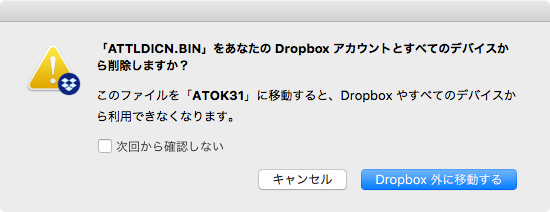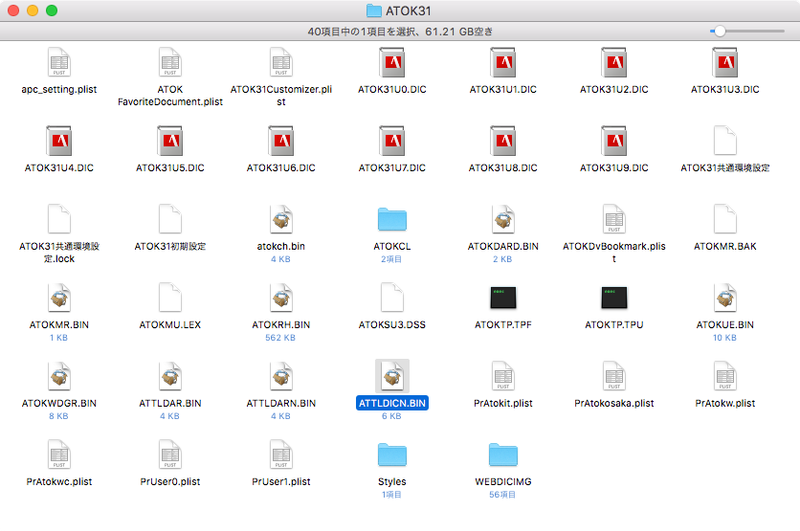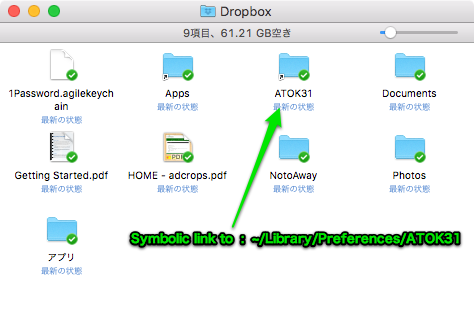Dropbox desktop client builds
Download the latest Dropbox beta or stable build.
- Dropbox Community
- :
- Do More with Dropbox
- :
- Desktop client builds
- :
- Dropbox desktop client builds
- :
- Re: Beta Build 56.3.90
- Subscribe to RSS Feed
- Mark Topic as New
- Mark Topic as Read
- Float this Topic for Current User
- Bookmark
- Subscribe
- Mute
- Printer Friendly Page
Re: Beta Build 56.3.90
- Labels:
-
Desktop releases
Beta Build 56.3.90
- Mark as New
- Bookmark
- Subscribe
- Mute
- Subscribe to RSS Feed
- Permalink
- Report Inappropriate Content
Download
| Windows | Standard Installer | Offline Installer |
| Mac OS X | Standard Installer | Offline Installer |
| Linux | x86_64 Offline Installer | x86 OfflineInstaller |
Auto-updates: Everyone who chose "Include me on early releases" on the Settings page
- Labels:
-
Desktop releases
- 0 Likes
- 9 Replies
- 3,783 Views
- clientreleases
- /t5/Dropbox-desktop-client-builds/Beta-Build-56-3-90/td-p/293438
- Mark as New
- Bookmark
- Subscribe
- Mute
- Subscribe to RSS Feed
- Permalink
- Report Inappropriate Content
Hello friends! Here's the changelog for the latest release of v56 beta
- Fix error where opening a desktop file from web would show an error dialog even on success
- Add tooling to help business teams affected by issue with Smart Sync settings
- Fix an issue with Smart Sync settings applying incorrectly for business teams/professional users
- Revert network configuration change which unexpectedly regressed those on slower connections.
- Fix Dropbox icon on Ubuntu 18.04 with Unity to use libappindicator
- Avoid popping up a permissions dialog when changing the name of Dropbox folder on macOS Mojave
- Fix minor issue with smart sync interacting with antivirus on initial login
- Other minor fixes
- Mark as New
- Bookmark
- Subscribe
- Mute
- Subscribe to RSS Feed
- Permalink
- Report Inappropriate Content
The following disturbing dialog is displayed.
Remove files with extension "bin" from synchronization targets, and delete them from all devices.
Since it did not occur before ver.56.3.89, did not you make a bug?
- Mark as New
- Bookmark
- Subscribe
- Mute
- Subscribe to RSS Feed
- Permalink
- Report Inappropriate Content
- Mark as New
- Bookmark
- Subscribe
- Mute
- Subscribe to RSS Feed
- Permalink
- Report Inappropriate Content
Can you provide a screenshot of the dialog?
If you are able to reproduce the issue, can you provide steps that lead to the issue?
Are you hitting the issue with the same account that you used to post to the forums?
Thanks!
--Nipunn
- Mark as New
- Bookmark
- Subscribe
- Mute
- Subscribe to RSS Feed
- Permalink
- Report Inappropriate Content
Sorry, I use in Japanese Enviroment.
dialog as
file as
Dropbox folder as
- Mark as New
- Bookmark
- Subscribe
- Mute
- Subscribe to RSS Feed
- Permalink
- Report Inappropriate Content
I try 56.3.90 once more.
Issue
- reinstall Dropbox 55.4.171 (Stable).
- wait indexing and sync.
- reinstall 56.3.90 (Beta).
- wait indexing and sync.
- files indicating conflict is created in folder containing files.
- reinstall Dropbox 55.4.171 (Stable).
- This event will also occur at 55.4.171 when a conflict file is created.
Recovery plan
- quit Dropbox.
- delete folder containing conflict files.
- recovery folder and containing files from Time Machine.
- reboot macOS.
I think that there is a bug that false recognition that files conflict.
ATOK31 is preference folder (~/Libraly/Prefernce) at Japanese Input Method.
- Mark as New
- Bookmark
- Subscribe
- Mute
- Subscribe to RSS Feed
- Permalink
- Report Inappropriate Content
I am not 100% because I (unfortunately) do not know Japanese, but I think I recognize the dialog
I believe this is a confirmation dialog to remind the user (you) that when deleting a file or directory
- it not only deletes it from your computer, but also from all hosts / devices.
This dialog should only pop up when you delete a file or a directory. Did you delete this symbolic link (ATOK31) or the file (ATTLDICN.BIN) recently?
ありがとうございました
- Mark as New
- Bookmark
- Subscribe
- Mute
- Subscribe to RSS Feed
- Permalink
- Report Inappropriate Content
I do not touch file and folder when auto update to 56.3.90.
But Dropbox 56.3.90 indicatie conflict files.
My recovery plan was incorrect.
I had to remove the symlinked folder containing the file that conflicted as a conflict from the synchronization target and delete the folder on the Dropbox web page.
This is the first time an unreliable version of symbolic synchronization to synchronize files and folders that programs update automatically.
- Mark as New
- Bookmark
- Subscribe
- Mute
- Subscribe to RSS Feed
- Permalink
- Report Inappropriate Content
2nd. try.
- Quit Dropbox.
- reinstall 56.3.90.
- wait finish index and sync.
- remove local sybolic link at ATOK31 folder.
- remove Dropbox Web site fromATOK31 folder.
- wait finish index and sync.
- new symbolic link ATOK31 folder from ~/Library/Preference.
- wait finish index and sync.
- IM on and use IM -> "confirmation dialog"
Do you really decide to display the confirmation dialog In pre-processing synchronization processing, have not changed the source code since 56.3.90?
本当に確認のためのダイアログを表示を判断する前処理の同期処理において、56.3.90以前からソースコードを変更していないの?
This is because even if it is synchronized at 56.3.90 at least once, even if the file to be synchronized is a newly added file, it seems to have become apparent that it is judged that it is an abnormal file at the next synchronization It seems to be.
なぜならば、1度でも56.3.90で同期させると、同期対象が新規に追加したファイルであっても、次回以降の同期のときに異常なファイルであると判断していることが顕在化したようにみえる。
Moreover, this behavior is the same even if it is down version to the stable version of 55.4.171, and with the synchronization at 56.3.90, it is doubtful that the synchronous processing by the update in a short time deteriorated as a trigger .
また、この振る舞いは、安定版の55.4.171にダウンバージョンしても同じであり、56.3.90での同期をきっかけに、短時間での更新による同期処理が劣化したのではないかと疑問を持つ。
It is the first time that we have used beta for a long time, which is a doubt about the synchronization function.
このように同期機能に疑念を持たされる事象は、betaを長く使ってきたが初めてだ。
My English is not native, I am using Google translation, so I apologize if it is unnatural English.
わたしの英語はネイティブではなく、Googleの翻訳機能を使っているため、不自然な英語になっていたら謝罪する。
Hi there!
If you need more help you can view your support options (expected response time for a ticket is 24 hours), or contact us on X or Facebook.
For more info on available support options for your Dropbox plan, see this article.
If you found the answer to your question in this Community thread, please 'like' the post to say thanks and to let us know it was useful!