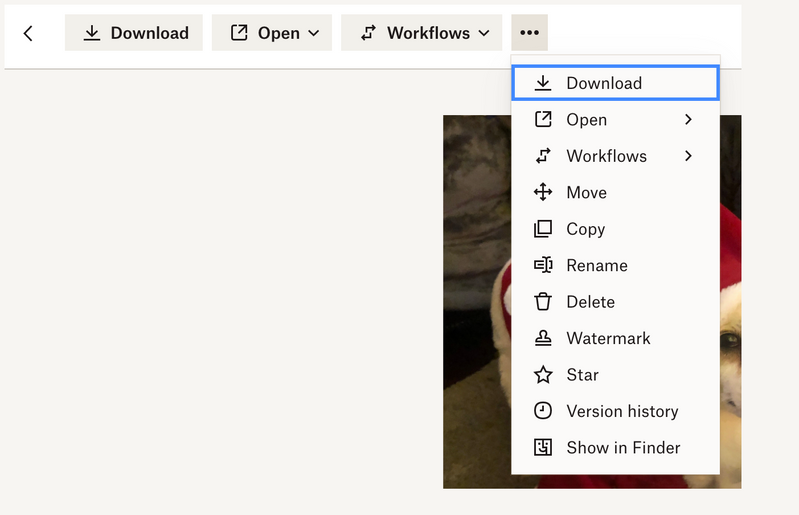The single most important reason our business chose to stay with Dropbox and not switch to Google Drive (which we have a subscription for with Google Workspace) or OneDrive/Sharepoint (which we have a subscription for through Office 365) is the Open in File Explorer option. To make this absolutely clear, we have subscriptions to two other cloud storage services because they are bundled with services we use, but we choose pay for dropbox because of this.
More and more often, companies and firms that have relied on networks with servers to share common files are able to switch to cloud-based services. These companies rely on being able to share relative paths to files with their teammates . Google and Microsoft make it impossible to access a file located on a machine without using their browser window. Dropbox makes this possible, but it is burried in a context menu. If I want my teammate to access a file I just worked on or need them to revise, I can send the dropbox link and they can open it in their browser, then go through as many as 3 different pages / context menus (often in different places) just to find the only button that matters: Open in File Exporer. Those of you reading at dropbox don't seem to realize the importance of this function for a modern office - and the advantage you currently have over your competition. If you could give us a way to avoid opening the browser altogether and just let us link relative paths with dropbox links, that would be even better.
TL:DR - the Open in File Explorer button should be everywhere - it is the most important reason we use Dropbox. There shouldn't be a page on Dropbox online that doesn't have the most prominently featured button being "Open in File Explorer".