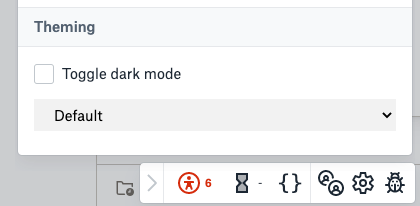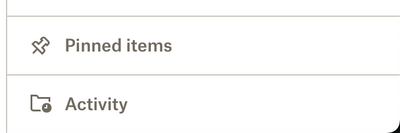Like this idea? Vote for it and we will give it the attention it deserves!
306 votes received Status: Closed- Add .dropboxignore directory to exclude folders without using selective sync in Dropbox ideas posted
- Can we have different plans / price points / data combinations / plan sizes? in Dropbox ideas posted
- Offline mode for Dropbox Paper web? in Dropbox ideas posted
- Request for Dark Mode for the Website and the Desktop (including Paper) in Dropbox ideas posted