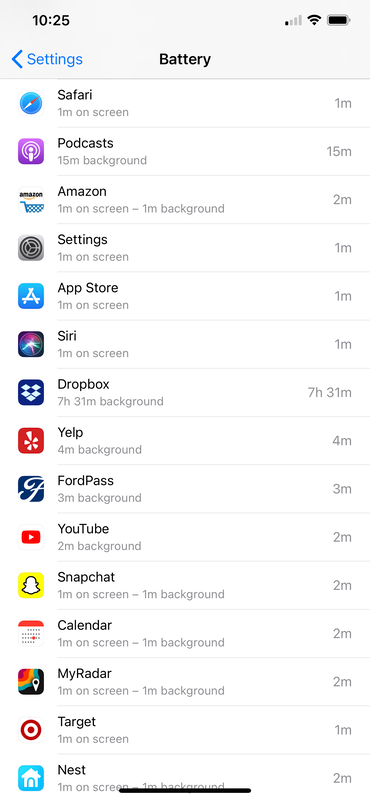Apps and Installations
Have a question about a Dropbox app or installation? Reach out to the Dropbox Community and get solutions, help, and advice from members.
- Dropbox Community
- :
- Ask the Community
- :
- Apps and Installations
- :
- Background activity iOS from the mobile app.
- Subscribe to RSS Feed
- Mark Topic as New
- Mark Topic as Read
- Float this Topic for Current User
- Bookmark
- Subscribe
- Mute
- Printer Friendly Page
Background activity iOS from the mobile app.
- Labels:
-
Mobile
-
Setting up the apps
Background activity iOS from the mobile app.
- Mark as New
- Bookmark
- Subscribe
- Mute
- Subscribe to RSS Feed
- Permalink
- Report Inappropriate Content
Hi,
Just notice that Dropbox keeps active in the background on iOS, even if i disable it in the settings from iOS. After some testing I found the problem, the integration with the files app causes this problem. If I disable Dropbox within the files app there is no longer background activity from Dropbox. Hope this can be fixed soon because it drains my battery.
- Labels:
-
Mobile
-
Setting up the apps
- 8 Likes
- 109 Replies
- 41.7K Views
- AndyVRD
- /t5/Apps-and-Installations/Background-activity-iOS-from-the-mobile-app/td-p/406941
- Mark as New
- Bookmark
- Subscribe
- Mute
- Subscribe to RSS Feed
- Permalink
- Report Inappropriate Content
Thanks for your updates here peeps!
Would you mind @Lee S.9 sending me a screenshot of the difference in battery consumption you're seeing between Dropbox and the other apps that are locations within the Files app too?
There should be some background activity but for it to be so greatly increased wouldn't really be expected.
Can you also send me a screenshot @ChrisGaff of the background activity shown in your device settings and the battery consumption shown?
Cheers!
Daphne
Community Moderator @ Dropbox
dropbox.com/support
![]() Did this post help you? If so, please give it a Like below.
Did this post help you? If so, please give it a Like below.![]() Still stuck? Ask me a question!
Still stuck? Ask me a question!![]() Tips & Tricks Find new ways to stay in flow or share your tips on how you work smarter with Dropbox.
Tips & Tricks Find new ways to stay in flow or share your tips on how you work smarter with Dropbox.
- Mark as New
- Bookmark
- Subscribe
- Mute
- Subscribe to RSS Feed
- Permalink
- Report Inappropriate Content
Here's a screenshot from my iPhone when I woke up this morning. I'm having a similar experience with my iPad Pro.
- Mark as New
- Bookmark
- Subscribe
- Mute
- Subscribe to RSS Feed
- Permalink
- Report Inappropriate Content
Hi @ChrisGaff; sorry to jump in here.
I'm not sure if this has anything to do with what you noticed, but could you check if this is happening with the latest stable version of iOS and iPadOs and not the beta one?
While at it, have you tried re-installing the app at all since you first saw this?
Walter
Community Moderator @ Dropbox
dropbox.com/support
![]() Did this post help you? If so, give it a Like below to let us know.
Did this post help you? If so, give it a Like below to let us know.![]() Need help with something else? Ask me a question!
Need help with something else? Ask me a question!![]() Find Tips & Tricks Discover more ways to use Dropbox here!
Find Tips & Tricks Discover more ways to use Dropbox here!![]() Interested in Community Groups? Click here to join
Interested in Community Groups? Click here to join
- Mark as New
- Bookmark
- Subscribe
- Mute
- Subscribe to RSS Feed
- Permalink
- Report Inappropriate Content
Hi @Walter this issue was happening on the latest stable version of iOS and iPadOS before I updated to the iOS / iPadOS 14 beta. This issue has been happening for a while now. I did try reinstalling the app both before and after installing the beta and the issue continued. I currently have Dropbox disabled in the Files app on my iPad Pro and I'm no longer seeing the battery issue, so it's definitely an issue with the Files app integration. Let me know if there's anything else I can do to help. Would love to get this issue resolved for myself and the many others also experiencing it. Thank you!
- Mark as New
- Bookmark
- Subscribe
- Mute
- Subscribe to RSS Feed
- Permalink
- Report Inappropriate Content
- Mark as New
- Bookmark
- Subscribe
- Mute
- Subscribe to RSS Feed
- Permalink
- Report Inappropriate Content
Thanks for your updates here peeps!
It would be expected to see the Dropbox app showing background activity if it's enabled in the Files app as a location. There's a little more detail on this in my previous post here.
However @ChrisGaff and @mrsneeu, can you let me know if it's showing a large increase in battery consumption by:
- Opening the Settings app.
- Going to "Battery".
- At the top of the apps list, tap the option "Show Battery Usage".
Can you send me a screenshot of the % that the Dropbox app is showing there?
Cheers!
Daphne
Community Moderator @ Dropbox
dropbox.com/support
![]() Did this post help you? If so, please give it a Like below.
Did this post help you? If so, please give it a Like below.![]() Still stuck? Ask me a question!
Still stuck? Ask me a question!![]() Tips & Tricks Find new ways to stay in flow or share your tips on how you work smarter with Dropbox.
Tips & Tricks Find new ways to stay in flow or share your tips on how you work smarter with Dropbox.
- Mark as New
- Bookmark
- Subscribe
- Mute
- Subscribe to RSS Feed
- Permalink
- Report Inappropriate Content
I have exactly the same problem. And not only is it draining my battery, but I notice my iPad is sluggish. I have no choice but to delete the app off my iPad.
Seems like Dropbox is the only app that keeps running in the background consistently for me accounting for 12m of battery every hour when in idle... No other of my 100+ apps on my iPad do that.
- Mark as New
- Bookmark
- Subscribe
- Mute
- Subscribe to RSS Feed
- Permalink
- Report Inappropriate Content
Thanks for joining us here @lestmak!
If you haven't already checked the previous posts, you can have a look here for some more info on why Dropbox appears as using background activity.
If you disable Dropbox as a location within the Files app, you should no longer see background activity for the Dropbox app on your device.
However, since you mentioned it's using a lot of battery on your device for this, can you please send me a screenshot of this by following the steps I mentioned above?
Keep me posted!
Daphne
Community Moderator @ Dropbox
dropbox.com/support
![]() Did this post help you? If so, please give it a Like below.
Did this post help you? If so, please give it a Like below.![]() Still stuck? Ask me a question!
Still stuck? Ask me a question!![]() Tips & Tricks Find new ways to stay in flow or share your tips on how you work smarter with Dropbox.
Tips & Tricks Find new ways to stay in flow or share your tips on how you work smarter with Dropbox.
- Mark as New
- Bookmark
- Subscribe
- Mute
- Subscribe to RSS Feed
- Permalink
- Report Inappropriate Content
- Mark as New
- Bookmark
- Subscribe
- Mute
- Subscribe to RSS Feed
- Permalink
- Report Inappropriate Content
I'm now also seeing this issue on my iPad Pro running the latest released version of iPadOS. This started on the 2nd July when the App was updated to 196.2.
My overall background usage has gone from a few 10s of minutes to 5 or 6 hours and it's all Dropbox!
Richard
Hi there!
If you need more help you can view your support options (expected response time for a ticket is 24 hours), or contact us on X or Facebook.
For more info on available support options for your Dropbox plan, see this article.
If you found the answer to your question in this Community thread, please 'like' the post to say thanks and to let us know it was useful!
Top contributors to this post
-
Walter Dropbox Staff
-
Jaeyeok New member | Level 2
-
kim_take Explorer | Level 3
-
Ccurrie New member | Level 2
-
TheMG Helpful | Level 6