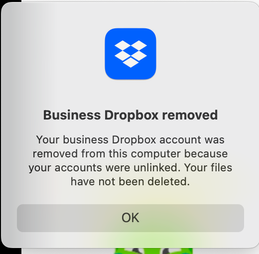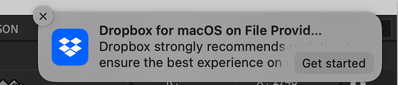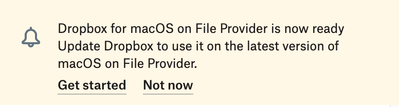Integrations
Find solutions to issues with third-party integrations from the Dropbox Community. Share advice and help members with their integration questions.
- Dropbox Community
- :
- Ask the Community
- :
- Integrations
- :
- Business Dropbox account was forcibly removed from...
- Subscribe to RSS Feed
- Mark Topic as New
- Mark Topic as Read
- Float this Topic for Current User
- Bookmark
- Subscribe
- Mute
- Printer Friendly Page
Business Dropbox account was forcibly removed from Mac (because Apple File Provider update)
- Labels:
-
Desktop
-
Dropbox for Business
Business Dropbox account was forcibly removed from Mac (because Apple File Provider update)
- Mark as New
- Bookmark
- Subscribe
- Mute
- Subscribe to RSS Feed
- Permalink
- Report Inappropriate Content
Today my business account was forcibly removed from my Mac, with no forewarning.
I was logged in on my Mac with both my Personal and a Business (team) Account, which are not linked. This is intentional because I don't want my personal account to link to my business account, which is owned by my company.
Anyways, today I was alerted with a popup notification saying:
“Business Dropbox Removed:
Your business Dropbox account was removed from this computer because your accounts were unlinked. Your files have not been deleted.”
Then I saw a notification pop up saying:
"Dropbox for macOS on File Provider..."
So I clicked it, and opened the Desktop app and saw this:
"Dropbox for macOS on File Provider is now ready
Update Dropbox to use it on the latest version of macOS on File Provider."
So it looks like the new version of Dropbox using Apple's File Provider, was made available for my Personal account, but not for my Business account. And this resulted in me being forcibly signed out of my business account and un-syncing all my Business files. This is incredibly frustrating, because I had to re-login to my Business account and re-sync ALL my files in the middle of a workday causing me to lose the rest of the day.
When announcing the File Provider update, I should have the option to DENY the update until I am ready to make the switch. This is crazy to me that it forcibly removed my business account without having any choice in the matter. The File Provider update should be announced, and I should have the option to WAIT to update my Personal account, because the File Provider update is NOT YET available on my company's business account. I definitely don't want to update to the File Provider architecture if it's going to cause issues with my Business account. I rather wait for both accounts to have the File Provider update available before switching both to the new File Provider architecture.
I'm not sure if this is a bug or an oversight on Dropbox's part, but they need to fix this issue.
- Labels:
-
Desktop
-
Dropbox for Business
- 0 Likes
- 4 Replies
- 676 Views
- johnhughes_duolingo
- /t5/Integrations/Business-Dropbox-account-was-forcibly-removed-from-Mac-because/td-p/746959
- Mark as New
- Bookmark
- Subscribe
- Mute
- Subscribe to RSS Feed
- Permalink
- Report Inappropriate Content
Hi @johnhughes_duolingo, thanks for bringing this to our attention.
I'd recommend contacting the support team directly in order for them to look into this matter in more detail.
Keep me updated with any progress.
Jay
Community Moderator @ Dropbox
dropbox.com/support
![]() Did this post help you? If so, give it a Like below to let us know.
Did this post help you? If so, give it a Like below to let us know.![]() Need help with something else? Ask me a question!
Need help with something else? Ask me a question!![]() Find Tips & Tricks Discover more ways to use Dropbox here!
Find Tips & Tricks Discover more ways to use Dropbox here!![]() Interested in Community Groups? Click here to join!
Interested in Community Groups? Click here to join!
- Mark as New
- Bookmark
- Subscribe
- Mute
- Subscribe to RSS Feed
- Permalink
- Report Inappropriate Content
Will do! Thanks.
- Mark as New
- Bookmark
- Subscribe
- Mute
- Subscribe to RSS Feed
- Permalink
- Report Inappropriate Content
Today my business account was forcibly removed from my Mac, with no forewarning.
I was logged in on my Mac with both my Personal and a Business (team) Account, which are not linked. This is intentional because I don’t want my personal account to link to my business account, which is owned by my company.
Anyways, today I was alerted with a popup notification saying:
“Business Dropbox Removed:
Your business Dropbox account was removed from this computer because your accounts were unlinked. Your files have not been deleted.”
Then I saw a notification pop up saying:
“Dropbox for macOS on File Provider...”
So I clicked it, and opened the Desktop app and saw this:
“Dropbox for macOS on File Provider is now ready
Update Dropbox to use it on the latest version of macOS on File Provider.”
So it looks like the new version of Dropbox using Apple's File Provider, was made available for my Personal account, but not for my Business account. And this resulted in me being forcibly signed out of my business account and un-syncing all my Business files. This is incredibly frustrating, because I had to re-login to my Business account and re-sync ALL my files in the middle of a workday causing me to lose the rest of the day.
When announcing the File Provider update, I should have the option to DENY the update until I am ready to make the switch. This is crazy to me that it forcibly removed my business account without having any choice in the matter. The File Provider update should be announced, and I should have the option to WAIT to update my Personal account, because the File Provider update is NOT YET available on my company’s business account. I definitely don’t want to update to the File Provider architecture if it’s going to cause issues with my Business account. I rather wait for both accounts to have the File Provider update available before switching both to the new File Provider architecture.
- Mark as New
- Bookmark
- Subscribe
- Mute
- Subscribe to RSS Feed
- Permalink
- Report Inappropriate Content
Hey there @johnhughes_duolingo - thanks for taking the time to share your thoughts on this with us.
I've noted your feedback in our system - please let us know if you have anything else to add.
Walter
Community Moderator @ Dropbox
dropbox.com/support
![]() Did this post help you? If so, give it a Like below to let us know.
Did this post help you? If so, give it a Like below to let us know.![]() Need help with something else? Ask me a question!
Need help with something else? Ask me a question!![]() Find Tips & Tricks Discover more ways to use Dropbox here!
Find Tips & Tricks Discover more ways to use Dropbox here!![]() Interested in Community Groups? Click here to join
Interested in Community Groups? Click here to join
Hi there!
If you need more help you can view your support options (expected response time for a ticket is 24 hours), or contact us on X or Facebook.
For more info on available support options for your Dropbox plan, see this article.
If you found the answer to your question in this Community thread, please 'like' the post to say thanks and to let us know it was useful!