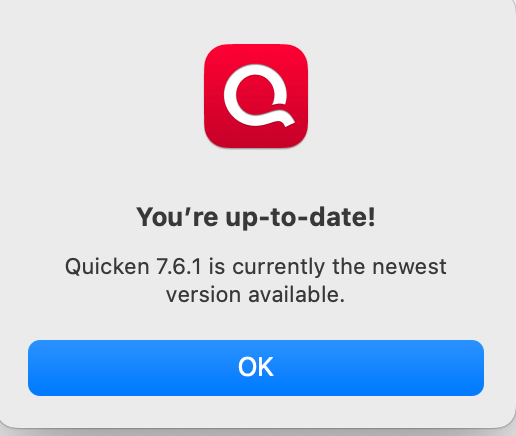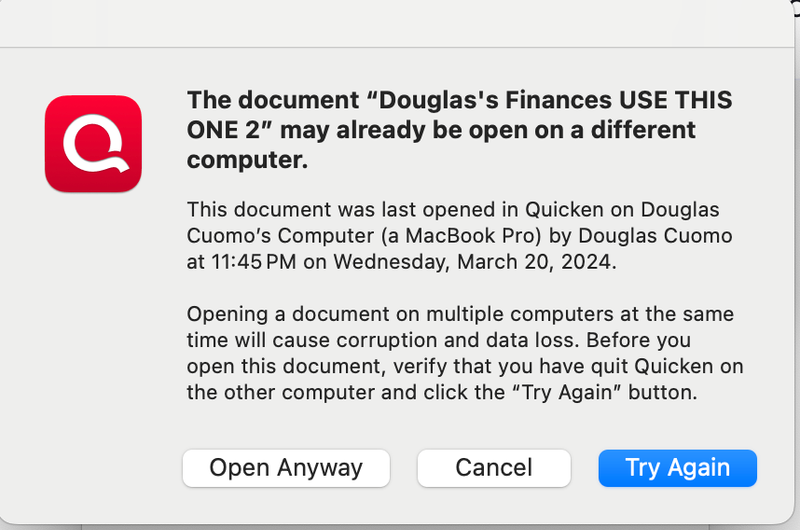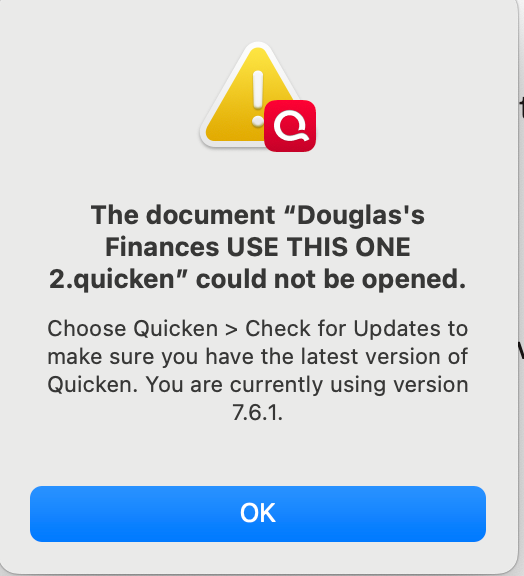Integrations
Find solutions to issues with third-party integrations from the Dropbox Community. Share advice and help members with their integration questions.
- Dropbox Community
- :
- Ask the Community
- :
- Integrations
- :
- Can't Open Quicken app since update
- Subscribe to RSS Feed
- Mark Topic as New
- Mark Topic as Read
- Float this Topic for Current User
- Bookmark
- Subscribe
- Mute
- Printer Friendly Page
Can't Open Quicken app since update
Can't Open Quicken app since update
- Mark as New
- Bookmark
- Subscribe
- Mute
- Subscribe to RSS Feed
- Permalink
- Report Inappropriate Content
I have always worked in Quicken on my desktop Mac and saved a backup on dropbox. Now with the new version of Dropbox, I can't open Quicken. I get a message that I need to update Quicken version but its running the latest. Or I get a message that Quicken is open on my iPad (its not). Could it be that the Quicken app is still on my hard drive but the only data file is and has been in Dropbox? Ive tried to avoid that but its happened before. I would like to keep some files on my Mac (in Dropbox) after i figure out how to do that. Will they still be backed up in the cloud? Mac M1 OS 12.6.5
Thanks,
- 0 Likes
- 6 Replies
- 803 Views
- blBr31
- /t5/Integrations/Can-t-Open-Quicken-app-since-update/td-p/678801
- Mark as New
- Bookmark
- Subscribe
- Mute
- Subscribe to RSS Feed
- Permalink
- Report Inappropriate Content
Hey @blBr31, thanks for reaching out to us.
Can you let us know which version of Dropbox you're running and what's the sync status?
You can hover over the Dropbox icon in your menu bar for this info.
Also, are you not able to open the Quicken app itself? Or Quicken files saved in your Dropbox folder?
Can you send us a screenshot of the error as well?
Thanks in advance.
Hannah
Community Moderator @ Dropbox
dropbox.com/support
![]() Did this post help you? If so, give it a Like below to let us know.
Did this post help you? If so, give it a Like below to let us know.![]() Need help with something else? Ask me a question!
Need help with something else? Ask me a question!![]() Find Tips & Tricks Discover more ways to use Dropbox here!
Find Tips & Tricks Discover more ways to use Dropbox here!![]() Interested in Community Groups? Click here to join!
Interested in Community Groups? Click here to join!
- Mark as New
- Bookmark
- Subscribe
- Mute
- Subscribe to RSS Feed
- Permalink
- Report Inappropriate Content
- Mark as New
- Bookmark
- Subscribe
- Mute
- Subscribe to RSS Feed
- Permalink
- Report Inappropriate Content
I'm not entirely sure that this issue has to do with Dropbox, but we'd be happy to look into it for you.
When you get access to your desktop again, please do send us some screenshots that would give us a visual of the issue, and also the info I asked for about the sync status and version of the app, so our team can investigate this further.
Thanks in advance!
Hannah
Community Moderator @ Dropbox
dropbox.com/support
![]() Did this post help you? If so, give it a Like below to let us know.
Did this post help you? If so, give it a Like below to let us know.![]() Need help with something else? Ask me a question!
Need help with something else? Ask me a question!![]() Find Tips & Tricks Discover more ways to use Dropbox here!
Find Tips & Tricks Discover more ways to use Dropbox here!![]() Interested in Community Groups? Click here to join!
Interested in Community Groups? Click here to join!
- Mark as New
- Bookmark
- Subscribe
- Mute
- Subscribe to RSS Feed
- Permalink
- Report Inappropriate Content
I have the same problem on Mac, stating when I moved a lot of files to online only in Dropbox. The quicken app is not on dropbox, but my quicken file is.
my Dropbox version is "195.4.4995 up to date". Sync status is "everything is up to date".
I have had the same problem with Logic files also. And when I choose "open anyway" or "try again" the same thing happens.
This is bad, I am so regretting moving things to online-only, as it seems that has corrupted these files. Some corrupted files I've restored from Time Machine and then they open, but this is a big ask to have to do this for each file. Plus why would I save anything to DBox online-only knowing it might corrupt the file.
- Mark as New
- Bookmark
- Subscribe
- Mute
- Subscribe to RSS Feed
- Permalink
- Report Inappropriate Content
Hey @digdoug - sorry to hear about this.
Just to clarify, is this only happening with files that are online only or it it affecting files that are available offline on your computer too?
Do you get the same error if you try to make them local first, before opening them from Quicken?
Any additional information is more than welcome!
Walter
Community Moderator @ Dropbox
dropbox.com/support
![]() Did this post help you? If so, give it a Like below to let us know.
Did this post help you? If so, give it a Like below to let us know.![]() Need help with something else? Ask me a question!
Need help with something else? Ask me a question!![]() Find Tips & Tricks Discover more ways to use Dropbox here!
Find Tips & Tricks Discover more ways to use Dropbox here!![]() Interested in Community Groups? Click here to join
Interested in Community Groups? Click here to join
- Mark as New
- Bookmark
- Subscribe
- Mute
- Subscribe to RSS Feed
- Permalink
- Report Inappropriate Content
Ha! “Use this One 2” sounds like the name of one of my Quicken files amidst the sea of corrupted ones. Quicken has been working better for the last year or so though. Last time I got help from them it was very good.
Hi there!
If you need more help you can view your support options (expected response time for a ticket is 24 hours), or contact us on X or Facebook.
For more info on available support options for your Dropbox plan, see this article.
If you found the answer to your question in this Community thread, please 'like' the post to say thanks and to let us know it was useful!