Integrations
Find solutions to issues with third-party integrations from the Dropbox Community. Share advice and help members with their integration questions.
- Dropbox Community
- :
- Ask the Community
- :
- Integrations
- :
- Re: Can't open select Google docs or sheets
- Subscribe to RSS Feed
- Mark Topic as New
- Mark Topic as Read
- Float this Topic for Current User
- Bookmark
- Subscribe
- Mute
- Printer Friendly Page
Re: Can't open select Google docs or sheets
- Mark as New
- Bookmark
- Subscribe
- Mute
- Subscribe to RSS Feed
- Permalink
- Report Inappropriate Content
Hello,
I've been using Dropbox Business integrated with Google Workspaces for over a year. While the integration between Google and Dropbox can be glitchy, my team appreciates the ability to store Google Docs & Sheets in Dropbox with the rest of our files and work on them simultaneously.
Last week, we lost access to several files, receiving the error message below when trying to open select Google Docs & Sheets. I cannot restore these files to a previous version or download them -- they seem to be gone entirely/inaccessible. I called Dropbox help, and they were unable to resolve the issue, citing it as a problem with the third-party app (Google).
It's clearly an issue with the integration between the two parties, so I'm frustrated that Dropbox can't help any further.
I've tried clearing cookies & cache, signing out of Dropbox & Google accounts, and restarting my computer, but this did not help.
Any ideas about how to retrieve these files, what the issue could be, or how to best access someone at Google who will understand how these files integrate with Dropbox to be able to troubleshoot successfully?
I'd appreciate any help, thanks!
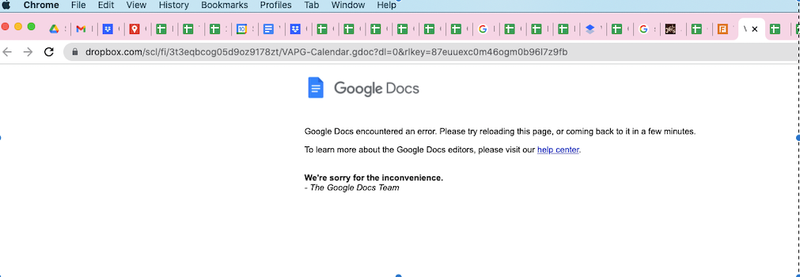
- 1 Likes
- 28 Replies
- 5,375 Views
- sustainingfarmers
- /t5/Integrations/Can-t-open-select-Google-docs-or-sheets/td-p/569497
- Mark as New
- Bookmark
- Subscribe
- Mute
- Subscribe to RSS Feed
- Permalink
- Report Inappropriate Content
I am unable to open a Google Doc file that I created in Dropbox. The file in question was created in Dropbox using Create>Document>Google Doc. I was able to open and edit the file yesterday (1/11/2022) just fine.
Today, when I try to open the file, I receive the following error message:
Google Docs encountered an error. Please try reloading this page, or coming back to it in a few minutes.
To learn more about the Google Docs editors, please visit our help center.
We're sorry for the inconvenience.
- The Google Docs Team
On the error message page, a Dropbox pop-up window displays the following message:
"While you wait, you can preview this file in another tab." followed by a "Go to Preview" button.
Clicking the "Go to Preview" button opens a new tab, but a preview of the file fails to load.
I've tried all the troubleshooting tips outlined in the "help center" and it still won't open. Within Dropbox, I am able to save the file as a PDF, but am unable to download as a Word file. I'm able to open and edit other Google Doc and Sheet files that were created in Dropbox.
Anyone know what might be going on and how to resolve it?
- Mark as New
- Bookmark
- Subscribe
- Mute
- Subscribe to RSS Feed
- Permalink
- Report Inappropriate Content
I was experiencing this issue today. The "copy" file option seems to have worked for me.
- Mark as New
- Bookmark
- Subscribe
- Mute
- Subscribe to RSS Feed
- Permalink
- Report Inappropriate Content
Ah, I just tried the copy method on my desktop, and it worked there. Thank you!
It's a relief to have this workaround to recover these broken files, but do you have any idea why they're suddenly breaking?
I hope that Dropbox continues to resolve the issue so that Google files in Dropbox don't continue to break.
- Mark as New
- Bookmark
- Subscribe
- Mute
- Subscribe to RSS Feed
- Permalink
- Report Inappropriate Content
I copied the Google Spreadsheet file and downloaded it. The new copy did open. What is the answer to avoid losing documents and spending time trying to access the file? I was locked out for more than 8 hours.
Should we only use excel to avoid being frustrated?
Please advise.
- Mark as New
- Bookmark
- Subscribe
- Mute
- Subscribe to RSS Feed
- Permalink
- Report Inappropriate Content
We have tried all of the suggestions as well, and even disconnected and reconnected our google. We are still experiencing issues. Can DropBox look into this issue as it seems to be a DropBox issue, and not a user issue?
- Mark as New
- Bookmark
- Subscribe
- Mute
- Subscribe to RSS Feed
- Permalink
- Report Inappropriate Content
As our status page reports, this should be resolved now.
Let us know if you're still noticing any errors!
Walter
Community Moderator @ Dropbox
dropbox.com/support
![]() Did this post help you? If so, give it a Like below to let us know.
Did this post help you? If so, give it a Like below to let us know.![]() Need help with something else? Ask me a question!
Need help with something else? Ask me a question!![]() Find Tips & Tricks Discover more ways to use Dropbox here!
Find Tips & Tricks Discover more ways to use Dropbox here!![]() Interested in Community Groups? Click here to join
Interested in Community Groups? Click here to join
- Mark as New
- Bookmark
- Subscribe
- Mute
- Subscribe to RSS Feed
- Permalink
- Report Inappropriate Content
Thank you for letting us know that the issue is resolved, Walter. We've tested the files that were broken/unopenable and I can confirm that they are now restored. I'm grateful that Dropbox acted so quickly on this.
A separate issue that I've been having (which may deserve a thread of its own) is my browser freezing when I'm working in Google files created in Dropbox. This also seems related to the Google integration but must be a separate issue because it's still happening.
Is anyone else having that issue?
It's becoming very irritating. I have to force quit my browser every time it happens.
- Mark as New
- Bookmark
- Subscribe
- Mute
- Subscribe to RSS Feed
- Permalink
- Report Inappropriate Content
How large are they in general?
Walter
Community Moderator @ Dropbox
dropbox.com/support
![]() Did this post help you? If so, give it a Like below to let us know.
Did this post help you? If so, give it a Like below to let us know.![]() Need help with something else? Ask me a question!
Need help with something else? Ask me a question!![]() Find Tips & Tricks Discover more ways to use Dropbox here!
Find Tips & Tricks Discover more ways to use Dropbox here!![]() Interested in Community Groups? Click here to join
Interested in Community Groups? Click here to join
- Mark as New
- Bookmark
- Subscribe
- Mute
- Subscribe to RSS Feed
- Permalink
- Report Inappropriate Content
@Walter It seems to be happening when working in many different Dropbox-created Google files. Most are not very large -- spreadsheets with one or two tabs.
- Mark as New
- Bookmark
- Subscribe
- Mute
- Subscribe to RSS Feed
- Permalink
- Report Inappropriate Content
If clearing the browser's cache or trying another browser doesn't help improve matters, would you like me to reach out via email to have a further look internally?
Walter
Community Moderator @ Dropbox
dropbox.com/support
![]() Did this post help you? If so, give it a Like below to let us know.
Did this post help you? If so, give it a Like below to let us know.![]() Need help with something else? Ask me a question!
Need help with something else? Ask me a question!![]() Find Tips & Tricks Discover more ways to use Dropbox here!
Find Tips & Tricks Discover more ways to use Dropbox here!![]() Interested in Community Groups? Click here to join
Interested in Community Groups? Click here to join
Hi there!
If you need more help you can view your support options (expected response time for a ticket is 24 hours), or contact us on X or Facebook.
For more info on available support options for your Dropbox plan, see this article.
If you found the answer to your question in this Community thread, please 'like' the post to say thanks and to let us know it was useful!