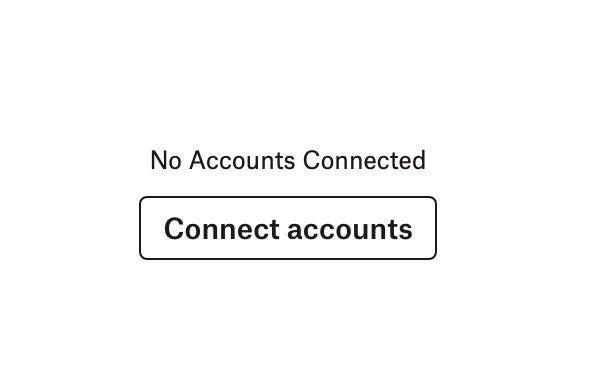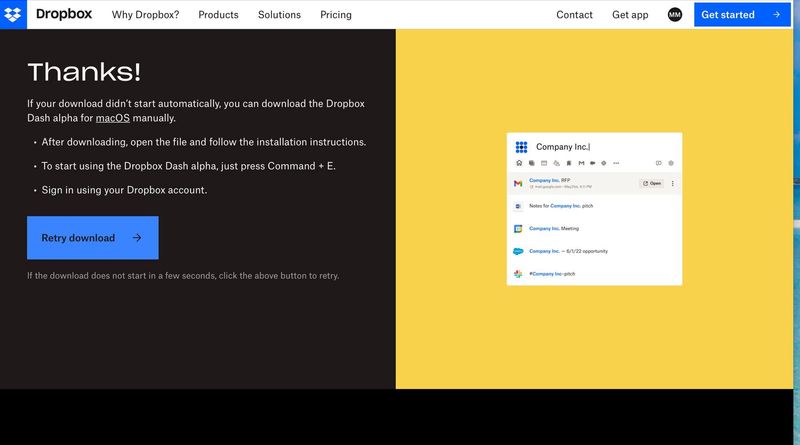Integrations
Find solutions to issues with third-party integrations from the Dropbox Community. Share advice and help members with their integration questions.
- Dropbox Community
- :
- Ask the Community
- :
- Integrations
- :
- Dropbox Dash extension & desktop apps have same na...
- Subscribe to RSS Feed
- Mark Topic as New
- Mark Topic as Read
- Float this Topic for Current User
- Bookmark
- Subscribe
- Mute
- Printer Friendly Page
Dropbox Dash extension & desktop apps have same name & m concern about how they are supposed to work
- Labels:
-
Desktop
-
Dropbox Basic
-
Web
Dropbox Dash extension & desktop apps have same name & m concern about how they are supposed to work
- Mark as New
- Bookmark
- Subscribe
- Mute
- Subscribe to RSS Feed
- Permalink
- Report Inappropriate Content
Hello Dropbox team.
Today I installed dropbox Dash extension from the MAS. I then discovered that there was a desktop client and proceeded to download it. Upon trying to install the desktop app, I was told that, the extension and desktop app have the same name so I deleted the extension and installed the desktop app.
I added bookmarks to the web app to be pulled up in the Mac app and when I typed a search and hit enter, it open a browser tab in the dropbox web app. The Dropbox web app rendered the link with the option to now open the webpage on a new tab that I had requested. What can be done to resolve this and why are the extension and Mac app have the same name.
Michael
- Labels:
-
Desktop
-
Dropbox Basic
-
Web
- 0 Likes
- 4 Replies
- 1,936 Views
- MichaelTheGeek
- /t5/Integrations/Dropbox-Dash-extension-amp-desktop-apps-have-same-name-amp-m/td-p/667266
- Mark as New
- Bookmark
- Subscribe
- Mute
- Subscribe to RSS Feed
- Permalink
- Report Inappropriate Content
Hi @MichaelTheGeek, thanks for bringing this to our attention.
In order to understand exactly what you're experiencing, could you attach screenshots showing the process you're using?
This will help me to assist further!
Jay
Community Moderator @ Dropbox
dropbox.com/support
![]() Did this post help you? If so, give it a Like below to let us know.
Did this post help you? If so, give it a Like below to let us know.![]() Need help with something else? Ask me a question!
Need help with something else? Ask me a question!![]() Find Tips & Tricks Discover more ways to use Dropbox here!
Find Tips & Tricks Discover more ways to use Dropbox here!![]() Interested in Community Groups? Click here to join!
Interested in Community Groups? Click here to join!
- Mark as New
- Bookmark
- Subscribe
- Mute
- Subscribe to RSS Feed
- Permalink
- Report Inappropriate Content
I could not replicate the issue, but what has happened, the desktop app wants to connect accounts that takes me to the browser extension page that has the same name as the desktop app. The one thing that's odd, the browser extension gave me a page that has a download link to the old E-Command app.
- Mark as New
- Bookmark
- Subscribe
- Mute
- Subscribe to RSS Feed
- Permalink
- Report Inappropriate Content
The goal is to have a bookmark app where I can store and open files. It seems this is not the app.
- Mark as New
- Bookmark
- Subscribe
- Mute
- Subscribe to RSS Feed
- Permalink
- Report Inappropriate Content
Hi @MichaelTheGeek,
Thanks for providing feedback. Dropbox Dash (formerly command + e) is a service that allows you to search across your Desktop and cloud app. Dash requires you to sign into any cloud apps you wish to search as a matter of access. There is no current bookmark functionality.
Based on your screenshot, you were looking at the Dash installation page: https://www.dropbox.com/dash/install. Cmd + e is the keystroke you use to search, which is why it is mentioned there even though the name has changed. Let me know if I'm misunderstanding or missing anything here.
Are you still having any issues with the Dropbox Desktop app or Dash?
Regards,
Ben
Hi there!
If you need more help you can view your support options (expected response time for a ticket is 24 hours), or contact us on X or Facebook.
For more info on available support options for your Dropbox plan, see this article.
If you found the answer to your question in this Community thread, please 'like' the post to say thanks and to let us know it was useful!