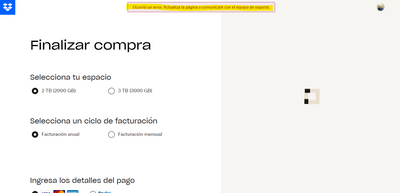Plans and Subscriptions
Ask the Dropbox Community for help if you have questions about your Dropbox plan or subscription. Find solutions and share advice with members.
- Dropbox Community
- :
- Ask the Community
- :
- Plans and Subscriptions
- :
- Error before paying
- Subscribe to RSS Feed
- Mark Topic as New
- Mark Topic as Read
- Float this Topic for Current User
- Bookmark
- Subscribe
- Mute
- Printer Friendly Page
Error before paying
Error before paying
- Mark as New
- Bookmark
- Subscribe
- Mute
- Subscribe to RSS Feed
- Permalink
- Report Inappropriate Content
Hello, Dropbox downgraded my plan for not paying (I didnt realized that there was a problem with my credit card). Te thing is that Im trying to pay again for the upgraded plan, yet there's an error before I can eve try to pay.
I have tried from different browsers and wifi networks, yet nothing works. Please help me because all info from my work is here.
The error is in the following screenshot:
Thank you!!
- 0 Likes
- 3 Replies
- 710 Views
- aeyzaguirre
- /t5/Plans-and-Subscriptions/Error-before-paying/td-p/668592
- Mark as New
- Bookmark
- Subscribe
- Mute
- Subscribe to RSS Feed
- Permalink
- Report Inappropriate Content
Hey @aeyzaguirre, sorry to hear you're having issues with this.
May I ask if you could try another credit card or payment method and let us know if this persists?
Also, did you buy your previous subscription directly from our website or maybe through the app store on a mobile device?
Let us know of any updates anyhow!
Walter
Community Moderator @ Dropbox
dropbox.com/support
![]() Did this post help you? If so, give it a Like below to let us know.
Did this post help you? If so, give it a Like below to let us know.![]() Need help with something else? Ask me a question!
Need help with something else? Ask me a question!![]() Find Tips & Tricks Discover more ways to use Dropbox here!
Find Tips & Tricks Discover more ways to use Dropbox here!![]() Interested in Community Groups? Click here to join
Interested in Community Groups? Click here to join
- Mark as New
- Bookmark
- Subscribe
- Mute
- Subscribe to RSS Feed
- Permalink
- Report Inappropriate Content
Hey Walter, thank you for your response.
The problem goes before introducing the data of any payment method. So, whichever card Im introducing, it doesnt allow to click on the payment button.
Yes, my previous suscription was done through the App Store, because I've just saw that I received an email from Dropbox saying that they couldnt process the payment renovation because of an issue within the payment method in the app store. The email I've got said this:
Hello Agustin:
We're having issues with your recent Dropbox Plus payment. Don't worry, you retain access to your account, but you must visit the App Store to update your payment details. Apple processes billing for subscriptions launched from the iOS app.
Once you have updated the data, we will bill you again for the service through the App Store. Or, your account will be downgraded to the Dropbox Basic plan after March 13, 2023. Your files won't be deleted, but you'll have less storage space. Your account will go from 2000 GB to 2 GB.
If you have any questions, please contact the Dropbox support team.
- Mark as New
- Bookmark
- Subscribe
- Mute
- Subscribe to RSS Feed
- Permalink
- Report Inappropriate Content
Thanks for the update here, @aeyzaguirre.
Can we send you an email, so we can look into this internally?
Hannah
Community Moderator @ Dropbox
dropbox.com/support
![]() Did this post help you? If so, give it a Like below to let us know.
Did this post help you? If so, give it a Like below to let us know.![]() Need help with something else? Ask me a question!
Need help with something else? Ask me a question!![]() Find Tips & Tricks Discover more ways to use Dropbox here!
Find Tips & Tricks Discover more ways to use Dropbox here!![]() Interested in Community Groups? Click here to join!
Interested in Community Groups? Click here to join!
Hi there!
If you need more help you can view your support options (expected response time for a ticket is 24 hours), or contact us on X or Facebook.
For more info on available support options for your Dropbox plan, see this article.
If you found the answer to your question in this Community thread, please 'like' the post to say thanks and to let us know it was useful!