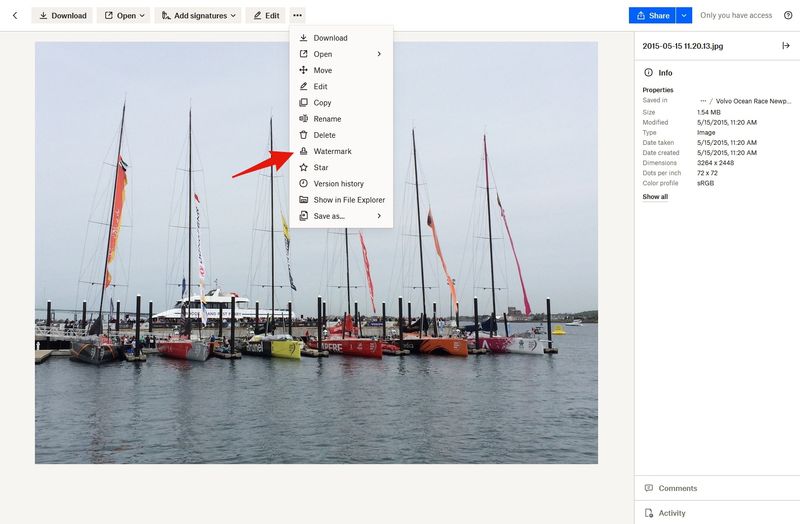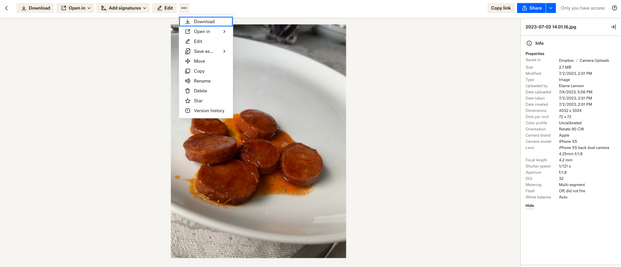Settings and Preferences
The Dropbox Community is here to help if you have questions about your account settings and preferences. Learn and share advice with members.
- Dropbox Community
- :
- Ask the Community
- :
- Settings and Preferences
- :
- I can't watermark my files
- Subscribe to RSS Feed
- Mark Topic as New
- Mark Topic as Read
- Float this Topic for Current User
- Bookmark
- Subscribe
- Mute
- Printer Friendly Page
I can't watermark my files
- Labels:
-
Dropbox Pro
-
Web
I can't watermark my files
- Mark as New
- Bookmark
- Subscribe
- Mute
- Subscribe to RSS Feed
- Permalink
- Report Inappropriate Content
Hello all
I hope someone can help me! I have signed up to Dropbox professional so that I can watermark my photographs. Although I can see the ellipsis on the top right hand corner above my photographs, when I press it, the word watermark does not appear.
Please advise!
Carol
- Labels:
-
Dropbox Pro
-
Web
- 0 Likes
- 10 Replies
- 2,085 Views
- CarolJulie
- /t5/Settings-and-Preferences/I-can-t-watermark-my-files/td-p/617240
- Mark as New
- Bookmark
- Subscribe
- Mute
- Subscribe to RSS Feed
- Permalink
- Report Inappropriate Content
Many thanks Carol 🙂
- Mark as New
- Bookmark
- Subscribe
- Mute
- Subscribe to RSS Feed
- Permalink
- Report Inappropriate Content
@CarolJulie wrote:
Does anyone have an email address for Dropbox please?
There is no email address. You can find the support options available to you on the Support page. Basic (i.e. free) accounts are limited to self-help options like the Help Center or chat bot, or you can post your questions here.
- Mark as New
- Bookmark
- Subscribe
- Mute
- Subscribe to RSS Feed
- Permalink
- Report Inappropriate Content
Welcome aboard the Community, @CarolJulie!
Can you send me a screenshot of what you see on this page, as a first step?
Give me a nudge when you’re ready.
Nancy
Community Moderator @ Dropbox
dropbox.com/support
![]() Did this post help you? If so, give it a Like below to let us know.
Did this post help you? If so, give it a Like below to let us know.![]() Need help with something else? Ask me a question!
Need help with something else? Ask me a question!![]() Find Tips & Tricks Discover more ways to use Dropbox here!
Find Tips & Tricks Discover more ways to use Dropbox here!![]() Interested in Community Groups? Click here to join!
Interested in Community Groups? Click here to join!
- Mark as New
- Bookmark
- Subscribe
- Mute
- Subscribe to RSS Feed
- Permalink
- Report Inappropriate Content
Thanks for replying ..
Screenshot won't work here, but when I press the ellipsis in Dropbox professional, on the top right hand corner of my photographs, the word watermark is not in the list.
Can you help please, very frustrated at the moment!🙂
Carol
- Mark as New
- Bookmark
- Subscribe
- Mute
- Subscribe to RSS Feed
- Permalink
- Report Inappropriate Content
@CarolJulie wrote:
... when I press the ellipsis in Dropbox professional, on the top right hand corner of my photographs, the word watermark is not in the list.
You're doing this while you're previewing the image?
- Mark as New
- Bookmark
- Subscribe
- Mute
- Subscribe to RSS Feed
- Permalink
- Report Inappropriate Content
- Mark as New
- Bookmark
- Subscribe
- Mute
- Subscribe to RSS Feed
- Permalink
- Report Inappropriate Content
Hi again, Carol!
In order to see this option, you’ll need to click on the name of the file on https://www.dropbox.com/home, and click on the button showing on @Rich's message.
If you still can’t see the option to watermark your files though, please send me a screenshot of your Plan tab.
You can attach a screenshot here by clicking on the small camera icon above your message box on the forum.
Nancy
Community Moderator @ Dropbox
dropbox.com/support
![]() Did this post help you? If so, give it a Like below to let us know.
Did this post help you? If so, give it a Like below to let us know.![]() Need help with something else? Ask me a question!
Need help with something else? Ask me a question!![]() Find Tips & Tricks Discover more ways to use Dropbox here!
Find Tips & Tricks Discover more ways to use Dropbox here!![]() Interested in Community Groups? Click here to join!
Interested in Community Groups? Click here to join!
- Mark as New
- Bookmark
- Subscribe
- Mute
- Subscribe to RSS Feed
- Permalink
- Report Inappropriate Content
Hi!
I'm having the same issue that the watermark option is not appearing in the image preview "..." menu. I am on the Dropbox Plus plan. Here is a screenshot of an image showing what I mean... (please ignore the rubbish image - taken for demo purposes only!)
Were you able to find a solution to this issue when you had it? Thanks for your help!
- Mark as New
- Bookmark
- Subscribe
- Mute
- Subscribe to RSS Feed
- Permalink
- Report Inappropriate Content
Hi!
I'm having an issue when trying to add a watermark to my images.
In image preview from eh Home Screen there is no 'watermark' option in the "..." dropdown menu (see screenshot below).
I am on the Dropbox Plus plan.
If someone could help me locate the Watermark option elsewhere I'd really appreciate it!
Thanks
Elaine
(Screenshot edited by moderator per Dropbox Community Guidelines)
Hi there!
If you need more help you can view your support options (expected response time for a ticket is 24 hours), or contact us on X or Facebook.
For more info on available support options for your Dropbox plan, see this article.
If you found the answer to your question in this Community thread, please 'like' the post to say thanks and to let us know it was useful!
Top contributors to this post
-
Calvin2DBX Dropbox Staff
-
Lennonsworld New member | Level 2
-
Nancy Dropbox Staff
-
CarolJulie Explorer | Level 3