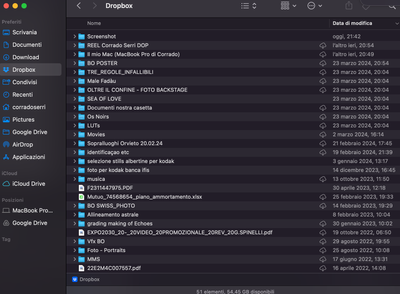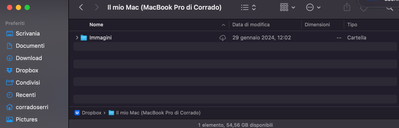Storage Space
Looking for help with managing the storage space in your Dropbox account? Talk to the Dropbox Community and get advice from members.
- Dropbox Community
- :
- Ask the Community
- :
- Storage Space
- :
- Re: SubFolders disappeared from "My Mac"...
- Subscribe to RSS Feed
- Mark Topic as New
- Mark Topic as Read
- Float this Topic for Current User
- Bookmark
- Subscribe
- Mute
- Printer Friendly Page
Re: SubFolders disappeared from "My Mac" folder on Dropbox
- Labels:
-
Desktop
-
Dropbox Backup
-
Dropbox Basic
SubFolders disappeared from "My Mac" folder on Dropbox
- Mark as New
- Bookmark
- Subscribe
- Mute
- Subscribe to RSS Feed
- Permalink
- Report Inappropriate Content
I was used to have the Folder "My Mac" in dropbox where the subfoders Documents, Downloads and Pictures where linked and I could choose which files have online or offline.
Without notice and no change or update by my side, the folder Documents and downoads disappeared from there, only "pictures" folder is still there.
Be clear I am talking about synced folders not backupped. I can't put there there again, can somebody help? Already tried to update and reinstall. Thanks.
- Labels:
-
Desktop
-
Dropbox Backup
-
Dropbox Basic
- 0 Likes
- 7 Replies
- 231 Views
- Conradhall
- /t5/Storage-Space/SubFolders-disappeared-from-amp-quot-My-Mac-amp-quot-folder-on/td-p/759569
- Mark as New
- Bookmark
- Subscribe
- Mute
- Subscribe to RSS Feed
- Permalink
- Report Inappropriate Content
Hey @Conradhall - sorry to hear about this.
Can you let me know if you see those folders on the website when you navigate your account or if they appear on the backups page?
What is your computer's OS version and the status and version of the Dropbox desktop app installed there as shown in your menu bar?
When you say you can't put them there again, are you getting any particular error?
Keep us posted!
Walter
Community Moderator @ Dropbox
dropbox.com/support
![]() Did this post help you? If so, give it a Like below to let us know.
Did this post help you? If so, give it a Like below to let us know.![]() Need help with something else? Ask me a question!
Need help with something else? Ask me a question!![]() Find Tips & Tricks Discover more ways to use Dropbox here!
Find Tips & Tricks Discover more ways to use Dropbox here!![]() Interested in Community Groups? Click here to join
Interested in Community Groups? Click here to join
- Mark as New
- Bookmark
- Subscribe
- Mute
- Subscribe to RSS Feed
- Permalink
- Report Inappropriate Content
Hello @walter, thanks for such a quick reply.
Those folders disappeared also on the website, I had no backup activated, I could do it now, but it's not what I need, I need to be able to access to those file on remote or put it offlien only even when out of the dropbox folder, this was possible before.
If I manually put those missing folders into the "My Mac" folder that generate a backup and not a sync.
OS version is Monterey 12.7.3 and Dropboc version is 196.3.6817
Hope you could help me, thanks!
- Mark as New
- Bookmark
- Subscribe
- Mute
- Subscribe to RSS Feed
- Permalink
- Report Inappropriate Content
Hi @Conradhall, as my colleague said, could you check if the backup is visible on this page?
Is there anything on the events page or deleted files page?
Jay
Community Moderator @ Dropbox
dropbox.com/support
![]() Did this post help you? If so, give it a Like below to let us know.
Did this post help you? If so, give it a Like below to let us know.![]() Need help with something else? Ask me a question!
Need help with something else? Ask me a question!![]() Find Tips & Tricks Discover more ways to use Dropbox here!
Find Tips & Tricks Discover more ways to use Dropbox here!![]() Interested in Community Groups? Click here to join!
Interested in Community Groups? Click here to join!
- Mark as New
- Bookmark
- Subscribe
- Mute
- Subscribe to RSS Feed
- Permalink
- Report Inappropriate Content
Yes @Jay, the backup is visible on that page, because I activated it.
But I would like those folders to be in sync in the "My Mac" folder, as they were before. It was so useful to be able to have the "offline only" option also on the downloads, documents or desktop folders.
I don't see anything strange on the events or deleted files pages.
- Mark as New
- Bookmark
- Subscribe
- Mute
- Subscribe to RSS Feed
- Permalink
- Report Inappropriate Content
Could you attach a screenshot showing the Dropbox folder as it appears in Finder?
Jay
Community Moderator @ Dropbox
dropbox.com/support
![]() Did this post help you? If so, give it a Like below to let us know.
Did this post help you? If so, give it a Like below to let us know.![]() Need help with something else? Ask me a question!
Need help with something else? Ask me a question!![]() Find Tips & Tricks Discover more ways to use Dropbox here!
Find Tips & Tricks Discover more ways to use Dropbox here!![]() Interested in Community Groups? Click here to join!
Interested in Community Groups? Click here to join!
- Mark as New
- Bookmark
- Subscribe
- Mute
- Subscribe to RSS Feed
- Permalink
- Report Inappropriate Content
Here it is, hope this helps
- Mark as New
- Bookmark
- Subscribe
- Mute
- Subscribe to RSS Feed
- Permalink
- Report Inappropriate Content
Thanks for the images, the option to show the Dropbox Backup feature in a single folder is no longer available after a change to how the feature works. It is possible that the remaining folder will also move to the main Dropbox folder in the future.
Jay
Community Moderator @ Dropbox
dropbox.com/support
![]() Did this post help you? If so, give it a Like below to let us know.
Did this post help you? If so, give it a Like below to let us know.![]() Need help with something else? Ask me a question!
Need help with something else? Ask me a question!![]() Find Tips & Tricks Discover more ways to use Dropbox here!
Find Tips & Tricks Discover more ways to use Dropbox here!![]() Interested in Community Groups? Click here to join!
Interested in Community Groups? Click here to join!
Hi there!
If you need more help you can view your support options (expected response time for a ticket is 24 hours), or contact us on X or Facebook.
For more info on available support options for your Dropbox plan, see this article.
If you found the answer to your question in this Community thread, please 'like' the post to say thanks and to let us know it was useful!