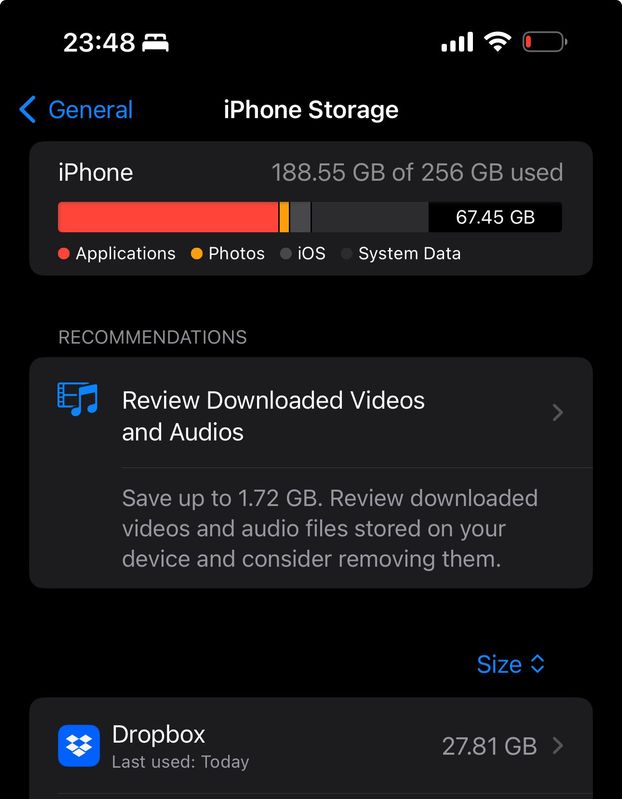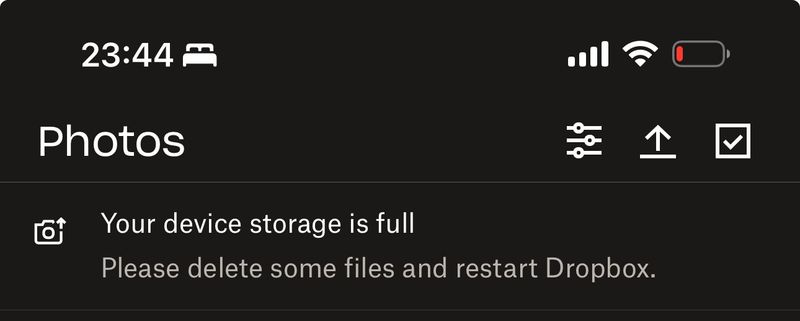Storage Space
Looking for help with managing the storage space in your Dropbox account? Talk to the Dropbox Community and get advice from members.
- Dropbox Community
- :
- Ask the Community
- :
- Storage Space
- :
- Why does the mobile app say I have no storage spac...
- Subscribe to RSS Feed
- Mark Topic as New
- Mark Topic as Read
- Float this Topic for Current User
- Bookmark
- Subscribe
- Mute
- Printer Friendly Page
Why does the mobile app say I have no storage space on my device when I do?
- Labels:
-
Mobile
-
Storage space
Why does the mobile app say I have no storage space on my device when I do?
- Mark as New
- Bookmark
- Subscribe
- Mute
- Subscribe to RSS Feed
- Permalink
- Report Inappropriate Content
I have Dropbox iOS app and a Plus account with 2TB space. I'm currently uploading all my phones pictures and videos but started getting a message saying my device storage is full. I checked and I have plenty of space on my iPhone. I also noticed that the size of the app on my phone goes up from 1gb to 20gb+ at different times.
It looks like an error to me but I'm not sure how to try fix it.
I also can't confirm if all my pictures and videos uploaded because the web app is so slow that I can't see what the most recent uploads were.
Anyone get a similar message of no storage space when there is some?
- Labels:
-
Mobile
-
Storage space
- 0 Likes
- 5 Replies
- 404 Views
- renegade909
- /t5/Storage-Space/Why-does-the-mobile-app-say-I-have-no-storage-space-on-my-device/td-p/753319
- Mark as New
- Bookmark
- Subscribe
- Mute
- Subscribe to RSS Feed
- Permalink
- Report Inappropriate Content
Thanks for bringing this to our attention, @renegade909.
Can you open the Dropbox app, tap on "account", then on the gear icon and then on "clear cache", to see if that helps?
Keep me posted!
Hannah
Community Moderator @ Dropbox
dropbox.com/support
![]() Did this post help you? If so, give it a Like below to let us know.
Did this post help you? If so, give it a Like below to let us know.![]() Need help with something else? Ask me a question!
Need help with something else? Ask me a question!![]() Find Tips & Tricks Discover more ways to use Dropbox here!
Find Tips & Tricks Discover more ways to use Dropbox here!![]() Interested in Community Groups? Click here to join!
Interested in Community Groups? Click here to join!
- Mark as New
- Bookmark
- Subscribe
- Mute
- Subscribe to RSS Feed
- Permalink
- Report Inappropriate Content
Hi Hannah, that didn't change anything and I'm still getting the same message.
- Mark as New
- Bookmark
- Subscribe
- Mute
- Subscribe to RSS Feed
- Permalink
- Report Inappropriate Content
Hey @renegade909, thanks for the update.
If you haven't already, can you also uninstall the Dropbox app, restart your device and then reinstall it?
Hannah
Community Moderator @ Dropbox
dropbox.com/support
![]() Did this post help you? If so, give it a Like below to let us know.
Did this post help you? If so, give it a Like below to let us know.![]() Need help with something else? Ask me a question!
Need help with something else? Ask me a question!![]() Find Tips & Tricks Discover more ways to use Dropbox here!
Find Tips & Tricks Discover more ways to use Dropbox here!![]() Interested in Community Groups? Click here to join!
Interested in Community Groups? Click here to join!
- Mark as New
- Bookmark
- Subscribe
- Mute
- Subscribe to RSS Feed
- Permalink
- Report Inappropriate Content
It seems to have got rid of the disk space issue, thank you.
Since I reinstalled the app the number of images and videos that need to be uploaded has doubled and it takes a long time. Is there any way to speed up the upload process?
- Mark as New
- Bookmark
- Subscribe
- Mute
- Subscribe to RSS Feed
- Permalink
- Report Inappropriate Content
Hi @renegade909, there isn't a method to increase the upload speed on the mobile app, aside from keeping the phone connected to power, if there is low battery, and not using any other network apps during the upload.
Jay
Community Moderator @ Dropbox
dropbox.com/support
![]() Did this post help you? If so, give it a Like below to let us know.
Did this post help you? If so, give it a Like below to let us know.![]() Need help with something else? Ask me a question!
Need help with something else? Ask me a question!![]() Find Tips & Tricks Discover more ways to use Dropbox here!
Find Tips & Tricks Discover more ways to use Dropbox here!![]() Interested in Community Groups? Click here to join!
Interested in Community Groups? Click here to join!
Hi there!
If you need more help you can view your support options (expected response time for a ticket is 24 hours), or contact us on X or Facebook.
For more info on available support options for your Dropbox plan, see this article.
If you found the answer to your question in this Community thread, please 'like' the post to say thanks and to let us know it was useful!