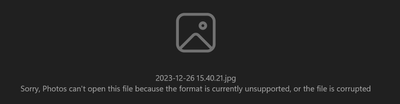View, download, and export
Need support with viewing, downloading, and exporting files and folders from your Dropbox account? Find help from the Dropbox Community.
- Dropbox Community
- :
- Ask the Community
- :
- View, download, and export
- :
- Cannot open photos files (*jpg, *.jpeg, *.png)
- Subscribe to RSS Feed
- Mark Topic as New
- Mark Topic as Read
- Float this Topic for Current User
- Bookmark
- Subscribe
- Mute
- Printer Friendly Page
Cannot open photos files (*jpg, *.jpeg, *.png)
- Labels:
-
Desktop
-
Error Messages
-
View
-
Web
Cannot open photos files (*jpg, *.jpeg, *.png)
- Mark as New
- Bookmark
- Subscribe
- Mute
- Subscribe to RSS Feed
- Permalink
- Report Inappropriate Content
Hi,
I have problem with opening of photos files, stored on Dropbox.
Browser
Using browser logged to Dropbox in preview phase, getting message "Couldn't preview this file",
after downloading and opening, message is "It looks like we don't support this file format".
Explorer
Opening files from explorer side, (Dropbox client is installed) getting the same message : "It looks like we don't support this file format".
Why problem looks like general in Dropbox ?
It might be general problem, related to Dropbox:
- all photos, stored in Dropbox
- photos file, stored on local disc are openable normal
- I have a lot of photos, most of them only uploaded to Dropbox, even never opened from my side
- A lot of them was normally openable, the same file more times opened normal, after some moment(I don't know what changed on Dropbox) i faced this issue
It must be some "general" issue from DB side.
Can someone help me on this topic ?
Regards , Tone
- Labels:
-
Desktop
-
Error Messages
-
View
-
Web
- 0 Likes
- 16 Replies
- 3,002 Views
- tonekog
- /t5/View-download-and-export/Cannot-open-photos-files-jpg-jpeg-png/td-p/687081
- « Previous
-
- 1
- 2
- Next »
- Mark as New
- Bookmark
- Subscribe
- Mute
- Subscribe to RSS Feed
- Permalink
- Report Inappropriate Content
Hi Hannah. Thank you for getting back to me so quickly.
The first option. I am opening the Dropbox app and tapping on the '+' icon.
After a few tries, I was able to upload a smaller amount of pictures, but the issue seems to still be there as half of those uploads keep showing the same issue. I am not sure why this is happening.
Could help me troubleshoot or find the cause of this?
Thanks!
- Mark as New
- Bookmark
- Subscribe
- Mute
- Subscribe to RSS Feed
- Permalink
- Report Inappropriate Content
Thanks for the update here, Carlos.
It is very strange that they don't open on the website, mobile app or locally on your computer, this definitely indicates that they're corrupted somehow.
But uploading them to Dropbox like that, wouldn't cause them to get corrupted.
If you download them from our website and open the downloaded version on your computer, what do you see?
Try downloading from different browsers too, if you can.
Hannah
Community Moderator @ Dropbox
dropbox.com/support
![]() Did this post help you? If so, give it a Like below to let us know.
Did this post help you? If so, give it a Like below to let us know.![]() Need help with something else? Ask me a question!
Need help with something else? Ask me a question!![]() Find Tips & Tricks Discover more ways to use Dropbox here!
Find Tips & Tricks Discover more ways to use Dropbox here!![]() Interested in Community Groups? Click here to join!
Interested in Community Groups? Click here to join!
- Mark as New
- Bookmark
- Subscribe
- Mute
- Subscribe to RSS Feed
- Permalink
- Report Inappropriate Content
Dear all,
Since I have problem also with some other filetypes, not only photos (*.jpg), I investigate more, and I found the "same point" of issues.
All files, which are corrupted was changed at the same time :
Information
Modified : 28 April 2020 at 17:47.
All files, which are damaged are modified at this time. There are *.jpg, *.xls, *.xlsx, *.pdf.
At this moment files are modified only inside Dropbox area on my harddrive, out of Dropbox area there no any file on my hardrive damaged.
It looks like something was demaged inside Dropbox storage. Is it some how restorable or recognizable, what was executed at that moment.
Let me know,
Thanks,
Regards, Tone
- Mark as New
- Bookmark
- Subscribe
- Mute
- Subscribe to RSS Feed
- Permalink
- Report Inappropriate Content
can you check, when your damaged file was modified, is any relation with time from mine case ?
Can you check please ?
Br, Tone
- Mark as New
- Bookmark
- Subscribe
- Mute
- Subscribe to RSS Feed
- Permalink
- Report Inappropriate Content
I have exactly the same problem.
Has there been a resolution to this?
Here are my steps:
- Take photos on an iPhone. When I send the photos to a windows device e.g. via Slack or email, I can view the photos without error
- Use the Camera Uploads feature on the Dropbox iPhone App to sync my photos with Dropbox cloud storage
- Open the sync'd Dropbox/ Camera Uploads folder on my laptop and attempt to open any image and receive the same error message.
- Mark as New
- Bookmark
- Subscribe
- Mute
- Subscribe to RSS Feed
- Permalink
- Report Inappropriate Content
Hey @michael_j, sorry to hear about this.
I tested this on my end, and I'm not having any issues, so let's see what we can find.
Just to confirm, you're adding the photos to your Dropbox with Camera Uploads, right? Do they open fine when you preview them in the Dropbox app on your phone?
On your computer, if you move them out of Dropbox, do they open?
Hannah
Community Moderator @ Dropbox
dropbox.com/support
![]() Did this post help you? If so, give it a Like below to let us know.
Did this post help you? If so, give it a Like below to let us know.![]() Need help with something else? Ask me a question!
Need help with something else? Ask me a question!![]() Find Tips & Tricks Discover more ways to use Dropbox here!
Find Tips & Tricks Discover more ways to use Dropbox here!![]() Interested in Community Groups? Click here to join!
Interested in Community Groups? Click here to join!
- Mark as New
- Bookmark
- Subscribe
- Mute
- Subscribe to RSS Feed
- Permalink
- Report Inappropriate Content
can you check, is the same modification time on all files with this issue?
In my case, all files with this issue (not only photos, even, pdfs, excels, word,... all of them) have the same time of modification. In my case this time is Modified : 28 April 2020 at 17:47.
Can you check if you have same pattern on all error cases ?
br Tone
- « Previous
-
- 1
- 2
- Next »
Hi there!
If you need more help you can view your support options (expected response time for a ticket is 24 hours), or contact us on X or Facebook.
For more info on available support options for your Dropbox plan, see this article.
If you found the answer to your question in this Community thread, please 'like' the post to say thanks and to let us know it was useful!