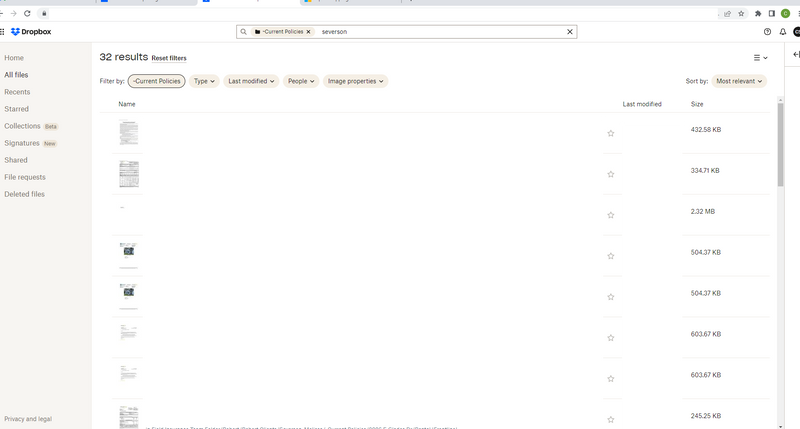View, download, and export
Need support with viewing, downloading, and exporting files and folders from your Dropbox account? Find help from the Dropbox Community.
- Dropbox Community
- :
- Ask the Community
- :
- View, download, and export
- :
- Re: Files not opening when I have pull a clients f...
- Subscribe to RSS Feed
- Mark Topic as New
- Mark Topic as Read
- Float this Topic for Current User
- Bookmark
- Subscribe
- Mute
- Printer Friendly Page
Re: Files not opening when I have pull a clients file
- Mark as New
- Bookmark
- Subscribe
- Mute
- Subscribe to RSS Feed
- Permalink
- Report Inappropriate Content
When any of the account users at our agency search and then open a clients folder DropBox continues to want to search instead of letting us open up the folder. Then a filter search stays up and won't go away. Is anyone else having this issue? Is there a way to adjust this?
- 0 Likes
- 4 Replies
- 368 Views
- ChrisField1
- /t5/View-download-and-export/Files-not-opening-when-I-have-pull-a-clients-file/td-p/688122
- Mark as New
- Bookmark
- Subscribe
- Mute
- Subscribe to RSS Feed
- Permalink
- Report Inappropriate Content
Hi @ChrisField1, thanks for bringing this to our attention.
Could you clarify in more detail what you're experiencing? Is this on the site or mobile app?
A screenshot showing this would help greatly.
This will help me to assist further!
Jay
Community Moderator @ Dropbox
dropbox.com/support
![]() Did this post help you? If so, give it a Like below to let us know.
Did this post help you? If so, give it a Like below to let us know.![]() Need help with something else? Ask me a question!
Need help with something else? Ask me a question!![]() Find Tips & Tricks Discover more ways to use Dropbox here!
Find Tips & Tricks Discover more ways to use Dropbox here!![]() Interested in Community Groups? Click here to join!
Interested in Community Groups? Click here to join!
- Mark as New
- Bookmark
- Subscribe
- Mute
- Subscribe to RSS Feed
- Permalink
- Report Inappropriate Content
This is on the site. Once I click on a "Current Policies" folder for a client, DropBox is still trying to filter my search instead of opening the next folder. I can only get to that folder by hitting the black X on the right hand side of the search bar. I'm not sure why it's doing this, I started yesterday afternoon for all of our account users.
- Mark as New
- Bookmark
- Subscribe
- Mute
- Subscribe to RSS Feed
- Permalink
- Report Inappropriate Content
Same thing for our entire team using the site. Started yesterday 5.30.23. When we search a term and then click a folder or document it filters the results of that folder/document to only items that contain the original search term. Like @ChrisField1 said the only way to stop this new unwelcome behavior is to click the X in the search bar. Please roll back whatever change this is related to as it adds work and makes locating items more difficult.
- Mark as New
- Bookmark
- Subscribe
- Mute
- Subscribe to RSS Feed
- Permalink
- Report Inappropriate Content
Thanks for the info, could you try switching browsers to see if this helps?
Otherwise, you can try using incognito/private browsing mode without any extensions running, clearing your cache and even resetting your browser entirely.
Jay
Community Moderator @ Dropbox
dropbox.com/support
![]() Did this post help you? If so, give it a Like below to let us know.
Did this post help you? If so, give it a Like below to let us know.![]() Need help with something else? Ask me a question!
Need help with something else? Ask me a question!![]() Find Tips & Tricks Discover more ways to use Dropbox here!
Find Tips & Tricks Discover more ways to use Dropbox here!![]() Interested in Community Groups? Click here to join!
Interested in Community Groups? Click here to join!
Hi there!
If you need more help you can view your support options (expected response time for a ticket is 24 hours), or contact us on X or Facebook.
For more info on available support options for your Dropbox plan, see this article.
If you found the answer to your question in this Community thread, please 'like' the post to say thanks and to let us know it was useful!