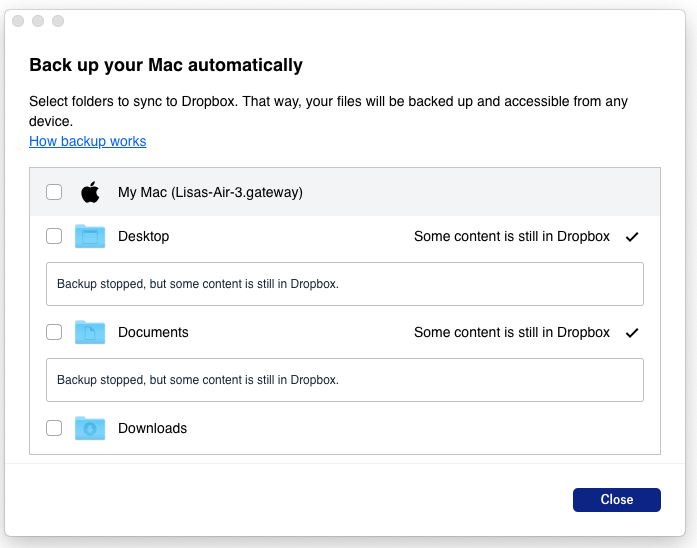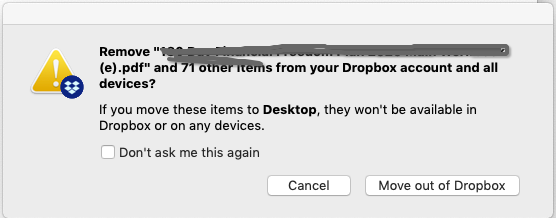View, download, and export
Need support with viewing, downloading, and exporting files and folders from your Dropbox account? Find help from the Dropbox Community.
- Dropbox Community
- :
- Ask the Community
- :
- View, download, and export
- :
- Re: How to stop syncing my macbook air with dropbo...
- Subscribe to RSS Feed
- Mark Topic as New
- Mark Topic as Read
- Float this Topic for Current User
- Bookmark
- Subscribe
- Mute
- Printer Friendly Page
Re: How to stop syncing my macbook air with dropbox
- Labels:
-
Download
-
Sync and upload
- Mark as New
- Bookmark
- Subscribe
- Mute
- Subscribe to RSS Feed
- Permalink
- Report Inappropriate Content
Hi, I am new to dropbox.
When I did the setup, I didnt understand the questions about "backing up and syncing my macbook air". Now Dropbox is copying everything from my Desktop, Downloads, Documents folders on my Mac to dropbox. I do not want this.
Can I simply delete the folders from Dropbox (and all the contents). Will this still leave all the files on my computer?
Scared I will delete everything........ appreciate any assistance as im not technologically gifted.
Thank you.
- Labels:
-
Download
-
Sync and upload
- 0 Likes
- 4 Replies
- 2,642 Views
- ljm317
- /t5/View-download-and-export/How-to-stop-syncing-my-macbook-air-with-dropbox/td-p/445150
Accepted Solutions
- Mark as New
- Bookmark
- Subscribe
- Mute
- Subscribe to RSS Feed
- Permalink
- Report Inappropriate Content
Hi @ljm317; thanks for joining our Community!
We do have a dedicated Help Center article about the new computer backup feature, so I'd suggest that you started from there:
https://help.dropbox.com/installs-integrations/sync-uploads/computer-backup
Let me know if you have any follow up questions.
Walter
Community Moderator @ Dropbox
dropbox.com/support
![]() Did this post help you? If so, give it a Like below to let us know.
Did this post help you? If so, give it a Like below to let us know.![]() Need help with something else? Ask me a question!
Need help with something else? Ask me a question!![]() Find Tips & Tricks Discover more ways to use Dropbox here!
Find Tips & Tricks Discover more ways to use Dropbox here!![]() Interested in Community Groups? Click here to join
Interested in Community Groups? Click here to join
- Mark as New
- Bookmark
- Subscribe
- Mute
- Subscribe to RSS Feed
- Permalink
- Report Inappropriate Content
Hi @ljm317; thanks for joining our Community!
We do have a dedicated Help Center article about the new computer backup feature, so I'd suggest that you started from there:
https://help.dropbox.com/installs-integrations/sync-uploads/computer-backup
Let me know if you have any follow up questions.
Walter
Community Moderator @ Dropbox
dropbox.com/support
![]() Did this post help you? If so, give it a Like below to let us know.
Did this post help you? If so, give it a Like below to let us know.![]() Need help with something else? Ask me a question!
Need help with something else? Ask me a question!![]() Find Tips & Tricks Discover more ways to use Dropbox here!
Find Tips & Tricks Discover more ways to use Dropbox here!![]() Interested in Community Groups? Click here to join
Interested in Community Groups? Click here to join
- Mark as New
- Bookmark
- Subscribe
- Mute
- Subscribe to RSS Feed
- Permalink
- Report Inappropriate Content
Hi Walter,
Thank you for your reply. I have follwed all the instructions as listed to stop the back up.
I did get the following response.
How do I get DropBox to stop trying to Sync .... it is at over 400k items and counting.....
Thank you,
Lisa
- Mark as New
- Bookmark
- Subscribe
- Mute
- Subscribe to RSS Feed
- Permalink
- Report Inappropriate Content
Hi Walter,
Me again ... now I have this pop up.
I am unclear what to do, as I dont want to lose the documents on my Macbook.
When it mentions "devices" below, does that include the Macbook?
Obviously I am confused....
Thanks,
Lisa
- Mark as New
- Bookmark
- Subscribe
- Mute
- Subscribe to RSS Feed
- Permalink
- Report Inappropriate Content
Thanks for the follow up, Lisa.
This message is referring to the file (or folder in this case) being deleted on any devices you might have connected to your account; not your computer's hard drive (assuming that you'll be moving them there that is).
Let me know if you have any additional questions!
Walter
Community Moderator @ Dropbox
dropbox.com/support
![]() Did this post help you? If so, give it a Like below to let us know.
Did this post help you? If so, give it a Like below to let us know.![]() Need help with something else? Ask me a question!
Need help with something else? Ask me a question!![]() Find Tips & Tricks Discover more ways to use Dropbox here!
Find Tips & Tricks Discover more ways to use Dropbox here!![]() Interested in Community Groups? Click here to join
Interested in Community Groups? Click here to join
Hi there!
If you need more help you can view your support options (expected response time for a ticket is 24 hours), or contact us on X or Facebook.
For more info on available support options for your Dropbox plan, see this article.
If you found the answer to your question in this Community thread, please 'like' the post to say thanks and to let us know it was useful!