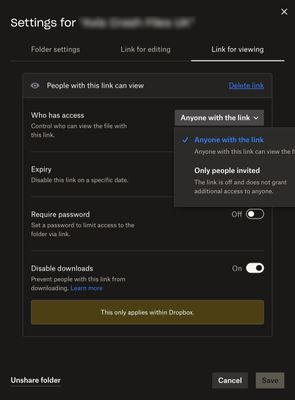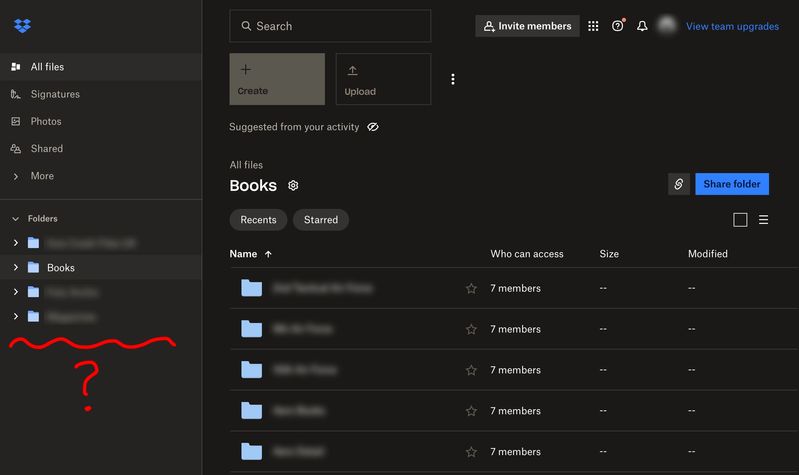Create, upload, and share
Find help to solve issues with creating, uploading, and sharing files and folders in Dropbox. Get support and advice from the Dropbox Community.
- Dropbox Community
- :
- Ask the Community
- :
- Create, upload, and share
- :
- How can I share files with others, but allow them ...
- Subscribe to RSS Feed
- Mark Topic as New
- Mark Topic as Read
- Float this Topic for Current User
- Bookmark
- Subscribe
- Mute
- Printer Friendly Page
How can I share files with others, but allow them only to view the files and nothing else?
- Labels:
-
Share
- Mark as New
- Bookmark
- Subscribe
- Mute
- Subscribe to RSS Feed
- Permalink
- Report Inappropriate Content
Dear all,
Can someone please explain if what I want to do is possible on DropBox?
I have a large folder containing many files and photos.
- I want to invite friends who are DropBox account holders to be able to view the folder and its contents.
- I do not want them to be able to edit, share, comment on, or more importantly download, any of the folder's contents. I simply want them to be able to view each file and nothing else.
- I don't want them to have to be part of my/a family account.
- I don't want them to have to upgrade to more storage space to be able to simply view my folder and its contents. Essentially, the person can remain as a basic free DropBox account holder.
Any help would be apprciated.
Thanks! 🙂
- Labels:
-
Share
- 0 Likes
- 9 Replies
- 655 Views
- EmilJabo
- /t5/Create-upload-and-share/How-can-I-share-files-with-others-but-allow-them-only-to-view/td-p/760457
Accepted Solutions
- Mark as New
- Bookmark
- Subscribe
- Mute
- Subscribe to RSS Feed
- Permalink
- Report Inappropriate Content
Hi there, @EmilJabo, thanks for posting your question today!
The best way to go about what you'd like to do is to create a "can view" link to that folder and share it with your recipients.
There is a feature that would also allow you to disable downloads for the link, along with some other permissions, however, that would require a Dropbox Professional, Essentials, Standard, Advanced, Business, Business Plus, or Enterprise account.
So, essentially, if you don't have one of the above plans, your recipients will have the ability to download files from the folder, but not edit them.
I wanted to give you all the info, so I hope this helps and if you have any questions, feel free to ask!
Hannah
Community Moderator @ Dropbox
dropbox.com/support
![]() Did this post help you? If so, give it a Like below to let us know.
Did this post help you? If so, give it a Like below to let us know.![]() Need help with something else? Ask me a question!
Need help with something else? Ask me a question!![]() Find Tips & Tricks Discover more ways to use Dropbox here!
Find Tips & Tricks Discover more ways to use Dropbox here!![]() Interested in Community Groups? Click here to join!
Interested in Community Groups? Click here to join!
- Mark as New
- Bookmark
- Subscribe
- Mute
- Subscribe to RSS Feed
- Permalink
- Report Inappropriate Content
Hi there, @EmilJabo, thanks for posting your question today!
The best way to go about what you'd like to do is to create a "can view" link to that folder and share it with your recipients.
There is a feature that would also allow you to disable downloads for the link, along with some other permissions, however, that would require a Dropbox Professional, Essentials, Standard, Advanced, Business, Business Plus, or Enterprise account.
So, essentially, if you don't have one of the above plans, your recipients will have the ability to download files from the folder, but not edit them.
I wanted to give you all the info, so I hope this helps and if you have any questions, feel free to ask!
Hannah
Community Moderator @ Dropbox
dropbox.com/support
![]() Did this post help you? If so, give it a Like below to let us know.
Did this post help you? If so, give it a Like below to let us know.![]() Need help with something else? Ask me a question!
Need help with something else? Ask me a question!![]() Find Tips & Tricks Discover more ways to use Dropbox here!
Find Tips & Tricks Discover more ways to use Dropbox here!![]() Interested in Community Groups? Click here to join!
Interested in Community Groups? Click here to join!
- Mark as New
- Bookmark
- Subscribe
- Mute
- Subscribe to RSS Feed
- Permalink
- Report Inappropriate Content
Hello Hannah,
That is prescisely what I needed to know!
Just ugraded to Dropbox Professional.
Thank you for your advice!
Take care. 🙂
- Mark as New
- Bookmark
- Subscribe
- Mute
- Subscribe to RSS Feed
- Permalink
- Report Inappropriate Content
Happy to hear that, @EmilJabo!
If you need anything else, please let us know.
Have a wonderful day!
Hannah
Community Moderator @ Dropbox
dropbox.com/support
![]() Did this post help you? If so, give it a Like below to let us know.
Did this post help you? If so, give it a Like below to let us know.![]() Need help with something else? Ask me a question!
Need help with something else? Ask me a question!![]() Find Tips & Tricks Discover more ways to use Dropbox here!
Find Tips & Tricks Discover more ways to use Dropbox here!![]() Interested in Community Groups? Click here to join!
Interested in Community Groups? Click here to join!
- Mark as New
- Bookmark
- Subscribe
- Mute
- Subscribe to RSS Feed
- Permalink
- Report Inappropriate Content
Hi Hannah,
I have set up a link to the folder and I have sent it to a friend. These are the settings:
Firstly, what is the difference between 'Anyone with the link' and 'Only people invited' options. What is the process for the 'Only people invited' option?
Secondly, for my friend to revisit the shared folder at a later date, he has had to create a bookmark so he can get back to the folder. Is there a way for him to be able to see the shared folder in his DropBox files, instead of having to bookmark the link?
I just presumed that sharing a link to a folder would work in the same way as sharing a folder normally and the shared/linked folder would end up living in the files area of his DropBox account (area marked red):
Thanks, 🙂
- Mark as New
- Bookmark
- Subscribe
- Mute
- Subscribe to RSS Feed
- Permalink
- Report Inappropriate Content
Hey there, @EmilJabo, I'll be happy to answer!
Essentially, "only people invited" means that you share a shared link with editing permissions, which based on your initial message, it sounds like something you don't want.
As for your second request, in order to have the content in their Dropbox account, they'd need to also have editing access. Otherwise, they can use their bookmark.
I hope this clarifies!
Megan
Community Moderator @ Dropbox
dropbox.com/support
![]() Did this post help you? If so, give it a Like below to let us know.
Did this post help you? If so, give it a Like below to let us know.![]() Need help with something else? Ask me a question!
Need help with something else? Ask me a question!![]() Find Tips & Tricks Discover more ways to use Dropbox here!
Find Tips & Tricks Discover more ways to use Dropbox here!![]() Interested in Community Groups? Click here to join!
Interested in Community Groups? Click here to join!
- Mark as New
- Bookmark
- Subscribe
- Mute
- Subscribe to RSS Feed
- Permalink
- Report Inappropriate Content
Hi Megan,
Thank you for explaining.
Am I right in understanding that the link I supply is unique to that specific DropBox user's account? So, they wouldn’t be able to share the link with someone else, who can then view the linked folder?
- Mark as New
- Bookmark
- Subscribe
- Mute
- Subscribe to RSS Feed
- Permalink
- Report Inappropriate Content
Hey @EmilJabo, no problem at all!
A shared link isn't unique, based on the end user's account, no.
I'm afraid that if someone chooses to re-share the link with someone else, they can do that.
Megan
Community Moderator @ Dropbox
dropbox.com/support
![]() Did this post help you? If so, give it a Like below to let us know.
Did this post help you? If so, give it a Like below to let us know.![]() Need help with something else? Ask me a question!
Need help with something else? Ask me a question!![]() Find Tips & Tricks Discover more ways to use Dropbox here!
Find Tips & Tricks Discover more ways to use Dropbox here!![]() Interested in Community Groups? Click here to join!
Interested in Community Groups? Click here to join!
- Mark as New
- Bookmark
- Subscribe
- Mute
- Subscribe to RSS Feed
- Permalink
- Report Inappropriate Content
Hi Megan,
Thanks!
So, essentially the linked folder means that anyone with the link can access the data?
What I envisioned, is that a link to a folder could be shared, which is itself, uniquely linked to a certain DropBox member's account. Thus, only the owner of that particular account to which the link is shared, can view the folder?
It just seems like a really convoluted method of sharing access to a certain folder, but the end result is also completely unsecure.
Is there no workaround on DropBox that would allow a specific DropBox user to view files on another DropBox user's account, but not be able to edit, download, manipulate etc?
- Mark as New
- Bookmark
- Subscribe
- Mute
- Subscribe to RSS Feed
- Permalink
- Report Inappropriate Content
Hey @EmilJabo, the shared link is unique for each folder/File.
What I'm trying to say is that if I create a shared link to folder A, and share it with you then that shared link can be shared by you to others.
It's unique in a sense that it's based on your account, and content.
As for a workaround that prevents others from editing, downloading or more, I'm not sure I have any at the moment.
There are some additional steps you can take if you're using a paid plan, that allows you to add passwords to your shared links, or disable downloads for a shared link.
However that doesn't prevent people from saving the content using other methods. You can see more about our shared link permissions here.
Megan
Community Moderator @ Dropbox
dropbox.com/support
![]() Did this post help you? If so, give it a Like below to let us know.
Did this post help you? If so, give it a Like below to let us know.![]() Need help with something else? Ask me a question!
Need help with something else? Ask me a question!![]() Find Tips & Tricks Discover more ways to use Dropbox here!
Find Tips & Tricks Discover more ways to use Dropbox here!![]() Interested in Community Groups? Click here to join!
Interested in Community Groups? Click here to join!
Hi there!
If you need more help you can view your support options (expected response time for a ticket is 24 hours), or contact us on X or Facebook.
For more info on available support options for your Dropbox plan, see this article.
If you found the answer to your question in this Community thread, please 'like' the post to say thanks and to let us know it was useful!