View, download, and export
Need support with viewing, downloading, and exporting files and folders from your Dropbox account? Find help from the Dropbox Community.
- Dropbox Community
- :
- Ask the Community
- :
- View, download, and export
- :
- Offline files on iPad app?
- Subscribe to RSS Feed
- Mark Topic as New
- Mark Topic as Read
- Float this Topic for Current User
- Bookmark
- Subscribe
- Mute
- Printer Friendly Page
Offline files on iPad app?
- Labels:
-
Sync and upload
-
View
- Mark as New
- Bookmark
- Subscribe
- Mute
- Subscribe to RSS Feed
- Permalink
- Report Inappropriate Content
Hello using latest iPad app, where can I view offline files?? Would think it would be main tab at the bottom.. all I see is home, files, create, photos, and account. And I don't see it in any of those tabs. On iPhone app there is (was?) offline tab ...?
- Labels:
-
Sync and upload
-
View
- 0 Likes
- 4 Replies
- 2,531 Views
- Devman123
- /t5/View-download-and-export/Offline-files-on-iPad-app/td-p/273324
Accepted Solutions
- Mark as New
- Bookmark
- Subscribe
- Mute
- Subscribe to RSS Feed
- Permalink
- Report Inappropriate Content
There is no Offline FIles tab. You go to Account, then Manage Offline Files. Also, when you're actually offline, there's a message at the top of your Files list that will take you to your offline files.
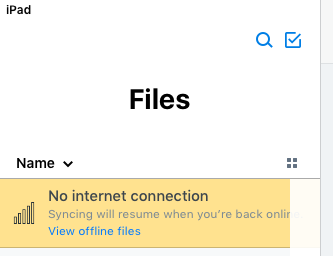
- Mark as New
- Bookmark
- Subscribe
- Mute
- Subscribe to RSS Feed
- Permalink
- Report Inappropriate Content
Norah
Moderator @ Dropbox
https://dropbox.com/support
![]() Did this post help you? If so please mark it for some Kudos below.
Did this post help you? If so please mark it for some Kudos below. ![]() Did this post fix your issue/answer your question? If so please press the 'Accept as Solution' button to help others find it.
Did this post fix your issue/answer your question? If so please press the 'Accept as Solution' button to help others find it.![]() Still stuck? Ask me a question! (Questions asked in the community will likely receive an answer within 4 hours!)
Still stuck? Ask me a question! (Questions asked in the community will likely receive an answer within 4 hours!)
- Mark as New
- Bookmark
- Subscribe
- Mute
- Subscribe to RSS Feed
- Permalink
- Report Inappropriate Content
Norah thanks for the reply but you didn't address my question, there is no offline tab in my iOS app..
- Mark as New
- Bookmark
- Subscribe
- Mute
- Subscribe to RSS Feed
- Permalink
- Report Inappropriate Content
There is no Offline FIles tab. You go to Account, then Manage Offline Files. Also, when you're actually offline, there's a message at the top of your Files list that will take you to your offline files.
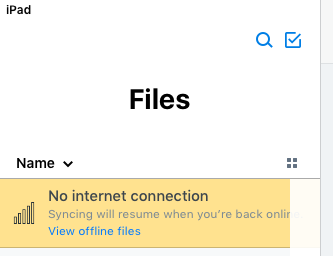
- Mark as New
- Bookmark
- Subscribe
- Mute
- Subscribe to RSS Feed
- Permalink
- Report Inappropriate Content
Hi there!
If you need more help you can view your support options (expected response time for a ticket is 24 hours), or contact us on X or Facebook.
For more info on available support options for your Dropbox plan, see this article.
If you found the answer to your question in this Community thread, please 'like' the post to say thanks and to let us know it was useful!

