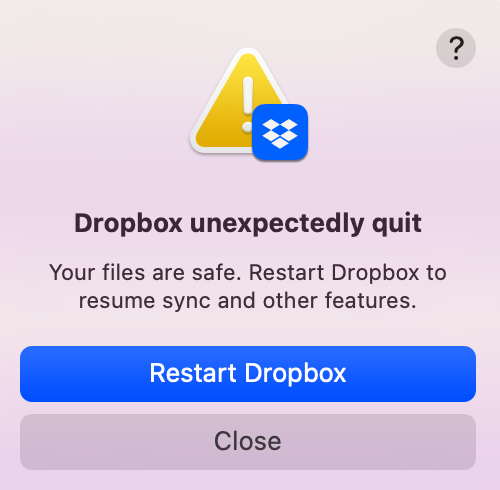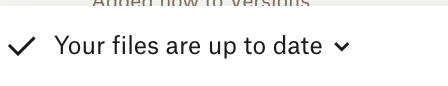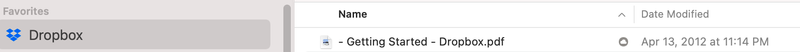View, download, and export
Need support with viewing, downloading, and exporting files and folders from your Dropbox account? Find help from the Dropbox Community.
- Dropbox Community
- :
- Ask the Community
- :
- View, download, and export
- :
- Outage Oct 30 2022?
- Subscribe to RSS Feed
- Mark Topic as New
- Mark Topic as Read
- Float this Topic for Current User
- Bookmark
- Subscribe
- Mute
- Printer Friendly Page
Outage Oct 30 2022?
- Labels:
-
Desktop
-
Error Messages
- Mark as New
- Bookmark
- Subscribe
- Mute
- Subscribe to RSS Feed
- Permalink
- Report Inappropriate Content
Seem to be getting an error message repeatedly telling me dropbox has to restart. Anyone else?
- Labels:
-
Desktop
-
Error Messages
- 1 Likes
- 16 Replies
- 1,494 Views
- lynmac
- /t5/View-download-and-export/Outage-Oct-30-2022/td-p/632872
Accepted Solutions
- Mark as New
- Bookmark
- Subscribe
- Mute
- Subscribe to RSS Feed
- Permalink
- Report Inappropriate Content
Exciting News!!!
Installed an older version of Dropbox (went back to August 2022), no restart, no pausing of the antivirus.
Launched the desktop app and presto, it started syncing!
Result: Everything is as it should be!!
Re-installed v160.4.4703 and everything seems to be working fine. Thanks for your help! 😁
- Mark as New
- Bookmark
- Subscribe
- Mute
- Subscribe to RSS Feed
- Permalink
- Report Inappropriate Content
Hey @lynmac, sorry to hear about this.
Can you please clarify your device's OS and the app's version as shown in your menu bar?
Also, did you reboot your computer since you first noticed this to see if it helps improve matters?
Keep us posted!
Walter
Community Moderator @ Dropbox
dropbox.com/support
![]() Did this post help you? If so, give it a Like below to let us know.
Did this post help you? If so, give it a Like below to let us know.![]() Need help with something else? Ask me a question!
Need help with something else? Ask me a question!![]() Find Tips & Tricks Discover more ways to use Dropbox here!
Find Tips & Tricks Discover more ways to use Dropbox here!![]() Interested in Community Groups? Click here to join
Interested in Community Groups? Click here to join
- Mark as New
- Bookmark
- Subscribe
- Mute
- Subscribe to RSS Feed
- Permalink
- Report Inappropriate Content
@Walter Thanks for the message. Sent a note off to Dropbox support yesterday once I figured out how to do that 😉
Running macOS Big Sur v11.7 and Dropbox v159.4.5870 under a Dropbox Plus subscription.
And yes, did a reboot yesterday and am about to do another one now as the problem is persisting.
Happy Monday!
- Mark as New
- Bookmark
- Subscribe
- Mute
- Subscribe to RSS Feed
- Permalink
- Report Inappropriate Content
In that case, you can also try our latest stable version of the app.
You can download and install it from this page directly.
Walter
Community Moderator @ Dropbox
dropbox.com/support
![]() Did this post help you? If so, give it a Like below to let us know.
Did this post help you? If so, give it a Like below to let us know.![]() Need help with something else? Ask me a question!
Need help with something else? Ask me a question!![]() Find Tips & Tricks Discover more ways to use Dropbox here!
Find Tips & Tricks Discover more ways to use Dropbox here!![]() Interested in Community Groups? Click here to join
Interested in Community Groups? Click here to join
- Mark as New
- Bookmark
- Subscribe
- Mute
- Subscribe to RSS Feed
- Permalink
- Report Inappropriate Content
@Walter, an update .. Dropbox re-install (same version) and restart completed and no change - error message is still present.
- Mark as New
- Bookmark
- Subscribe
- Mute
- Subscribe to RSS Feed
- Permalink
- Report Inappropriate Content
@Walter , Thanks so much for the link! Dropbox build 160.4.4696 installed and another hard reboot done. Sadly, no change, the dropbox error pop-up persists.
- Mark as New
- Bookmark
- Subscribe
- Mute
- Subscribe to RSS Feed
- Permalink
- Report Inappropriate Content
Hi @lynmac, could it be any antivirus, or firewall that would be preventing Dropbox from launching properly?
Could you try to disable them, and then try again?
Megan
Community Moderator @ Dropbox
dropbox.com/support
![]() Did this post help you? If so, give it a Like below to let us know.
Did this post help you? If so, give it a Like below to let us know.![]() Need help with something else? Ask me a question!
Need help with something else? Ask me a question!![]() Find Tips & Tricks Discover more ways to use Dropbox here!
Find Tips & Tricks Discover more ways to use Dropbox here!![]() Interested in Community Groups? Click here to join!
Interested in Community Groups? Click here to join!
- Mark as New
- Bookmark
- Subscribe
- Mute
- Subscribe to RSS Feed
- Permalink
- Report Inappropriate Content
Update #2 - After Help from DB Support
This is becoming intriguing and I'm learning so much thanks to @Walter and Dropbox Support.
DB Support suggested that some "symlinks" were the root cause. In fairly technical language, something along the lines of "Symbolic links, Junction Points, or "symlinks", occur when folders are added to Dropbox that reference directories outside of the Dropbox folder or inside of the Dropbox folder but in a different folder. Because these symlinks may reference locations where Dropbox may have limited accessibility, they can cause various issues."
As suggested by DBS I ran a terminal search for the symlinks, deleted the 2 files that were identified, emptied the trash, hard reboot of my Mac, started Dropbox and presto.... same error. The irony is that the 2 files that were deleted had been in DB since November 2021, with no issue until yesterday 🤔
If it weren't for the fact I use DB so extensively, I would be entertained. 😎
Fingers and eyes crossed that there's more that can be tried to debug Dropbox!
- Mark as New
- Bookmark
- Subscribe
- Mute
- Subscribe to RSS Feed
- Permalink
- Report Inappropriate Content
Hi @Megan thanks for the tips. I'm at least logged into Dropbox but sync history is showing it as stuck on "starting". I suspect I'll get the error message shortly - and yup, there it is.
Oddly enough there's been no major change to my system configuration since I changed my OS back in August 2022. If it helps, this all started when I was cleaning things up and moving files from my computer into DB. Unfortunately, I just compared one of the folders I was uploading to in Dropbox to what's showing in my finder on my desktop there's a major gap -- documents moved on the weekend are online but not the historical documents.
Now I'm starting to really feel uneasy.
- Mark as New
- Bookmark
- Subscribe
- Mute
- Subscribe to RSS Feed
- Permalink
- Report Inappropriate Content
Hey @lynmac, you mentioned you've contacted our Support team, right?
Could you send me your ticket number, so that I can locate it on our system, and see the progress you've made with our agent?
Megan
Community Moderator @ Dropbox
dropbox.com/support
![]() Did this post help you? If so, give it a Like below to let us know.
Did this post help you? If so, give it a Like below to let us know.![]() Need help with something else? Ask me a question!
Need help with something else? Ask me a question!![]() Find Tips & Tricks Discover more ways to use Dropbox here!
Find Tips & Tricks Discover more ways to use Dropbox here!![]() Interested in Community Groups? Click here to join!
Interested in Community Groups? Click here to join!
Hi there!
If you need more help you can view your support options (expected response time for a ticket is 24 hours), or contact us on X or Facebook.
For more info on available support options for your Dropbox plan, see this article.
If you found the answer to your question in this Community thread, please 'like' the post to say thanks and to let us know it was useful!