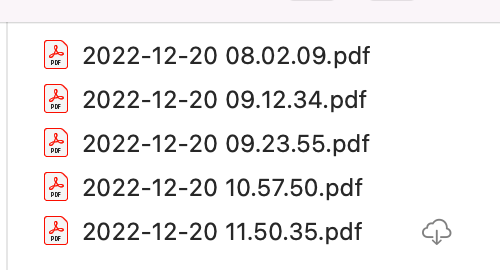View, download, and export
Need support with viewing, downloading, and exporting files and folders from your Dropbox account? Find help from the Dropbox Community.
- Dropbox Community
- :
- Ask the Community
- :
- View, download, and export
- :
- Re: How to store files offline on Mac by default?
- Subscribe to RSS Feed
- Mark Topic as New
- Mark Topic as Read
- Float this Topic for Current User
- Bookmark
- Subscribe
- Mute
- Printer Friendly Page
Re: How to store files offline on Mac by default?
- Labels:
-
Desktop
-
Download
-
Sync and upload
- Mark as New
- Bookmark
- Subscribe
- Mute
- Subscribe to RSS Feed
- Permalink
- Report Inappropriate Content
Moving the Mac to the new File Provider is great - very happy this is finally happening and support on the new M1 is much better. Kudos!
Feature request: Really miss the feature to have Dropbox default to making all files downloaded and available for offline open/save. I will always, 100% of the time, want Dropbox to keep all my selected-to-sync files to also be downloaded and available for offline use.
I know you can right-click to request offline availability, but this creates a bit of an unclear situation as you can't see by looking at a file in Finder whether it is supposed to be offline available or not. I want this to just be the way Dropbox works.
Since there is the option to do this on a per file / folder basis using right-click, seems likely possible for Dropbox to make this effectively on-by-default for every file, with the user doing the gesture.
- Labels:
-
Desktop
-
Download
-
Sync and upload
- 19 Likes
- 89 Replies
- 15.3K Views
- Tim T.13
- /t5/View-download-and-export/Request-All-files-available-offline-by-default/td-p/584581
- Mark as New
- Bookmark
- Subscribe
- Mute
- Subscribe to RSS Feed
- Permalink
- Report Inappropriate Content
Hi @jessywang, I hope you're doing well!
Currently, if you want to change all of your files and make them available offline, you can right click on your Dropbox content and select “make available offline”.
However, let's have a look at what you mentioned, about you making the content available offline, and that changing back to online-only. Which version of the app do you use on your end?
Also, it will sound trivial, but have you tried restarting your device and then applying the settings again?
Let me know more!
Megan
Community Moderator @ Dropbox
dropbox.com/support
![]() Did this post help you? If so, give it a Like below to let us know.
Did this post help you? If so, give it a Like below to let us know.![]() Need help with something else? Ask me a question!
Need help with something else? Ask me a question!![]() Find Tips & Tricks Discover more ways to use Dropbox here!
Find Tips & Tricks Discover more ways to use Dropbox here!![]() Interested in Community Groups? Click here to join!
Interested in Community Groups? Click here to join!
- Mark as New
- Bookmark
- Subscribe
- Mute
- Subscribe to RSS Feed
- Permalink
- Report Inappropriate Content
Hello
I also find this completely unbelievable the dropbox would gut the core of what made their service unique and useful. This change has destroyed my workflow.
Does anyone know of another service that will seamlessly keep files local and synced to the cloud and across machines?
This issue only appeared for me when I migrated to a new PC and the new dropbox app was installed. I guess my machine running the older version was immune but apparently there is no way to run the old app on my new machine?
Dropbox is no longer serving my needs so please offer suggested alternatives!
- Mark as New
- Bookmark
- Subscribe
- Mute
- Subscribe to RSS Feed
- Permalink
- Report Inappropriate Content
According to what I read, even if I apply the "make available offline" to all my dropbox folders (can you say pain in the ass?) it would only sync these folders when they are opened? Who thought this was a good idea! The beauty of dropbox was I DIDN"T have to manage the sync process. Also this is not only a Mac issue but the same issue on PC.
DROPBOX YOU NEED TO FIX THIS
- Mark as New
- Bookmark
- Subscribe
- Mute
- Subscribe to RSS Feed
- Permalink
- Report Inappropriate Content
"DROPBOX YOU NEED TO FIX THIS". This is a user to user forum. It is unlikely Dropbox officials will see your comments. You need to write to them directly to have any hope of this problem being fixed. In the meantime, I synchronize my files manually with a portable drive. After the downgrade, it's the ONLY way I can know I have what I need.
- Mark as New
- Bookmark
- Subscribe
- Mute
- Subscribe to RSS Feed
- Permalink
- Report Inappropriate Content
I did a bit of experimenting around, and it looks like Dropbox uses the xattr named com.dropbox.fp_hydration_policy to set the policy on how a file or directory is synced. As best as I can tell, these are the meanings of the xattr:
- 01 = Make available offline
- 02 = Make online-only
- Unset = Inherit from parent directory
When I first upgraded to the version of Dropbox using the File Provider interface, the default value applied to ~/Library/CloudStorage/Dropbox was 02 (online-only), and all subdirectories and files had it unset (inherit from parent). Changing the policy via the right-click menu in Finder changes the xattr for just the selected file or directory (non-recursively), but subdirectories without their own policies will inherit the new policy.
- Mark as New
- Bookmark
- Subscribe
- Mute
- Subscribe to RSS Feed
- Permalink
- Report Inappropriate Content
I was a paid OneDrive user and some time ago the "online ony" issue of OneDrive pressed me to Dropbox (not a paid user yet), and now it seems Dropbox is making the same transition...
Too bad that maybe we'll have to go back to the good old time of portable USB sticks...
If it is Apple behind all these and Dropbox (and OneDrive, etc.) has no choice, is it because Apple wants to kill all the other cloud sync services so that every macOS user will be using iCloud?
- Mark as New
- Bookmark
- Subscribe
- Mute
- Subscribe to RSS Feed
- Permalink
- Report Inappropriate Content
Before the latest update (v163.4.5456), when I placed something in my local dropbox folder (Mac), it would automatically sync, and be available offline (green check mark). Now, when I put something in the folder, it only shows a cloud icon to the right of the file, and I have to manually make it available offline. This is pointlessly irritating. Is there a way to make it go back to the previous behavior?
- Mark as New
- Bookmark
- Subscribe
- Mute
- Subscribe to RSS Feed
- Permalink
- Report Inappropriate Content
I create a pdf using my phone using Dropbox, which uploads to Cloud. The corresponding folder on my laptop used to get the file. It would be seen by HAZEL then moved out to another folder and used for work purposes. Work flow worked great until I did the recent MAC upgrade that moved the Dropbox folder to the path user/library/CloudStorage.
I have given DropBox full disk access, the FILE is showing up in the folder, but showing as not downloaded. The online app shows the folders as synched. But the folder on laptop shows file as not being downloaded. As a result rest of workflow won't work. When I click on the cloud, it downloads and all works as it did before.
I have checked the boxes so all files will be downloaded.
Can't find an 'auto download' button that I might have missed.
Thoughts
- Mark as New
- Bookmark
- Subscribe
- Mute
- Subscribe to RSS Feed
- Permalink
- Report Inappropriate Content
Be careful with online only files. Apparently if you move them, the system will just completely delete the files off your system from Finder leaving you with a 0 byte placeholder and it doesn't auto download any online files before moving it. OneDrive doesn't do this. Just be forewarned.
- Mark as New
- Bookmark
- Subscribe
- Mute
- Subscribe to RSS Feed
- Permalink
- Report Inappropriate Content
I strongly feel this to be due to certain mandatory rules (not known to the end users) from the Apple side, because neither Dropbox nor OneDrive would voluntarily implement such behavior which completely sabotages their own products.
Hi there!
If you need more help you can view your support options (expected response time for a ticket is 24 hours), or contact us on X or Facebook.
For more info on available support options for your Dropbox plan, see this article.
If you found the answer to your question in this Community thread, please 'like' the post to say thanks and to let us know it was useful!