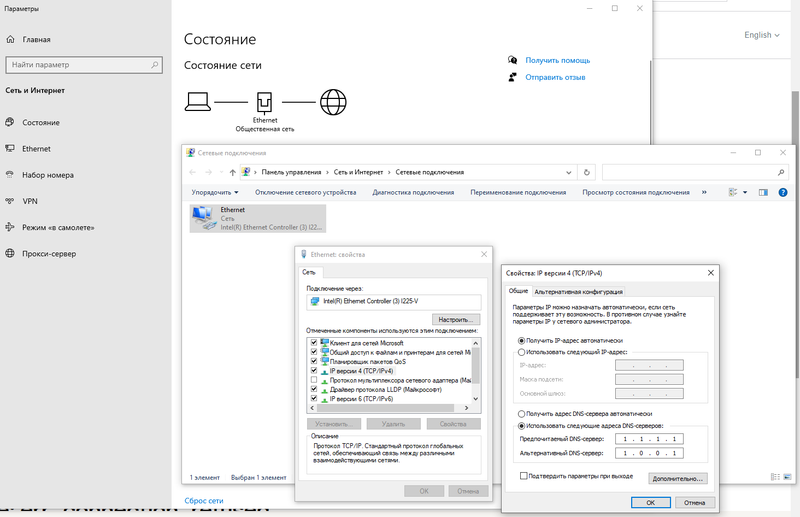View, download, and export
Need support with viewing, downloading, and exporting files and folders from your Dropbox account? Find help from the Dropbox Community.
- Dropbox Community
- :
- Ask the Community
- :
- View, download, and export
- :
- err_connection_refused
- Subscribe to RSS Feed
- Mark Topic as New
- Mark Topic as Read
- Float this Topic for Current User
- Bookmark
- Subscribe
- Mute
- Printer Friendly Page
err_connection_refused
- Labels:
-
Desktop and Web
-
Error Messages
-
View
- Mark as New
- Bookmark
- Subscribe
- Mute
- Subscribe to RSS Feed
- Permalink
- Report Inappropriate Content
Have added Dropbox.com to trusted sites in settings, uninstalled and reinstalled the Dropbox program and browsers. Have also made sure no proxy settings are active along with making sure the program is allowed access. NOTHING WORKS!!!
- Labels:
-
Desktop and Web
-
Error Messages
-
View
- 1 Likes
- 64 Replies
- 24.3K Views
- Nosbags
- /t5/View-download-and-export/err-connection-refused/td-p/469204
- « Previous
- Next »
- Mark as New
- Bookmark
- Subscribe
- Mute
- Subscribe to RSS Feed
- Permalink
- Report Inappropriate Content
IT WORKS!!!! THANK YOU THANK YOU!!!!
- Mark as New
- Bookmark
- Subscribe
- Mute
- Subscribe to RSS Feed
- Permalink
- Report Inappropriate Content
Thanks a bunch. This solution worked. It is magic.
- Mark as New
- Bookmark
- Subscribe
- Mute
- Subscribe to RSS Feed
- Permalink
- Report Inappropriate Content
It works thank you so much <3333333333333333333333333333333333333333333333333333333
- Mark as New
- Bookmark
- Subscribe
- Mute
- Subscribe to RSS Feed
- Permalink
- Report Inappropriate Content
So, i came here after days of searching the solving of this problem. I had message:
ERR_CONNECTION_TIMED_OUT
Nothing helped (hosts, reinstall, network settings reset, switch off extentions, cleaning cookies, incognito mode etc and etc ) except one thing:
go to router settings, set there another DNS. What's interesting, popular google DNS did'nt helped, but Cloudflare's worked fine and i finally is able to use dropbox again. Update: later i tried again google's dns (8.8.8.8 and 8.8.4.4) and it worked at that moment. Advice: after changing dns wait for 1-2 minutes and only then try to access Dropbox.
So two steps:
1) Go to router (if you use it), change DNS settings to 1.1.1.1 and 1.0.0.1 (alternate).
2) Also did the same in the Properties of Network adapter (tcp/ipv4 section). like on the bottom screenshot:
So in my case it is something with default dns from my Internet provider (dropbox stopped working one day without any changes in the system). Manually changing DNS helped. Maybe it will help you too. Try. You can also try to use another public DNS servers, just google them. Because dropbox can work with some well or don't work. i'm just switching different dns till i get possibility to upload/ download files. (sometimes upload process starts from few tries. But still, it is now working overall)
- Mark as New
- Bookmark
- Subscribe
- Mute
- Subscribe to RSS Feed
- Permalink
- Report Inappropriate Content
I had the same issue. Turned out I set up OpenDNS some time ago, reverted to automatic in the IP v4 settings - now all is fine.
- « Previous
- Next »
Hi there!
If you need more help you can view your support options (expected response time for a ticket is 24 hours), or contact us on X or Facebook.
For more info on available support options for your Dropbox plan, see this article.
If you found the answer to your question in this Community thread, please 'like' the post to say thanks and to let us know it was useful!
Top contributors to this post
-
mmaslov New member | Level 2
-
Zer1 Explorer | Level 3
-
AmBen New member | Level 2
-
ingeborgdot New member | Level 2
-
Billy015 New member | Level 2