View, download, and export
Need support with viewing, downloading, and exporting files and folders from your Dropbox account? Find help from the Dropbox Community.
- Dropbox Community
- :
- Ask the Community
- :
- View, download, and export
- :
- iOS app won't show business folders
- Subscribe to RSS Feed
- Mark Topic as New
- Mark Topic as Read
- Float this Topic for Current User
- Bookmark
- Subscribe
- Mute
- Printer Friendly Page
iOS app won't show business folders
- Labels:
-
Dropbox for Business
-
Sync and upload
-
View
- Mark as New
- Bookmark
- Subscribe
- Mute
- Subscribe to RSS Feed
- Permalink
- Report Inappropriate Content
I've just upgraded from free accounts to Dropbox Business.
My team had access to some shared folders and we use a 3rd party iPad app (Documents by Readdle) to sync the folders and display the content.
- We have heavy PDF usage and the way Dropbox app on iOS changes pages on a PDF isn't suitable (scrolling rather than viewing page at a time).
So as I have logged in to Dropbox through the 3rd party App (Documents) I find that it will only show my one personal folder and not display any of the shared business folders.
Photo below is the dropbox app on iOS - personal folder in purple is the only folder that shows through to Documents app once linked. It won't show any of the 4 other business folders.
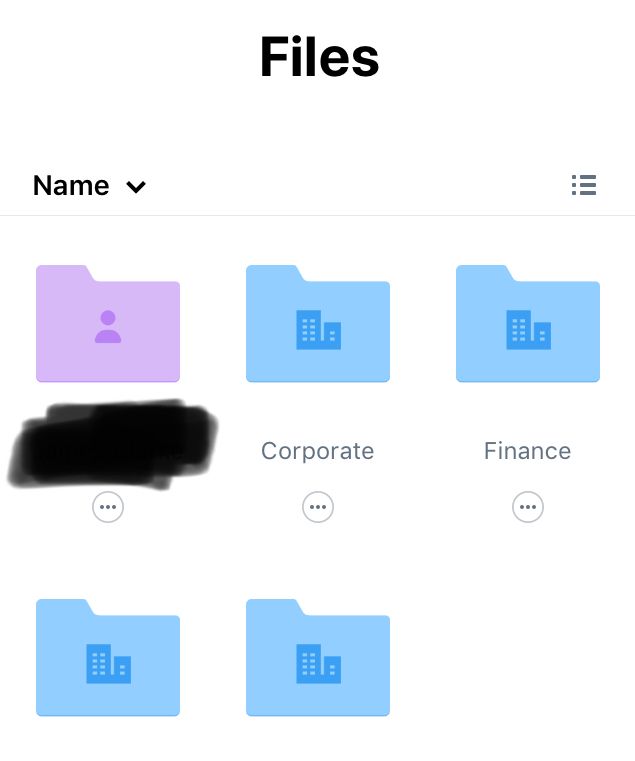
documents app syncs to dropbox via app login but then comes back and returns only the folders in the first 'personal' folder that I have.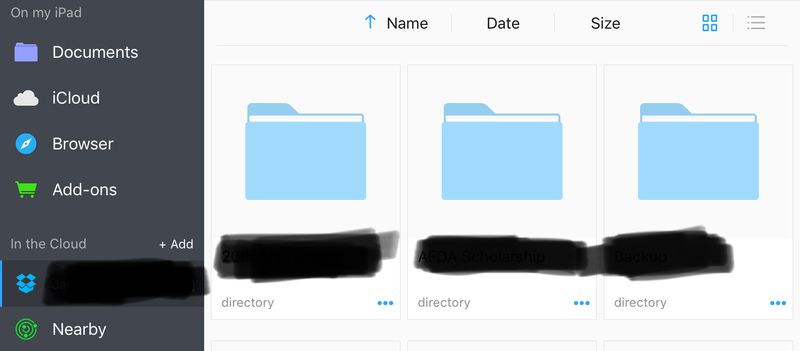
I've tried several other iOS apps - PDF Expert (also by Readdle), Polaris Office, WPS Office - all have the same sync issues.
The iOS 'Files' app shows all the folders properly - BUT it doesn't display PDFs the way I need them to.
ANY help would be greatly appreciated. I changed over not realising this would be an issue and I'm going to have HUGE issues if my team can't show PDFs properly to clients tomorrow.
- Labels:
-
Dropbox for Business
-
Sync and upload
-
View
- 0 Likes
- 13 Replies
- 7,023 Views
- edsnails
- /t5/View-download-and-export/iOS-app-won-t-show-business-folders/td-p/278205
- « Previous
-
- 1
- 2
- Next »
- Mark as New
- Bookmark
- Subscribe
- Mute
- Subscribe to RSS Feed
- Permalink
- Report Inappropriate Content
Hi, this is the workaround I finally found out about this issue: the official IOS documents/files app has access to all Dropbox Business account folders (unlike Spark or PDF Expert, which only have access to the personal folder) after getting connected. So if you want to add an attachment to an email from one of the team folders on dropbox, just go the detour via the files App – the same goes for saving attachments or edited pdfs 🙂
- Mark as New
- Bookmark
- Subscribe
- Mute
- Subscribe to RSS Feed
- Permalink
- Report Inappropriate Content
Hi, this is the workaround I finally found out about this issue: the official IOS documents/files app has access to all Dropbox Business account folders (unlike Spark or PDF Expert, which only have access to the personal folder) after getting connected. So if you want to add an attachment to an email from one of the team folders on dropbox, just go the detour via the files App – the same goes for saving attachments or edited pdfs 🙂
- Mark as New
- Bookmark
- Subscribe
- Mute
- Subscribe to RSS Feed
- Permalink
- Report Inappropriate Content
The problem with this is that while you can access the PDF from the ios app, if you edit it in PDF Expert or Spark, you can't save it back to a Dropbox Business folder, just your personal acocunt.
Has anyone found an app that can acess the Dropbox teams folders yet?
- Mark as New
- Bookmark
- Subscribe
- Mute
- Subscribe to RSS Feed
- Permalink
- Report Inappropriate Content
Accessing files in DB for biz via the native Files app in iOS worked! I cannot believe I didn't think of this earlier. I switched my company's service from G-Drive to DB for Biz and have contacted Readdle about three times in the last few months to pressure them to add the feature to Spark email. While Readdle's PDF Expert will now access both DB for Business and Personal Accounts simultaneously, Spark will not, which is infuriating when you're trying to run a business on the go. It will only access your personal dropbox or your DB for Biz/Personal folder. Attaching DB docs via the Files app in Spark works. Thank you!!
- « Previous
-
- 1
- 2
- Next »
Hi there!
If you need more help you can view your support options (expected response time for a ticket is 24 hours), or contact us on X or Facebook.
For more info on available support options for your Dropbox plan, see this article.
If you found the answer to your question in this Community thread, please 'like' the post to say thanks and to let us know it was useful!
Top contributors to this post
-
Vitruvius New member | Level 2
-
jandrasko Explorer | Level 4
-
_Nadine_ New member | Level 2
-
ms2019 New member | Level 2