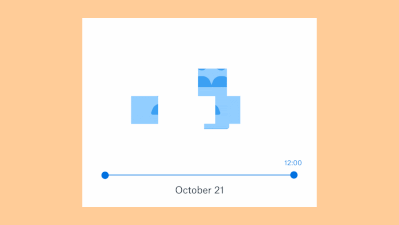Turn on suggestions
Auto-suggest helps you quickly narrow down your search results by suggesting possible matches as you type.
Turn on suggestions
Auto-suggest helps you quickly narrow down your search results by suggesting possible matches as you type.
Announcements
What’s new: end-to-end encryption, Replay and Dash updates. Find out more about these updates, new features and more
here.
Latest news
- Dropbox Community
- :
- Do More with Dropbox
- :
- Do more with Dropbox
- :
- What's new
- :
- Latest news
- :
- Introducing:: Dropbox Rewind for teams
Options
- Subscribe to RSS Feed
- Mark Topic as New
- Mark Topic as Read
- Float this Topic for Current User
- Bookmark
- Subscribe
- Mute
- Printer Friendly Page
Turn on suggestions
Auto-suggest helps you quickly narrow down your search results by suggesting possible matches as you type.
Introducing:: Dropbox Rewind for teams
Introducing:: Dropbox Rewind for teams
Dropbox Staff
- Mark as New
- Bookmark
- Subscribe
- Mute
- Subscribe to RSS Feed
- Permalink
- Report Inappropriate Content
03-30-2020
03:01 AM
Overview
Dropbox Rewind is a tool that lets you undo a large number of changes at once. It’s most useful when a major data-loss incident occurs, like if a virus infects your account.
Dropbox Rewind will undo:
- File edits, renames, additions, and deletions
- Actions taken in shared folders, including those owned by other people
- Actions taken in Dropbox Business team folders that you’re a member of and have edit access to
Timeline
Rewind was released as a premium feature for Plus and Pro in May 2019. It is now available to all teams.
Audience
All teams
How do I use it
You can find more details on how to use it here: Dropbox Rewind for teams.
More ideas
- 1 Likes
- 0 Replies
- 1,045 Views
- Ross_S
- /t5/Latest-news/Introducing-Dropbox-Rewind-for-teams/td-p/405160
0 Replies 0
Need more support?
Hi there!
If you need more help you can view your support options (expected response time for a ticket is 24 hours), or contact us on X or Facebook.
For more info on available support options for your Dropbox plan, see this article.
If you found the answer to your question in this Community thread, please 'like' the post to say thanks and to let us know it was useful!