Your workflow is unique 👨💻 - tell us how you use Dropbox here.
Forum Discussion
JWMJWM
8 years agoExplorer | Level 4
Smart Sync doesn't work for Logic Pro files
I'm experiencing an issue with smart sync.
It works perfectly for all my files, exept for Logic Pro X Files.
When I right-click and choose 'online only' it syncs, sets the icon to the grey online-only-icon, but within 5 seconds or so, the green 'local-icon' appears again and it's not synced anymore.
I tried to find which application is causing this, but I can't find it.
Do you have experience with this issue?
Thanks!
Jaap
I'm running High Sierra 10.13.1 and Dropbox 40.4.46
oliespink wrote:
... they have said an application is using the files so it’s not a problem with Dropbox, that’s not the case as far as I can tell and I am totally stuck, did you manage to get this sorted?Yes, and it wasn't a Dropbox issue. It was the antivirus I was using. An update to the antivirus corrected the behavior.
25 Replies
- Rich8 years ago
Super User II
It's not just Logic Pro files, or Mac.
I have a Windows 10 laptop. I set the everything in Dropbox to be Online Only. After hours of indexing and syncing, the process completed but there was still more than 10GB of files stored locally (not counting the cache folder). These files and folders were clearly marked as Local, and not Online Only. So I attempted to set one of those folders to Online Only again. Like JWMJWM above, the folder started to sync, turned grey to signify that it was Online Only, then immediately syned again and was back to Local.
The next step was to uninstall Dropbox and remove the entire Dropbox folder. I then reinstalled Dropbox and when presented with the option during install, selected Online Only for the entire Dropbox. Again, after a couple hours of indexing and syncing, the majority of my Dropbox was Online Only but the same 10GB or so of files and folders mentioned above were Local once again.
When attempting to set any of the files within those folders to Online Only, this is what happens...
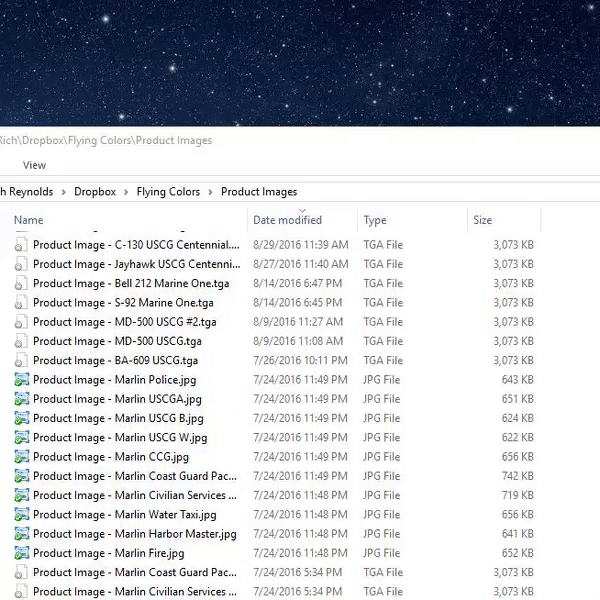
No matter what I do, I cannot set those files to be Online Only without them re-syncing back to Local. It's the same for any files or folders included in the 10GB.
Tagging Ross_S
- JWMJWM8 years agoExplorer | Level 4
I found what file triggers the continuous download. Since the Logic files are actually a package, I opened the package. In it, there's a .plist file, which keeps downloading itself.
So, that's another trigger, but no solution.
- Mike_L8 years agoNew member | Level 2
Hi everyone,
I generally like how Smart Sync works, but I've discovered that it is selective in its application. Mainly, JPEGs, PDFs, and a few other filetypes don't Smart-Sync even when the folder they're in is Smart-Synced. Randomly, Coreldraw files and several other formats DO Smart-Sync. I would like a way to ensure that, when folders are switched over to "Smart-Sync" mode, all files within each folder are also "Smart-Synced" so that I can save more space on my hard drive.
If anyone has been able to solve this, let me know; any help would be greatly appreciated.
-Mike
- Mark8 years ago
Super User II
I have no answers I'm afraid, however, I'm merging it with another thread that I know the Dropbox team are aware of and working on. - oliespink7 years agoHelpful | Level 6I am having this same problem, and not actually getting anywhere with there support, they have said an application is using the files so it’s not a problem with Dropbox, that’s not the case as far as I can tell and I am totally stuck, did you manage to get this sorted?
- Rich7 years ago
Super User II
oliespink wrote:
... they have said an application is using the files so it’s not a problem with Dropbox, that’s not the case as far as I can tell and I am totally stuck, did you manage to get this sorted?Yes, and it wasn't a Dropbox issue. It was the antivirus I was using. An update to the antivirus corrected the behavior.
- zanerk6 years agoExplorer | Level 4
I have the same problem... Did you find a solution?
- Rich6 years ago
Super User II
If a file doesn't stay set to Online-only, then an application or some other process on your computer is accessing the file, causing Dropbox to download it again. In my case, it was my antivirus attempting to scan the files.
You'll need to figure out what application is accessing the files, then prevent it from doing so.
- Brian L.306 years agoNew member | Level 2
I've been looking for a fix for a bit related to Logic X files not smart syncing correctly and the above is NOT the solution. Dropbox treats logic files (packaged files) as folders and inside there are several other folders. Seems something odd is happening in there.
The easiest way I found was:
Access your DB with a web browser
Navigate to the file (it will be a folder)
Inside the folder, go to Resources and look for ProjectInformation.plist.
Simply remove file name extension (.plist) and the file will now sync to online only. DO NOT DELETE THIS FILE OR YOUR PROJECT WILL BE LOST!
Note that if you want to open the project again, you'll need to add back .plist to the file name.
So, yeah, if you have a thousand logic files like me, it's not the best solution, but it works.
Another solution is to zip up the file before you sync. - oliespink6 years agoHelpful | Level 6
Thanks for this info, but like you there is no way i am doing this for each session, its crazy why dropbox wont reconise this as a problem and fix with an update, I mean we are paying for a sercice and at the moemnt its not working as intended.
About Create, Upload, and Share
Find help to solve issues with creating, uploading, and sharing files and folders with Dropbox.
The Dropbox Community team is active from Monday to Friday. We try to respond to you as soon as we can, usually within 2 hours.
If you need more help you can view your support options (expected response time for an email or ticket is 24 hours), or contact us on X, Facebook or Instagram.
For more info on available support options for your Dropbox plan, see this article.
If you found the answer to your question in this Community thread, please 'like' the post to say thanks and to let us know it was useful!