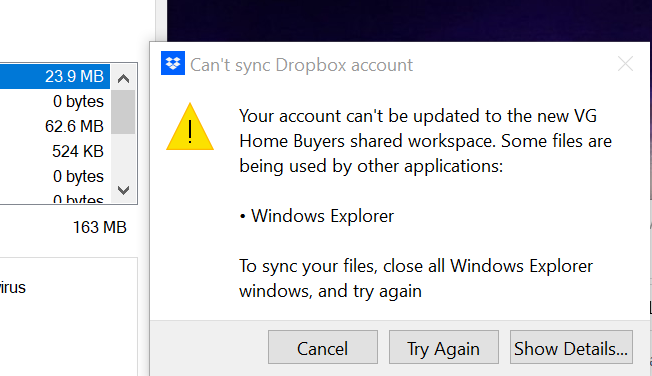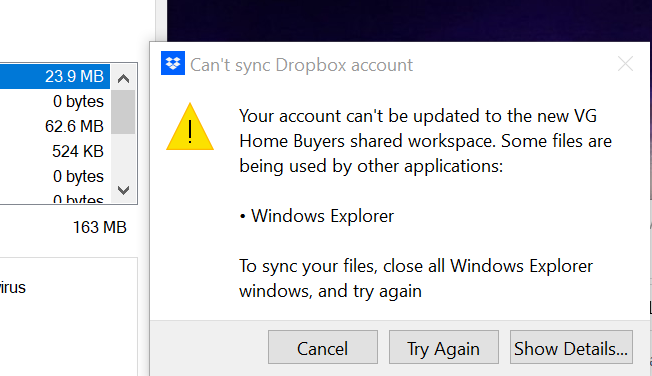Apps and Installations
Have a question about a Dropbox app or installation? Reach out to the Dropbox Community and get solutions, help, and advice from members.
- Dropbox Community
- :
- Ask the Community
- :
- Apps and Installations
- :
- Can't update to new shared workspace (2021 edition...
- Subscribe to RSS Feed
- Mark Topic as New
- Mark Topic as Read
- Float this Topic for Current User
- Bookmark
- Subscribe
- Mute
- Printer Friendly Page
Can't update to new shared workspace (2021 edition)
- Labels:
-
Desktop and Web
-
Setting up the apps
Can't update to new shared workspace (2021 edition)
- Mark as New
- Bookmark
- Subscribe
- Mute
- Subscribe to RSS Feed
- Permalink
- Report Inappropriate Content
I had the exact problem described in the locked thread with the same title. I am running Windows 10 Pro 64-bit
Can't update to new shared workspace (https://www.dropboxforum.com/t5/Dropbox-files-folders/Cant-updated-to-new-shared-workspace/td-p/3164...)
I had a personal Dropbox account and was invited to join a shared business workspace. I chose the option to combine accounts (because the installer assumes that your existing account must become the business one and you should create a new personal account. There is no offer to do it the other way around!)
But the installation process stops with a message box titled "Can't sync Dropbox account" and content like "Your account can't be updated to the new *** shared workspace. To continue syncing your Dropbox account, Close the following files or folders;
C\Users\[username]\Dropbox\". The details box just says "Couldn't rename C:\Users\[username]\Dropbox\".
I had nothing open from my Dropbox folder, and I was not in the mood for unlinking accounts and re-syncing, etc. It sounded like a horror story for any that went down that road.
The solution: Close all programs, exit your anti-virus software, then click the re-try button and voila it works! (My anti-virus is Trend Micro Maximum Security)
I hope this helps someone else.
- Labels:
-
Desktop and Web
-
Setting up the apps
- 1 Likes
- 10 Replies
- 2,194 Views
- nicolasnoakes
- /t5/Apps-and-Installations/Can-t-update-to-new-shared-workspace-2021-edition/td-p/516783
- Mark as New
- Bookmark
- Subscribe
- Mute
- Subscribe to RSS Feed
- Permalink
- Report Inappropriate Content
It does sound like the anti-virus software was monitoring the Dropbox folder, preventing any changes to the folder itself, so that's why quitting the software helped.
We appreciate your comments and believe this will help other users with similar issues.
Jay
Community Moderator @ Dropbox
dropbox.com/support
![]() Did this post help you? If so, give it a Like below to let us know.
Did this post help you? If so, give it a Like below to let us know.![]() Need help with something else? Ask me a question!
Need help with something else? Ask me a question!![]() Find Tips & Tricks Discover more ways to use Dropbox here!
Find Tips & Tricks Discover more ways to use Dropbox here!![]() Interested in Community Groups? Click here to join!
Interested in Community Groups? Click here to join!
- Mark as New
- Bookmark
- Subscribe
- Mute
- Subscribe to RSS Feed
- Permalink
- Report Inappropriate Content
That solution helped me!
Like @nicolasnoakes I had a similar problem, but am only running Windows Defender with Windows 10 Home 64-bit OS.
I turned off the Microsoft Defender Firewall and voila! Problem solved.
- Mark as New
- Bookmark
- Subscribe
- Mute
- Subscribe to RSS Feed
- Permalink
- Report Inappropriate Content
Dropbox error:
Your account can't be updated to the new VH Home Buyers shared workspace. Some files are being used by other applications:
Windows Explorer
To sync your files, all Windows Explorer windows, and try again
- Mark as New
- Bookmark
- Subscribe
- Mute
- Subscribe to RSS Feed
- Permalink
- Report Inappropriate Content
Hey @vghb, let's jump right into this!
Have you tried accessing your device's task manager, and manually closing all programs?
You'd also want to restart the device & ensure programs at start up are disabled, including any antivirus, Firewall, etc that could be blocking Dropbox.
Keep me updated!
Megan
Community Moderator @ Dropbox
dropbox.com/support
![]() Did this post help you? If so, give it a Like below to let us know.
Did this post help you? If so, give it a Like below to let us know.![]() Need help with something else? Ask me a question!
Need help with something else? Ask me a question!![]() Find Tips & Tricks Discover more ways to use Dropbox here!
Find Tips & Tricks Discover more ways to use Dropbox here!![]() Interested in Community Groups? Click here to join!
Interested in Community Groups? Click here to join!
- Mark as New
- Bookmark
- Subscribe
- Mute
- Subscribe to RSS Feed
- Permalink
- Report Inappropriate Content
Yeah, several times. I even uninstalled then reinstalled it but same error occurs. Did all the basic troubleshooting but same results.
- Mark as New
- Bookmark
- Subscribe
- Mute
- Subscribe to RSS Feed
- Permalink
- Report Inappropriate Content
Hi @vghb, could you send me a screenshot of the error message you get when trying to start the desktop app, please?
Megan
Community Moderator @ Dropbox
dropbox.com/support
![]() Did this post help you? If so, give it a Like below to let us know.
Did this post help you? If so, give it a Like below to let us know.![]() Need help with something else? Ask me a question!
Need help with something else? Ask me a question!![]() Find Tips & Tricks Discover more ways to use Dropbox here!
Find Tips & Tricks Discover more ways to use Dropbox here!![]() Interested in Community Groups? Click here to join!
Interested in Community Groups? Click here to join!
- Mark as New
- Bookmark
- Subscribe
- Mute
- Subscribe to RSS Feed
- Permalink
- Report Inappropriate Content
- Mark as New
- Bookmark
- Subscribe
- Mute
- Subscribe to RSS Feed
- Permalink
- Report Inappropriate Content
Hi @vghb, apologies for jumping in.
In general, we avoid clicking on links due to security reasons.
However, if you take a screenshot on your device, you can upload it to the forum by clicking on the small camera icon above your message box.
Hope this helps!
Nancy
Community Moderator @ Dropbox
dropbox.com/support
![]() Did this post help you? If so, give it a Like below to let us know.
Did this post help you? If so, give it a Like below to let us know.![]() Need help with something else? Ask me a question!
Need help with something else? Ask me a question!![]() Find Tips & Tricks Discover more ways to use Dropbox here!
Find Tips & Tricks Discover more ways to use Dropbox here!![]() Interested in Community Groups? Click here to join!
Interested in Community Groups? Click here to join!
- Mark as New
- Bookmark
- Subscribe
- Mute
- Subscribe to RSS Feed
- Permalink
- Report Inappropriate Content
Hi there!
If you need more help you can view your support options (expected response time for a ticket is 24 hours), or contact us on X or Facebook.
For more info on available support options for your Dropbox plan, see this article.
If you found the answer to your question in this Community thread, please 'like' the post to say thanks and to let us know it was useful!