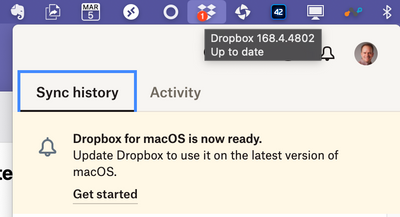Apps and Installations
Have a question about a Dropbox app or installation? Reach out to the Dropbox Community and get solutions, help, and advice from members.
- Dropbox Community
- :
- Ask the Community
- :
- Apps and Installations
- :
- Re: Dropbox for MacOS is now ready
- Subscribe to RSS Feed
- Mark Topic as New
- Mark Topic as Read
- Float this Topic for Current User
- Bookmark
- Subscribe
- Mute
- Printer Friendly Page
Re: Dropbox for MacOS is now ready
- Mark as New
- Bookmark
- Subscribe
- Mute
- Subscribe to RSS Feed
- Permalink
- Report Inappropriate Content
I've got Dropbox installed on an M1 MacBook. After upgrading to Ventura 13.0 it brings up a notification. If I click on "Get started" and go through all the steps in the process it appears to work, but the notification never goes away, and doesn't have any method to manually remove it. I've tried restarting the Dropbox app, and restarting the whole computer. Neither make the notification go away.
- 6 Likes
- 258 Replies
- 13.3K Views
- Grokitas
- /t5/Apps-and-Installations/Dropbox-for-MacOS-is-now-ready/td-p/640203
- Mark as New
- Bookmark
- Subscribe
- Mute
- Subscribe to RSS Feed
- Permalink
- Report Inappropriate Content
Hey @Rebecca-Nestor, I've just sent you an email, so we can continue investigating this there.
Thanks!
Hannah
Community Moderator @ Dropbox
dropbox.com/support
![]() Did this post help you? If so, give it a Like below to let us know.
Did this post help you? If so, give it a Like below to let us know.![]() Need help with something else? Ask me a question!
Need help with something else? Ask me a question!![]() Find Tips & Tricks Discover more ways to use Dropbox here!
Find Tips & Tricks Discover more ways to use Dropbox here!![]() Interested in Community Groups? Click here to join!
Interested in Community Groups? Click here to join!
- Mark as New
- Bookmark
- Subscribe
- Mute
- Subscribe to RSS Feed
- Permalink
- Report Inappropriate Content
Walter,
Thanks for your reply some time ago. I got very busy, so I am returning to this issue only now...
Two things:
1. my Dropbox icon in the Finder menu now shows the number 3 (used to be 1 and 2).
What do these numbers mean? Makes me nervous, feels ominous, like at some point it will self-destruct... 😂😱
2. I am NOT interested in ONLINE ONLY. I am a Dropbox Basic user.
(Moreover, the Help file https://help.dropbox.com/sync/make-files-online-only says
this feature is available to all versions except Basic.)
So, can I ignore the reminders to update and continue using Dropbox for offline only?
In any case, my machine appears to automatically update the version, right now it shows 168.4.4802 when I control+hover over the Finder menu icon. The Dropbox folder is still in Favorites. So far my files get uploaded and synced fine, but I am very concerned. It feels like it may soon be necessary to look for another backup service? This would make me very unhappy.
Thank you for your attention.
Al
- Mark as New
- Bookmark
- Subscribe
- Mute
- Subscribe to RSS Feed
- Permalink
- Report Inappropriate Content
There are more than a dozen folks at my work that have the same issue so this appears to be a bug with Dropbox. Personally have verified I am on the most recent update, I have granted full disk access, I have ran through the upgrade process 6-7 times, with the same result.
It is worth noting that Dropbox appears to be working as I can access existing content and new content seems to sync fine. I simply have the error message, but my OCD thinks this could cause some unforeseen issue down the line.
I see a lot of requests to reach out to folks individually to troubleshoot, but given how many folks have the same issue, this appears to be a Dropbox bug. I hope there is a fix soon.
- Mark as New
- Bookmark
- Subscribe
- Mute
- Subscribe to RSS Feed
- Permalink
- Report Inappropriate Content
Like bobbyg123, I am in waiting mode for a fix. My DB works fine, but won't execute the update. Stuck on 168.4.4802. No one has contacted me, though I see other case-by-case private diagnostic sessions occurring. Still curious as to why menu-bar DB says 168.4.4802, while Finder/Applications DB says 161.4.4923 (modified Nov 23, 2022). Current equipment iMac M1, MacOS Ventura 13.2.1.
- Mark as New
- Bookmark
- Subscribe
- Mute
- Subscribe to RSS Feed
- Permalink
- Report Inappropriate Content
Hello, I have tried to update dropbox on my MacBook Pro (Ventura 13.2.1) 4 times now as advised in recent email from dropbox. Despite going through this process, receiving and entering my security code and selecting the basic version, my dropbox folder has not moved from favourites to locations in finder. The dropbox icon is still showing the notification icon and when I open it, it still says " Dropbox for Mac OS is now ready" So it appears that the update has not happened.
- Mark as New
- Bookmark
- Subscribe
- Mute
- Subscribe to RSS Feed
- Permalink
- Report Inappropriate Content
Hi @Gary12, thanks for posting here today!
Can I send you an email, in order for us to have a closer look into this?
Let me know, and we'll take it from there!
Megan
Community Moderator @ Dropbox
dropbox.com/support
![]() Did this post help you? If so, give it a Like below to let us know.
Did this post help you? If so, give it a Like below to let us know.![]() Need help with something else? Ask me a question!
Need help with something else? Ask me a question!![]() Find Tips & Tricks Discover more ways to use Dropbox here!
Find Tips & Tricks Discover more ways to use Dropbox here!![]() Interested in Community Groups? Click here to join!
Interested in Community Groups? Click here to join!
- Mark as New
- Bookmark
- Subscribe
- Mute
- Subscribe to RSS Feed
- Permalink
- Report Inappropriate Content
Hi Megan,
Thanks for your reply.
My email should be on my account as I prefer not to post it on here.
- Mark as New
- Bookmark
- Subscribe
- Mute
- Subscribe to RSS Feed
- Permalink
- Report Inappropriate Content
Hey @Gary12! I just messaged you to the email address that’s tied to your Community profile here.
When possible, please reply back to it.
Nancy
Community Moderator @ Dropbox
dropbox.com/support
![]() Did this post help you? If so, give it a Like below to let us know.
Did this post help you? If so, give it a Like below to let us know.![]() Need help with something else? Ask me a question!
Need help with something else? Ask me a question!![]() Find Tips & Tricks Discover more ways to use Dropbox here!
Find Tips & Tricks Discover more ways to use Dropbox here!![]() Interested in Community Groups? Click here to join!
Interested in Community Groups? Click here to join!
- Mark as New
- Bookmark
- Subscribe
- Mute
- Subscribe to RSS Feed
- Permalink
- Report Inappropriate Content
Here's an update on my situation.
To recap: There are 2 user accounts on my wife's iMac. Let's call them D and B. For user B, Dropbox was working fine. It worked okay for user D except for a persistent badge advising her to "upgrade" her Dropbox installation (move the Dropbox folder to CloudStorage, even though it was already there).
Dropbox Support contacted me and had me try various things to no avail. Then they had me remove a fileproviderctl property from D's Dropbox folder. No change. For good measure, they had me remove it from B's folder as well. And just like that, Dropbox would not even start for user B. It's been like that for a week. In that time, I've been unable to sync passwords because Dropbox is broken.
A few days ago, Dropbox said that beta v170 would fix the problem. Today, v170 showed up. The good news: D's upgrade badge is finally gone.
The bad news: B still cannot run Dropbox.
What started as an annoyance is now (for the past week) a total breakage.
From a developer perspective, I find it surprising that a change to user B's Dropbox folder would be expected to have an effect on user D.
Dropbox should be able to do better than this.
FINAL UPDATE:
To resolve user B's problem, Dropbox had me do an advanced reinstall which achieved the desired result. As of now, both users have functional Dropbox installations.
- Mark as New
- Bookmark
- Subscribe
- Mute
- Subscribe to RSS Feed
- Permalink
- Report Inappropriate Content
This is definitely a bug. Will Dropbox fix this bug?
Hi there!
If you need more help you can view your support options (expected response time for a ticket is 24 hours), or contact us on X or Facebook.
For more info on available support options for your Dropbox plan, see this article.
If you found the answer to your question in this Community thread, please 'like' the post to say thanks and to let us know it was useful!