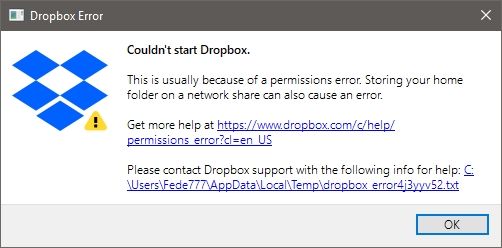Apps and Installations
Have a question about a Dropbox app or installation? Reach out to the Dropbox Community and get solutions, help, and advice from members.
- Dropbox Community
- :
- Ask the Community
- :
- Apps and Installations
- :
- Re: Dropbox won't start unless I ran as administra...
- Subscribe to RSS Feed
- Mark Topic as New
- Mark Topic as Read
- Float this Topic for Current User
- Bookmark
- Subscribe
- Mute
- Printer Friendly Page
Re: Dropbox won't start unless I ran as administrator
- Labels:
-
Desktop and Web
-
Setting up the apps
- Mark as New
- Bookmark
- Subscribe
- Mute
- Subscribe to RSS Feed
- Permalink
- Report Inappropriate Content
As of today 2019/04/04 Dropbox won't open properly unless I ran the app as an admin.
Noyhing changed on my Windows 10 PC, same hardware, same Windows, same folder location.
I get a popup error, this one below:
And the generated txt file says this:
bn.BUILD_KEY: Dropbox
bn.VERSION: 71.3.99
bn.DROPBOXEXT_VERSION: 27.0
bn.is_frozen: True
machine_id: 1e87728a-1657-4b5a-a819-eea9ea1b7db3
pid: 11172
cwd: 'C:\\Program Files (x86)\\Dropbox\\Client'
real_path='C:\\Program Files (x86)\\Dropbox\\Client'
mode=0o40777 uid=0 gid=0
parent mode=0o40777 uid=0 gid=0
HOME: None
appdata: 'C:\\Users\\Fede777\\AppData\\Local\\Dropbox\\instance1'
real_path='C:\\Users\\Fede777\\AppData\\Local\\Dropbox\\instance1'
mode=0o40777 uid=0 gid=0
parent mode=0o40777 uid=0 gid=0
dropbox_path: 'D:\\Dropbox'
real_path='D:\\Dropbox'
mode=0o40555 uid=0 gid=0
parent mode=0o40777 uid=0 gid=0
sys_executable: 'C:\\Program Files (x86)\\Dropbox\\Client\\Dropbox.exe'
real_path='C:\\Program Files (x86)\\Dropbox\\Client\\Dropbox.exe'
mode=0o100777 uid=0 gid=0
parent mode=0o40777 uid=0 gid=0
trace.__file__: 'C:\\Program Files (x86)\\Dropbox\\Client\\71.3.99\\python-packages-36.zip\\dropbox\\client\\ui\\common\\boot_error.pyc'
real_path='C:\\Program Files (x86)\\Dropbox\\Client\\71.3.99\\python-packages-36.zip\\dropbox\\client\\ui\\common\\boot_error.pyc'
not found
parent not found
TMP: C:\Users\Fede777\AppData\Local\Temp
TEMP: C:\Users\Fede777\AppData\Local\Temp
tempdir: 'C:\\Users\\Fede777\\AppData\\Local\\Temp'
real_path='C:\\Users\\Fede777\\AppData\\Local\\Temp'
mode=0o40777 uid=0 gid=0
parent mode=0o40777 uid=0 gid=0
Traceback (most recent call last):
File "dropbox\client\main.pyc", line 763, in wrapper
File "dropbox\client\main.pyc", line 6112, in finish_dropbox_boot
File "dropbox\client\main.pyc", line 5662, in _init_components_for_account
File "dropbox\sync_engine_boundary\factory.pyc", line 301, in make_sync_engine
File "dropbox\sync_engine\nucleus\classic_client\sync_engine.pyc", line 542, in __init__
File "dropbox\sync_engine\nucleus\classic_client\sync_engine.pyc", line 1781, in _start_new_engine
File "dropbox\sync_engine\nucleus\thin_client\client.pyc", line 201, in __init__
File "nucleus_python.pyx", line 82, in nucleus_python.NucleusSyncEngine.__cinit__
nucleus_python.SyncEngineError: Initializing engine |>> Initializing filesystem |>> Opening root with ReadWithACL |>> Permission deniedNow if I change the shortcut or exe permissions and set them to Run as admin, it works just fine. Is there anything I should do to make it work like before?
- Labels:
-
Desktop and Web
-
Setting up the apps
- 4 Likes
- 16 Replies
- 7,015 Views
- Fede G.
- /t5/Apps-and-Installations/Dropbox-won-t-start-unless-I-ran-as-administrator/td-p/337567
- « Previous
-
- 1
- 2
- Next »
- Mark as New
- Bookmark
- Subscribe
- Mute
- Subscribe to RSS Feed
- Permalink
- Report Inappropriate Content
I'm at work now so I can't see my personal dropbox, but as you said I did have the Early accsess check ON in the web version so I guess it has to be that. I checked it OFF now.
But my question is, will the desktop version I have at home "downgrade" from the beta to the stable one by itself or should I download the one you provided in he link and install that one?
- Mark as New
- Bookmark
- Subscribe
- Mute
- Subscribe to RSS Feed
- Permalink
- Report Inappropriate Content
Yes, you'll need to follow the aforementioned steps on that specific device @Fede G.
Keep me posted!
Walter
Community Moderator @ Dropbox
dropbox.com/support
![]() Did this post help you? If so, give it a Like below to let us know.
Did this post help you? If so, give it a Like below to let us know.![]() Need help with something else? Ask me a question!
Need help with something else? Ask me a question!![]() Find Tips & Tricks Discover more ways to use Dropbox here!
Find Tips & Tricks Discover more ways to use Dropbox here!![]() Interested in Community Groups? Click here to join
Interested in Community Groups? Click here to join
- Mark as New
- Bookmark
- Subscribe
- Mute
- Subscribe to RSS Feed
- Permalink
- Report Inappropriate Content
Already forgot that I'm on early releases! Just moved to the stable release, no such problem here. Thanks!
- Mark as New
- Bookmark
- Subscribe
- Mute
- Subscribe to RSS Feed
- Permalink
- Report Inappropriate Content
Reinstalled with the stable release. Problem solved. Thanks all for helping.
- Mark as New
- Bookmark
- Subscribe
- Mute
- Subscribe to RSS Feed
- Permalink
- Report Inappropriate Content
- Mark as New
- Bookmark
- Subscribe
- Mute
- Subscribe to RSS Feed
- Permalink
- Report Inappropriate Content
Take your time @Fede G. - just let me know how this goes when you get the chance.
Until we speak again, have a lovely weekend folks!
Walter
Community Moderator @ Dropbox
dropbox.com/support
![]() Did this post help you? If so, give it a Like below to let us know.
Did this post help you? If so, give it a Like below to let us know.![]() Need help with something else? Ask me a question!
Need help with something else? Ask me a question!![]() Find Tips & Tricks Discover more ways to use Dropbox here!
Find Tips & Tricks Discover more ways to use Dropbox here!![]() Interested in Community Groups? Click here to join
Interested in Community Groups? Click here to join
- Mark as New
- Bookmark
- Subscribe
- Mute
- Subscribe to RSS Feed
- Permalink
- Report Inappropriate Content
- « Previous
-
- 1
- 2
- Next »
Hi there!
If you need more help you can view your support options (expected response time for a ticket is 24 hours), or contact us on X or Facebook.
For more info on available support options for your Dropbox plan, see this article.
If you found the answer to your question in this Community thread, please 'like' the post to say thanks and to let us know it was useful!