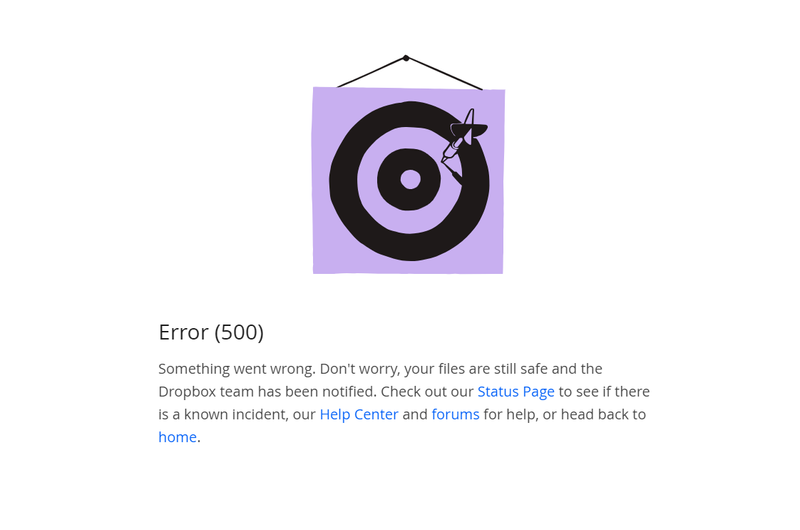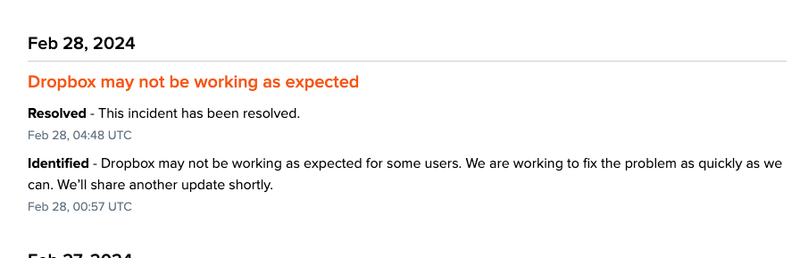Apps and Installations
Have a question about a Dropbox app or installation? Reach out to the Dropbox Community and get solutions, help, and advice from members.
- Dropbox Community
- :
- Ask the Community
- :
- Apps and Installations
- :
- Re: I keep getting an Error 500 on the website
- Subscribe to RSS Feed
- Mark Topic as New
- Mark Topic as Read
- Float this Topic for Current User
- Bookmark
- Subscribe
- Mute
- Printer Friendly Page
Re: I keep getting an Error 500 on the website
- Labels:
-
Error Messages
-
Web
I keep getting an Error 500 on the website
- Mark as New
- Bookmark
- Subscribe
- Mute
- Subscribe to RSS Feed
- Permalink
- Report Inappropriate Content
Error 500- Any ideas, if this site wide or just on my end for someone reason, tried restarting my computer, tried sending from app, and nothing is working,
- Labels:
-
Error Messages
-
Web
- 2 Likes
- 10 Replies
- 609 Views
- jselgrad
- /t5/Apps-and-Installations/I-keep-getting-an-Error-500-on-the-website/td-p/753784
- Mark as New
- Bookmark
- Subscribe
- Mute
- Subscribe to RSS Feed
- Permalink
- Report Inappropriate Content
Hi,
I think the 500 error you're experiencing is a server-side issue, which might resolve itself after a short while. Maybe it has already been resolved now
However, as a first step, could you please clear your browser's cache and try accessing the site with a different browser to see if the issue persists?
- Mark as New
- Bookmark
- Subscribe
- Mute
- Subscribe to RSS Feed
- Permalink
- Report Inappropriate Content
- Mark as New
- Bookmark
- Subscribe
- Mute
- Subscribe to RSS Feed
- Permalink
- Report Inappropriate Content
Can you take a screenshot? Perhaps it will assist others in helping us.
- Mark as New
- Bookmark
- Subscribe
- Mute
- Subscribe to RSS Feed
- Permalink
- Report Inappropriate Content
I'm having the same issue, and have been since last night (2/27, since around 9pm CST).
Here's a screenie of what I'm seeing:
- Mark as New
- Bookmark
- Subscribe
- Mute
- Subscribe to RSS Feed
- Permalink
- Report Inappropriate Content
Yes! exactly the same on my end!
- Mark as New
- Bookmark
- Subscribe
- Mute
- Subscribe to RSS Feed
- Permalink
- Report Inappropriate Content
I'm getting the same error. Might be the same disruption from last night
- Mark as New
- Bookmark
- Subscribe
- Mute
- Subscribe to RSS Feed
- Permalink
- Report Inappropriate Content
I'm experiencing the same issue and it is still persisting even after clearing the browser's cache and accessing the site via a different browser. It seems the most recent issue logged on the Systems page hasn't been resolved for all users yet.
- Mark as New
- Bookmark
- Subscribe
- Mute
- Subscribe to RSS Feed
- Permalink
- Report Inappropriate Content
Hi everyone, if you're still experiencing issues logging in, I'd recommend contacting the support team directly for them to investigate this matter in more detail.
Jay
Community Moderator @ Dropbox
dropbox.com/support
![]() Did this post help you? If so, give it a Like below to let us know.
Did this post help you? If so, give it a Like below to let us know.![]() Need help with something else? Ask me a question!
Need help with something else? Ask me a question!![]() Find Tips & Tricks Discover more ways to use Dropbox here!
Find Tips & Tricks Discover more ways to use Dropbox here!![]() Interested in Community Groups? Click here to join!
Interested in Community Groups? Click here to join!
- Mark as New
- Bookmark
- Subscribe
- Mute
- Subscribe to RSS Feed
- Permalink
- Report Inappropriate Content
Hi Everyone,
Thanks for reporting this issue. We are aware that some users are experiencing 500 errors when attempting to access Dropbox. Our engineering team is investigating, and we will provide an update when we know more.
Regards,
Ben
Hi there!
If you need more help you can view your support options (expected response time for a ticket is 24 hours), or contact us on X or Facebook.
For more info on available support options for your Dropbox plan, see this article.
If you found the answer to your question in this Community thread, please 'like' the post to say thanks and to let us know it was useful!