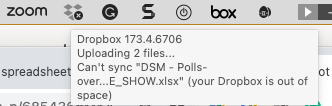Apps and Installations
Have a question about a Dropbox app or installation? Reach out to the Dropbox Community and get solutions, help, and advice from members.
- Dropbox Community
- :
- Ask the Community
- :
- Apps and Installations
- :
- Not seeing "Make online only" on Mac OS 13.3.1.
- Subscribe to RSS Feed
- Mark Topic as New
- Mark Topic as Read
- Float this Topic for Current User
- Bookmark
- Subscribe
- Mute
- Printer Friendly Page
Not seeing "Make online only" on Mac OS 13.3.1.
- Labels:
-
Desktop
Not seeing "Make online only" on Mac OS 13.3.1.
- Mark as New
- Bookmark
- Subscribe
- Mute
- Subscribe to RSS Feed
- Permalink
- Report Inappropriate Content
Not seeing "Make online only" on Mac OS 13.3.1. I've read all the support articles and don't seem to be able to locate an answer
- Labels:
-
Desktop
- 0 Likes
- 7 Replies
- 493 Views
- bseidenstat
- /t5/Apps-and-Installations/Not-seeing-quot-Make-online-only-quot-on-Mac-OS-13-3-1/td-p/685382
- Mark as New
- Bookmark
- Subscribe
- Mute
- Subscribe to RSS Feed
- Permalink
- Report Inappropriate Content
Hey @bseidenstat, let's jump right into this!
You mentioned that you don't see the ability to make your files online-only, when you right click on content inside your Dropbox folder.
Can you clarify the plan you're currently using, along with the app's syncing status, and version, please?
Keep me posted, and we'll take it from there!
Megan
Community Moderator @ Dropbox
dropbox.com/support
![]() Did this post help you? If so, give it a Like below to let us know.
Did this post help you? If so, give it a Like below to let us know.![]() Need help with something else? Ask me a question!
Need help with something else? Ask me a question!![]() Find Tips & Tricks Discover more ways to use Dropbox here!
Find Tips & Tricks Discover more ways to use Dropbox here!![]() Interested in Community Groups? Click here to join!
Interested in Community Groups? Click here to join!
- Mark as New
- Bookmark
- Subscribe
- Mute
- Subscribe to RSS Feed
- Permalink
- Report Inappropriate Content
I'm on the free plan, However, I'm invited to a couple of different companies' paid plans as part of the work I do. Here's a screen shot of what I see when I click on the dropbox app on my MacBook Pro 2019. 13.3.1
[Removed as per Community Guidelines]
- Mark as New
- Bookmark
- Subscribe
- Mute
- Subscribe to RSS Feed
- Permalink
- Report Inappropriate Content
Hey @bseidenstat, thanks for the screenshots!
I would like for you to locate your Dropbox icon on your menu bar, next to your WiFi and hover your mouse there. That should give you the version of the app that you're using on your end. Can you let me know?
Have you tried rebooting the device, by any chance?
Megan
Community Moderator @ Dropbox
dropbox.com/support
![]() Did this post help you? If so, give it a Like below to let us know.
Did this post help you? If so, give it a Like below to let us know.![]() Need help with something else? Ask me a question!
Need help with something else? Ask me a question!![]() Find Tips & Tricks Discover more ways to use Dropbox here!
Find Tips & Tricks Discover more ways to use Dropbox here!![]() Interested in Community Groups? Click here to join!
Interested in Community Groups? Click here to join!
- Mark as New
- Bookmark
- Subscribe
- Mute
- Subscribe to RSS Feed
- Permalink
- Report Inappropriate Content
173.4.6706
And yes, I have rebooted and tested if any change. There is no change from the previous screenshot.
- Mark as New
- Bookmark
- Subscribe
- Mute
- Subscribe to RSS Feed
- Permalink
- Report Inappropriate Content
Sorry for jumping in here, @bseidenstat.
Since you’re on a Mac device, can you clarify if you’ve installed the latest Dropbox update for macOS?
If not, you may not be able to set files as online-only for the time being, until you’ve updated your device. For more details, please check this link.
Nancy
Community Moderator @ Dropbox
dropbox.com/support
![]() Did this post help you? If so, give it a Like below to let us know.
Did this post help you? If so, give it a Like below to let us know.![]() Need help with something else? Ask me a question!
Need help with something else? Ask me a question!![]() Find Tips & Tricks Discover more ways to use Dropbox here!
Find Tips & Tricks Discover more ways to use Dropbox here!![]() Interested in Community Groups? Click here to join!
Interested in Community Groups? Click here to join!
- Mark as New
- Bookmark
- Subscribe
- Mute
- Subscribe to RSS Feed
- Permalink
- Report Inappropriate Content
Hello Nancy,
After reading through the links supplied, I still am unable to confirm how to check if I've installed the latest. In the reply previously I added a picture showing version 173.4.6706.
- Mark as New
- Bookmark
- Subscribe
- Mute
- Subscribe to RSS Feed
- Permalink
- Report Inappropriate Content
Hi @bseidenstat, from the Get Info pages you showed, your Dropbox folder is still on the old location, so you are not on the newer version which is based in the CloudStorage folder.
For the personal account, you might not have the option, though for the work account, you should see it. could you try right clicking a file in that account?
Jay
Community Moderator @ Dropbox
dropbox.com/support
![]() Did this post help you? If so, give it a Like below to let us know.
Did this post help you? If so, give it a Like below to let us know.![]() Need help with something else? Ask me a question!
Need help with something else? Ask me a question!![]() Find Tips & Tricks Discover more ways to use Dropbox here!
Find Tips & Tricks Discover more ways to use Dropbox here!![]() Interested in Community Groups? Click here to join!
Interested in Community Groups? Click here to join!
Hi there!
If you need more help you can view your support options (expected response time for a ticket is 24 hours), or contact us on X or Facebook.
For more info on available support options for your Dropbox plan, see this article.
If you found the answer to your question in this Community thread, please 'like' the post to say thanks and to let us know it was useful!