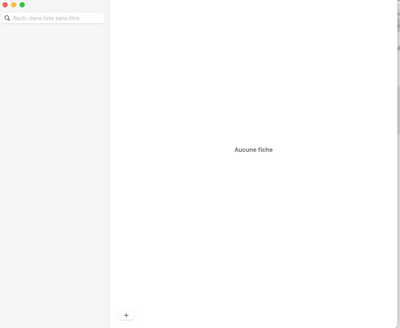Apps and Installations
Have a question about a Dropbox app or installation? Reach out to the Dropbox Community and get solutions, help, and advice from members.
- Dropbox Community
- :
- Ask the Community
- :
- Apps and Installations
- :
- Re: Contacts not reachable on macOS after Dropbox ...
- Subscribe to RSS Feed
- Mark Topic as New
- Mark Topic as Read
- Float this Topic for Current User
- Bookmark
- Subscribe
- Mute
- Printer Friendly Page
Re: Contacts not reachable on macOS after Dropbox sync
- Labels:
-
Desktop
- Mark as New
- Bookmark
- Subscribe
- Mute
- Subscribe to RSS Feed
- Permalink
- Report Inappropriate Content
Hello all,
I am running MaCos Ventura 13.1. I have both iCloud and Dropbox storage for my photos (call me paranoid if you like :-). I like the ability to select a photo from the photo library when I compose messages in Apple mail, for example. Since a few days ago Dropbox application announced that they wish to move files into a new space and I authorised it. Since that time the application icon shows that it has problems syncing with the cloud files and neither photos nor spotlight work. Thank you for your help !
- Labels:
-
Desktop
- 0 Likes
- 31 Replies
- 4,152 Views
- Mirna D.
- /t5/Apps-and-Installations/Photo-Library-not-reachable-on-macOS-after-Dropbox-sync/td-p/649108
- Mark as New
- Bookmark
- Subscribe
- Mute
- Subscribe to RSS Feed
- Permalink
- Report Inappropriate Content
All updated now. This is a pretty frustrating situation.
For some reason, the two user folders I'd been backing up to Dropbox are now located inside of Dropbox.
Previously they were MacintoshHD/Users/awalsh/Desktop and MacintoshHD/Users/awalsh/Desktop and now they are both shortcuts located in Dropbox/Mac/Desktop and Dropbox/Mac/Pictures.
Obviously, my Desktop and my Pictures folder shouldn't be located inside of Dropbox.
Should I manually move them back to where they belong?
Also, since the update, the folders in dropbox (not in the backup) are a real mixed back in terms of having cloud icons or not having cloud icons. Some have the little cloud with the arrow, some have the outline cloud without the arrow, some have no icon at all, and none of my previously offline files are designated as being offline.
- Mark as New
- Bookmark
- Subscribe
- Mute
- Subscribe to RSS Feed
- Permalink
- Report Inappropriate Content
Hi @awgd, I'd be more than happy to help!
In regards to the first issue you mentioned about your files backing up inside the Dropbox folder: it sounds like you might have accidentally enabled our Computer backup feature.
If you want to revert the content back to its original paths, all you'd need to do is disable the feature as mentioned here, can you give it a go?
In regards to the icons, that would be expected, you can see more about that here. As for your offline files, have you tried right-clicking on them, and making them available offline?
Does that work?
Let me know more!
Megan
Community Moderator @ Dropbox
dropbox.com/support
![]() Did this post help you? If so, give it a Like below to let us know.
Did this post help you? If so, give it a Like below to let us know.![]() Need help with something else? Ask me a question!
Need help with something else? Ask me a question!![]() Find Tips & Tricks Discover more ways to use Dropbox here!
Find Tips & Tricks Discover more ways to use Dropbox here!![]() Interested in Community Groups? Click here to join!
Interested in Community Groups? Click here to join!
- Mark as New
- Bookmark
- Subscribe
- Mute
- Subscribe to RSS Feed
- Permalink
- Report Inappropriate Content
Thanks for your quick response.
I had been using the computer backup feature leading up to when this update to the new version of Dropbox occured.
The problem is that the folders being backed up were also moved to the new cloud Dropbox folder.
When the update initiated it warned me that my Dropbox files would be moved to that new location and that I'd encounter some file linking issues. That was fine. I understood that loud and clear.
What I didn't expect was for the process to move my backed up folders too (in this case desktop and pictures).
Regardless of the severity of the issues caused by moving my desktop and my pictures folders, it seems like this is an error. It is an error, yes?
Was installing the new version of Dropbox supposed to move my backed up folders?
Shouldn't my Pictures and Desktop folders have stayed where they were (in my user folder) and continued the one-way upload to Dropbox?
Now those folders are behaving like standard Dropbox folders so they have the right click menu options. Actually now I'm not sure if all of my Desktop and Pictures files are offline because they're being treated like standard Dropbox files.
Heck, now when I go to delete a file on my desktop it asks me of I want to delete it from Dropbox too.
If it's not an error, and backed up folders move from their original locations in the user folder to the separate Dropbox folder, well, I'm really unhappy with this. It's not ok for Dropbox to relocate such important folders.
In regards to my icons, it's expected for them to be messed up and inconsistent? Before the update those icons worked perfectly. It was very clear which files were offline and which files were online only. There was even the immensely helpful outline checkmate icon which showed that there were some downloaded files somewhere within a folder. Now I have a random assortment of clouds with arrows, clouds without arrows, some green checks for files I manually made offline since the update, and quite a few files and folders without any icons at all. It's actually turned what was a workable system using Dropbox to manage my files and space, to a completely unworkable mess.
Anyway, I hope none of these issues are a reflection of the state of the new app and are hopefully fixable errors.
Hopefully by sharing my experience it can help others in the same boat.
- Mark as New
- Bookmark
- Subscribe
- Mute
- Subscribe to RSS Feed
- Permalink
- Report Inappropriate Content
My contacts are no longer there either. The contacts show empty. I think that this mismatch with macOS is a disastrous move on the side of Dropbox and I hope that they will really get engaged to resolve it. I am thinking of returning to iCloud in place of Dropbox, but still waiting a bit to see if there will be a real response from Dropbox ... I have been with you for years guys ...
- Mark as New
- Bookmark
- Subscribe
- Mute
- Subscribe to RSS Feed
- Permalink
- Report Inappropriate Content
Hi @awgd, in regards to the Backup: yes, that would be expected.
This is how Backup works, and the paths become one with Dropbox. In regards to your icons though, could you send me a screenshot of the assortment of icons you see, in order for me to have a visual too?
Also, @Mirna D., you mentioned your contacts and that they are empty. Since I am not entirely sure what you mean by contacts, could you elaborate and let me know more? Are you referring to your Dropbox files, or Backup files, by any chance?
Megan
Community Moderator @ Dropbox
dropbox.com/support
![]() Did this post help you? If so, give it a Like below to let us know.
Did this post help you? If so, give it a Like below to let us know.![]() Need help with something else? Ask me a question!
Need help with something else? Ask me a question!![]() Find Tips & Tricks Discover more ways to use Dropbox here!
Find Tips & Tricks Discover more ways to use Dropbox here!![]() Interested in Community Groups? Click here to join!
Interested in Community Groups? Click here to join!
- Mark as New
- Bookmark
- Subscribe
- Mute
- Subscribe to RSS Feed
- Permalink
- Report Inappropriate Content
Hello Megan,
thanks for your message. I meant the desktop application Contacts on macOS. I have wanted to send you a screenshot but this system does not allow me to do so since it exceeds the maximum size of attachements of 3 MB. When I open the application, it just shows the empty list of contacts. The contacts are fine on my phone, so this is not a problem of the iCloud. I imagine Dropbox moved the file with contacts somewhere.
Spotlight also does not work and I have rebuilt and followed many instructions on that topic - nothing has helped.
You said in your previous mails that the problem is that people concerned have wanted to have a Dropbox backup of their computer and that they should therefore disable it in order for the Dropbox and macOS to work together. I am a bit confused - for me an important feature of my Dropbox subscription is to be able to backup my computer so if ever it is lost I can just get a new one and start working from where I started. Another feature was to have a copy of my photo library, already discussed above. Spotlight is good too. Why are these no longer possible? If this is the case and it will not change, why then the price of the Dropbox plan for macOS users has not been adjusted ... sorry I am a bit frustrated by what has happened and it has been weeks now.
Best wishes, Mirna
- Mark as New
- Bookmark
- Subscribe
- Mute
- Subscribe to RSS Feed
- Permalink
- Report Inappropriate Content
Hi @Mirna D., thanks for letting me know more!
Let's take it one topic at a time. Starting with your Contacts, I'd really appreciate a screenshot, in order for me to have a visual of what you see there. If you could try that again, or maybe resize your current file, that'd be splendid. Also, what is the app's current syncing status?
If you try searching in your Finder for the contacts, are you able to locate them?
Onto the Spotlight issue, you mentioned above, that the issue at hand had been fixed, but I am assuming it's back again to its old habits? Have you also tried the steps Walter provided here?
Lastly, in regards to your latest point: are you referring to Computer backup, or backing up your drive with Dropbox in general such as moving files there? Keep in mind that our Backup feature, the new MacOS and Computer backup can co-exist together, without clashing.
Megan
Community Moderator @ Dropbox
dropbox.com/support
![]() Did this post help you? If so, give it a Like below to let us know.
Did this post help you? If so, give it a Like below to let us know.![]() Need help with something else? Ask me a question!
Need help with something else? Ask me a question!![]() Find Tips & Tricks Discover more ways to use Dropbox here!
Find Tips & Tricks Discover more ways to use Dropbox here!![]() Interested in Community Groups? Click here to join!
Interested in Community Groups? Click here to join!
- Mark as New
- Bookmark
- Subscribe
- Mute
- Subscribe to RSS Feed
- Permalink
- Report Inappropriate Content
Hi Megan,
thanks a lot for your message. So let's fix the contacts first. This is what I see.
- Mark as New
- Bookmark
- Subscribe
- Mute
- Subscribe to RSS Feed
- Permalink
- Report Inappropriate Content
PS, sorry I forgot to say that Dropbox shows that everything is synced
- Mark as New
- Bookmark
- Subscribe
- Mute
- Subscribe to RSS Feed
- Permalink
- Report Inappropriate Content
Hi @Mirna D., we're only aware of the Photos library not being allowed to remain on a CloudStorage folder.
Regarding the Contacts app, this isn't something related to Dropbox, as no other user has reported issues with their own Contacts apps. Have you made any changes to it, such as storing any of the app preferences in Dropbox itself?
Jay
Community Moderator @ Dropbox
dropbox.com/support
![]() Did this post help you? If so, give it a Like below to let us know.
Did this post help you? If so, give it a Like below to let us know.![]() Need help with something else? Ask me a question!
Need help with something else? Ask me a question!![]() Find Tips & Tricks Discover more ways to use Dropbox here!
Find Tips & Tricks Discover more ways to use Dropbox here!![]() Interested in Community Groups? Click here to join!
Interested in Community Groups? Click here to join!
Hi there!
If you need more help you can view your support options (expected response time for a ticket is 24 hours), or contact us on X or Facebook.
For more info on available support options for your Dropbox plan, see this article.
If you found the answer to your question in this Community thread, please 'like' the post to say thanks and to let us know it was useful!