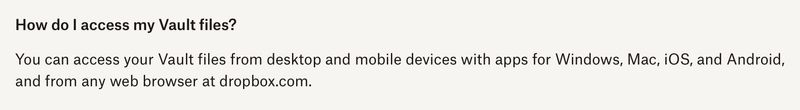Apps and Installations
Have a question about a Dropbox app or installation? Reach out to the Dropbox Community and get solutions, help, and advice from members.
- Dropbox Community
- :
- Ask the Community
- :
- Apps and Installations
- :
- Vault on Desktop is going away (macOS)
- Subscribe to RSS Feed
- Mark Topic as New
- Mark Topic as Read
- Float this Topic for Current User
- Bookmark
- Subscribe
- Mute
- Printer Friendly Page
Vault on Desktop is going away (macOS)
- Labels:
-
Desktop
-
Dropbox Vault
- Mark as New
- Bookmark
- Subscribe
- Mute
- Subscribe to RSS Feed
- Permalink
- Report Inappropriate Content
Boohoo! Just received this message when starting the macOS upgrade wizard.
I'd just started using this about 6 months ago. Sigh.
- Labels:
-
Desktop
-
Dropbox Vault
- 4 Likes
- 48 Replies
- 6,678 Views
- Darryl M.4
- /t5/Apps-and-Installations/Vault-on-Desktop-is-going-away-macOS/td-p/659857
- « Previous
- Next »
- Mark as New
- Bookmark
- Subscribe
- Mute
- Subscribe to RSS Feed
- Permalink
- Report Inappropriate Content
What the hell is Dropbox doing? This is a very important feature for users to put sensitive files on Cloud. Actually one of the alternative solutions is Boxcrypt but Dropbox indeed acquired them, and forced them to stop providing service anymore. So, there is basically no strong viable solution available in the market. Is this something Dropbox wants to discourage putting sensitive content on Cloud?
- Mark as New
- Bookmark
- Subscribe
- Mute
- Subscribe to RSS Feed
- Permalink
- Report Inappropriate Content
So, like everyone else, I've stumbled through being required to access Vault via browser (Grrr...) but how can I edit a simple text file in Vault? Back in good ol' days I could just vi/whatever that file. Now, I click on it in the browser and Dropbox displays it but I can't edit it.
- Mark as New
- Bookmark
- Subscribe
- Mute
- Subscribe to RSS Feed
- Permalink
- Report Inappropriate Content
Yes, I understand that I have to access Vault via browser now but how can I edit a text file in the Vault? There doesn't seem to be a way to do this simple action.
- Mark as New
- Bookmark
- Subscribe
- Mute
- Subscribe to RSS Feed
- Permalink
- Report Inappropriate Content
ok, jay/dropbox staff- what's the result of your exploration of options that address our concerns? this is so disappointing and, frankly, unacceptable. i've been waiting for a year now, to see if this problem would be addressed but now i'm planning on migrating my files to another service. thanks!
- Mark as New
- Bookmark
- Subscribe
- Mute
- Subscribe to RSS Feed
- Permalink
- Report Inappropriate Content
Hi @thognar, it wouldn't be possible to edit files directly in the Vault. You'll need to edit files first on your computer, then upload them into the Vault on the site.
@beelove, what concerns do you have in particular regarding the change to having Vault being based on the Dropbox site?
Jay
Community Moderator @ Dropbox
dropbox.com/support
![]() Did this post help you? If so, give it a Like below to let us know.
Did this post help you? If so, give it a Like below to let us know.![]() Need help with something else? Ask me a question!
Need help with something else? Ask me a question!![]() Find Tips & Tricks Discover more ways to use Dropbox here!
Find Tips & Tricks Discover more ways to use Dropbox here!![]() Interested in Community Groups? Click here to join!
Interested in Community Groups? Click here to join!
- Mark as New
- Bookmark
- Subscribe
- Mute
- Subscribe to RSS Feed
- Permalink
- Report Inappropriate Content
@Jay,
My guess is that the overall concern is that the update is one of the worst decisions Dropbox could have ever made!! Honestly, what benefit does it bring to work via a browser, where you can even edit a text file, other than that you now have millions of (very frustrated) people on your website? I am very pleased that I never made the update and I am just closing all your annoying popups to start using Vault. I just can't understand the silliness of this decision. Is there no concern from head-office that this will cause mass sub-cancellations?
- Mark as New
- Bookmark
- Subscribe
- Mute
- Subscribe to RSS Feed
- Permalink
- Report Inappropriate Content
Thanks for the feedback. As this is a change required by the new File Provider update, there isn't much else we can suggest.
We do appreciate your comments and take everything into consideration when looking to improve the service.
Jay
Community Moderator @ Dropbox
dropbox.com/support
![]() Did this post help you? If so, give it a Like below to let us know.
Did this post help you? If so, give it a Like below to let us know.![]() Need help with something else? Ask me a question!
Need help with something else? Ask me a question!![]() Find Tips & Tricks Discover more ways to use Dropbox here!
Find Tips & Tricks Discover more ways to use Dropbox here!![]() Interested in Community Groups? Click here to join!
Interested in Community Groups? Click here to join!
- Mark as New
- Bookmark
- Subscribe
- Mute
- Subscribe to RSS Feed
- Permalink
- Report Inappropriate Content
- Mark as New
- Bookmark
- Subscribe
- Mute
- Subscribe to RSS Feed
- Permalink
- Report Inappropriate Content
I set up a Vault after carefully reading about it on your website... where it is STILL saying I can access my Vault from my Mac Desktop. Now that I've done all this work, I find out that I actually CANNOT access my Vault on my Mac Desktop? Thanks for completely wasting my time. Why would you disallow this? If this promised feature returning? Is there ANY response as to why this happened?
- « Previous
- Next »
Hi there!
If you need more help you can view your support options (expected response time for a ticket is 24 hours), or contact us on X or Facebook.
For more info on available support options for your Dropbox plan, see this article.
If you found the answer to your question in this Community thread, please 'like' the post to say thanks and to let us know it was useful!
Top contributors to this post
-
Blogography New member | Level 2
-
beelove Helpful | Level 6
-
Jay Dropbox Staff
-
BlackBikeMedia Helpful | Level 5