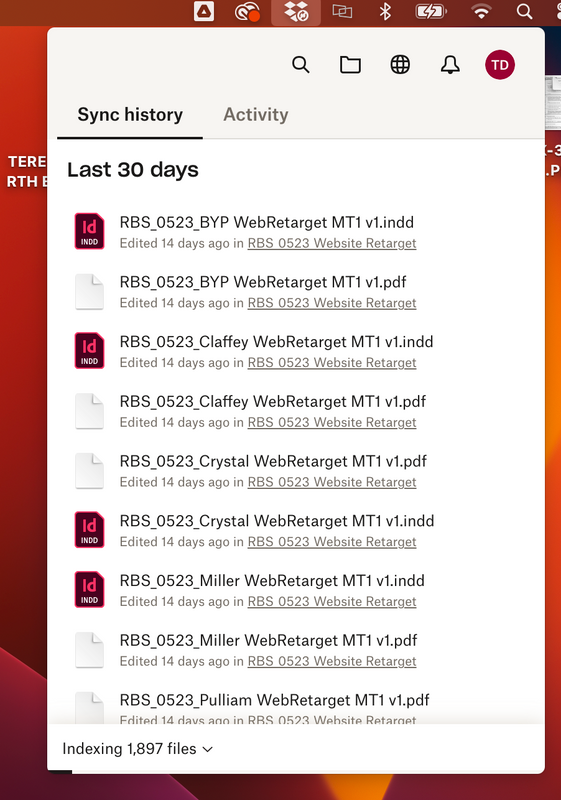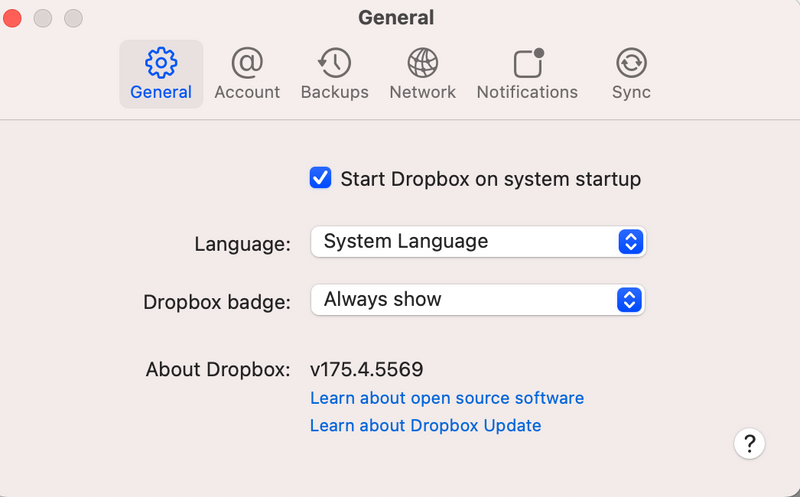Apps and Installations
Have a question about a Dropbox app or installation? Reach out to the Dropbox Community and get solutions, help, and advice from members.
- Dropbox Community
- :
- Ask the Community
- :
- Apps and Installations
- :
- Re: HELP! DROPBOX - what can we do??
- Subscribe to RSS Feed
- Mark Topic as New
- Mark Topic as Read
- Float this Topic for Current User
- Bookmark
- Subscribe
- Mute
- Printer Friendly Page
Re: HELP! DROPBOX - what can we do??
- Labels:
-
Desktop
- Mark as New
- Bookmark
- Subscribe
- Mute
- Subscribe to RSS Feed
- Permalink
- Report Inappropriate Content
I installed the mac dropbox update and the application began indexing my files. It has now been stuck for the last few days. I can only access some files. Many are now only available through dropbox.com and not in my app. If I add files to dropbox.com they are added to the indexing queue of the desktop app, but no progress is made regarding indexing. I've tried signing out, quitting, uninstalling, and reinstalling. I've seen similar threads, but no solutions have worked for me. Any help is much appreciated.
- Labels:
-
Desktop
- 21 Likes
- 331 Replies
- 37.7K Views
- msheppard
- /t5/Apps-and-Installations/Won-t-stop-indexing-on-Mac/td-p/677639
- Mark as New
- Bookmark
- Subscribe
- Mute
- Subscribe to RSS Feed
- Permalink
- Report Inappropriate Content
Downgrade and reinstall the old version, that was the only solution that worked for me after much loss.
- Mark as New
- Bookmark
- Subscribe
- Mute
- Subscribe to RSS Feed
- Permalink
- Report Inappropriate Content
Thanks, but for which: the mac OS or the dropbox?
- Mark as New
- Bookmark
- Subscribe
- Mute
- Subscribe to RSS Feed
- Permalink
- Report Inappropriate Content
It seems pretty hard to find an older version of the desktop app. Do you have a link for that? Thanks
- Mark as New
- Bookmark
- Subscribe
- Mute
- Subscribe to RSS Feed
- Permalink
- Report Inappropriate Content
I think I had it backed up and reinstalled it from my external hard drive, but try a search.
- Mark as New
- Bookmark
- Subscribe
- Mute
- Subscribe to RSS Feed
- Permalink
- Report Inappropriate Content
I just went through the help desk. They told me to turn off firewalls and anti-virus (neither of which I have) and closed the ticket. HA!
- Mark as New
- Bookmark
- Subscribe
- Mute
- Subscribe to RSS Feed
- Permalink
- Report Inappropriate Content
For anyone affected by this, could you please send us a screenshot of the app's status and version as shown in your menu bar?
Walter
Community Moderator @ Dropbox
dropbox.com/support
![]() Did this post help you? If so, give it a Like below to let us know.
Did this post help you? If so, give it a Like below to let us know.![]() Need help with something else? Ask me a question!
Need help with something else? Ask me a question!![]() Find Tips & Tricks Discover more ways to use Dropbox here!
Find Tips & Tricks Discover more ways to use Dropbox here!![]() Interested in Community Groups? Click here to join
Interested in Community Groups? Click here to join
- Mark as New
- Bookmark
- Subscribe
- Mute
- Subscribe to RSS Feed
- Permalink
- Report Inappropriate Content
me too. Resubscribed to Dropbox, downloaded app (v 175.4.5569) and using on Chrome. stuck on indexing 18,529 files. View synch issues not showing anything. Not allowing me to sign out nor change back from 'make available offline' to 'make available online only' of a big folder of photos. Incredibly indredibly frustrating. Have tried logging out, restart, clean my mac, pausing & restarting indexing.... any other ideas? Please!
OK - gone through the steps again. stopped synch and back ups. Turned off documents available online only. signed out. Then when signed back in, seems to be working and indexing.
- Mark as New
- Bookmark
- Subscribe
- Mute
- Subscribe to RSS Feed
- Permalink
- Report Inappropriate Content
I finally got through this with support. They sent me personalized steps that required fully uninstalling and deleting the old program from my mac. It won't let me post them here for some reason.
- Mark as New
- Bookmark
- Subscribe
- Mute
- Subscribe to RSS Feed
- Permalink
- Report Inappropriate Content
Hello, why can't you post the instructions?
- Mark as New
- Bookmark
- Subscribe
- Mute
- Subscribe to RSS Feed
- Permalink
- Report Inappropriate Content
I am having the same issues with my DB stuck at indexing 1,897 files for the last 2 weeks.
Hi there!
If you need more help you can view your support options (expected response time for a ticket is 24 hours), or contact us on X or Facebook.
For more info on available support options for your Dropbox plan, see this article.
If you found the answer to your question in this Community thread, please 'like' the post to say thanks and to let us know it was useful!