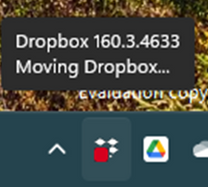Apps and Installations
Have a question about a Dropbox app or installation? Reach out to the Dropbox Community and get solutions, help, and advice from members.
- Dropbox Community
- :
- Ask the Community
- :
- Apps and Installations
- :
- Re: cannot click dropbox icon on taskbar
- Subscribe to RSS Feed
- Mark Topic as New
- Mark Topic as Read
- Float this Topic for Current User
- Bookmark
- Subscribe
- Mute
- Printer Friendly Page
Re: cannot click dropbox icon on taskbar
- Labels:
-
Desktop
-
Dropbox Plus
-
Error Messages
- Mark as New
- Bookmark
- Subscribe
- Mute
- Subscribe to RSS Feed
- Permalink
- Report Inappropriate Content
Since updating to latest Window 11 (version: 22H2, OS build: 25227.1000), Dropbox icon at Taskbar cannot click.
I tried unstall & re-install the desktop app but it still cannot click.
Show as below screenshot.
- Labels:
-
Desktop
-
Dropbox Plus
-
Error Messages
- 2 Likes
- 63 Replies
- 4,642 Views
- Cyber2022
- /t5/Apps-and-Installations/cannot-click-dropbox-icon-on-taskbar/td-p/630710
- Mark as New
- Bookmark
- Subscribe
- Mute
- Subscribe to RSS Feed
- Permalink
- Report Inappropriate Content
same issue. can't click on the dropbox icon in the taskbar
Windows 11 insider preview last beta. 22H2 22623.875. 100 Dpi, no second screen attached. is this issue related to the insider beta, or it's happen too on Windows 11 ?
dropxbox work when using explorer from windows fortunatly.
it doesn't work in other menus, not present at all, like in my file manager software Directory Opus.
- Mark as New
- Bookmark
- Subscribe
- Mute
- Subscribe to RSS Feed
- Permalink
- Report Inappropriate Content
- Mark as New
- Bookmark
- Subscribe
- Mute
- Subscribe to RSS Feed
- Permalink
- Report Inappropriate Content
I have not been able to get the system tray dropbox icon to work for several days. For some unknown reason it started to work again on my laptop. It is version 161.3.4890 Beta version. So I found the download by searching dropbox version 161.3.4890, uninstalled dropbox on my desktop and then installed this beta version and it worked. Don't know how long it will last, think the real problem is with the windows 11 updates. Give it a try.
- Mark as New
- Bookmark
- Subscribe
- Mute
- Subscribe to RSS Feed
- Permalink
- Report Inappropriate Content
William Carr again. I did have something happen right before the system tray icon started to work again. Got an update on Power Toys to v0.64.1. Do not know if this had anything to do with it or not.
- Mark as New
- Bookmark
- Subscribe
- Mute
- Subscribe to RSS Feed
- Permalink
- Report Inappropriate Content
Hope this "bug" is fixed permanently for everyone too.
- Mark as New
- Bookmark
- Subscribe
- Mute
- Subscribe to RSS Feed
- Permalink
- Report Inappropriate Content
got mine fixed too after a bunch of win 11 insider updates this night. so certainly related to this , at least on my side.
- Mark as New
- Bookmark
- Subscribe
- Mute
- Subscribe to RSS Feed
- Permalink
- Report Inappropriate Content
Hi all, can you please let us know if this persists with our latest stable build of the desktop app found on this page?
Thanks so much!
Walter
Community Moderator @ Dropbox
dropbox.com/support
![]() Did this post help you? If so, give it a Like below to let us know.
Did this post help you? If so, give it a Like below to let us know.![]() Need help with something else? Ask me a question!
Need help with something else? Ask me a question!![]() Find Tips & Tricks Discover more ways to use Dropbox here!
Find Tips & Tricks Discover more ways to use Dropbox here!![]() Interested in Community Groups? Click here to join
Interested in Community Groups? Click here to join
- Mark as New
- Bookmark
- Subscribe
- Mute
- Subscribe to RSS Feed
- Permalink
- Report Inappropriate Content
All good here running Insider Beta Channel release.
- Mark as New
- Bookmark
- Subscribe
- Mute
- Subscribe to RSS Feed
- Permalink
- Report Inappropriate Content
Hello everyone,
Thanks for reporting this! We've looked into the issue and we believe this was a regression/bug in recent Windows Insider builds. We've reported the issue to Microsoft. It seems like they might be aware of it already, as some of you are seeing improvement through updates. Regardless, we're working on a fix to bypass the issue.
- Mark as New
- Bookmark
- Subscribe
- Mute
- Subscribe to RSS Feed
- Permalink
- Report Inappropriate Content
I have Windows 11 Beta channel, and my Dropbox icon in the tray has frozen, not responding to either left-click or right-click. I restarted Windows and reinstalled Dropbox, but it had no impact. The app itself is working and syncing, but the pop-up menu cannot be invoked, which makes it very difficult to work with. I don't think a Windows update has been pushed recently, and this has happened in the past 24h or so. Other icons, including Dropbox Capture, seem to be working as usual.
Hi there!
If you need more help you can view your support options (expected response time for a ticket is 24 hours), or contact us on X or Facebook.
For more info on available support options for your Dropbox plan, see this article.
If you found the answer to your question in this Community thread, please 'like' the post to say thanks and to let us know it was useful!