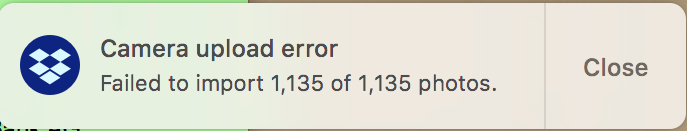Create, upload, and share
Find help to solve issues with creating, uploading, and sharing files and folders in Dropbox. Get support and advice from the Dropbox Community.
- Dropbox Community
- :
- Ask the Community
- :
- Create, upload, and share
- :
- Re: Camera Upload Error / Photos...Could Not Be Im...
- Subscribe to RSS Feed
- Mark Topic as New
- Mark Topic as Read
- Float this Topic for Current User
- Bookmark
- Subscribe
- Mute
- Printer Friendly Page
Re: Camera Upload Error / Photos...Could Not Be Imported
- Mark as New
- Bookmark
- Subscribe
- Mute
- Subscribe to RSS Feed
- Permalink
- Report Inappropriate Content
Since April 10, I've been spending a LOT of time trying to upload photos and videos from my iPhone 7 [iOS 11.3 (15E216)] to my Mac [macOS High Sierra (Version 10.14.4)]. It used to do that no problem, but no more.
Sometimes I get only an error message, while other times, I get a message that makes me hopeful -- "Finding photos / Thus could take a while..." But it is followed up by another error message.
I've tried everything I can think of, including disabling then enabling imports, installing the newest version, etc. -- but I still get nothing but error messages. The two most common are:
1. "Camera upload error / Failed to import 210 of 210 photos."
2. "210 photos or videos from 2018.Phone.7 couldn't be imported. 0 photos and videos were imported."
Please help. Thank you!
- 0 Likes
- 54 Replies
- 17K Views
- Michelle A.8
- /t5/Create-upload-and-share/Camera-Upload-Error-on-Mac-OS-High-Sierra-Photos-Could-Not-Be/td-p/272503
- Mark as New
- Bookmark
- Subscribe
- Mute
- Subscribe to RSS Feed
- Permalink
- Report Inappropriate Content
Oops! Dupe.
- Mark as New
- Bookmark
- Subscribe
- Mute
- Subscribe to RSS Feed
- Permalink
- Report Inappropriate Content
This "may" be related to some incompatibility between the Dropbox client for MacOS High Sierra. I say this because everything was working just fine for me too on or around 4/10/2018, when some High Sierra updates (10.13.4) were pushed to my machine via the MacOS auto-update. Another update occurred on 4/25/2018 (re: https://support.apple.com/en-us/HT208742).
Finally, another possible clue for the Dropbox team ... when I open Console, I see a number of messages like these from Dropbox, "nw_path_close_fd Failed to close guarded necp fd 30 [9: Bad file descriptor]". Seems to be something to do with "lib system_network.dylib.
- Mark as New
- Bookmark
- Subscribe
- Mute
- Subscribe to RSS Feed
- Permalink
- Report Inappropriate Content
I am also have this problem, any solution ? please email me [personal info removed by moderators]
- Mark as New
- Bookmark
- Subscribe
- Mute
- Subscribe to RSS Feed
- Permalink
- Report Inappropriate Content
This helps in the troubleshooting process, and in finding a solution more quickly. In your case, you have provided some more specific details, and these are just the kinds of things that can assist our team’s investigation.
Sanchez
Community Moderator @ Dropbox
dropbox.com/support
![]() Did this post help you? If so, give it a Like below to let us know.
Did this post help you? If so, give it a Like below to let us know.![]() Need help with something else? Ask me a question!
Need help with something else? Ask me a question!![]() Find Tips & Tricks Discover more ways to use Dropbox here!
Find Tips & Tricks Discover more ways to use Dropbox here!![]() What do you think about the Community? Fill out our survey here!
What do you think about the Community? Fill out our survey here!
- Mark as New
- Bookmark
- Subscribe
- Mute
- Subscribe to RSS Feed
- Permalink
- Report Inappropriate Content
Sanchez
Community Moderator @ Dropbox
dropbox.com/support
![]() Did this post help you? If so, give it a Like below to let us know.
Did this post help you? If so, give it a Like below to let us know.![]() Need help with something else? Ask me a question!
Need help with something else? Ask me a question!![]() Find Tips & Tricks Discover more ways to use Dropbox here!
Find Tips & Tricks Discover more ways to use Dropbox here!![]() What do you think about the Community? Fill out our survey here!
What do you think about the Community? Fill out our survey here!
- Mark as New
- Bookmark
- Subscribe
- Mute
- Subscribe to RSS Feed
- Permalink
- Report Inappropriate Content
I have a new input to the present old problem. on my device (iPhone 7 with all current updates) the photos that came from WhatApp chats gets synchronized. self taken camera photos from the Photos library still don't. Same for photos from iMessage. They still produce the mentionned error:
- Mark as New
- Bookmark
- Subscribe
- Mute
- Subscribe to RSS Feed
- Permalink
- Report Inappropriate Content
- Navigate to the “Personal” tab
- Tap the gear icon in the upper-left corner of the screen
- Select “Clear Cache”
Norah
Moderator @ Dropbox
https://dropbox.com/support
![]() Did this post help you? If so please mark it for some Kudos below.
Did this post help you? If so please mark it for some Kudos below. ![]() Did this post fix your issue/answer your question? If so please press the 'Accept as Solution' button to help others find it.
Did this post fix your issue/answer your question? If so please press the 'Accept as Solution' button to help others find it.![]() Still stuck? Ask me a question! (Questions asked in the community will likely receive an answer within 4 hours!)
Still stuck? Ask me a question! (Questions asked in the community will likely receive an answer within 4 hours!)
- Mark as New
- Bookmark
- Subscribe
- Mute
- Subscribe to RSS Feed
- Permalink
- Report Inappropriate Content
Hoping that Dropbox can provide everyone answers publicly, not just via email to those listed above
Jane
Community Moderator @ Dropbox
dropbox.com/support
![]() Did this post help you? If so please give it a Like below.
Did this post help you? If so please give it a Like below. ![]() Did this post fix your issue/answer your question? If so please press the 'Accept as Best Answer' button to help others find it.
Did this post fix your issue/answer your question? If so please press the 'Accept as Best Answer' button to help others find it.![]() Still stuck? Ask me a question! (Questions asked in the community will likely receive an answer within 4 hours!)
Still stuck? Ask me a question! (Questions asked in the community will likely receive an answer within 4 hours!)
- Mark as New
- Bookmark
- Subscribe
- Mute
- Subscribe to RSS Feed
- Permalink
- Report Inappropriate Content
Experiencing the same problem as the OP. Reinstalled/updated Dropbox, but same problem. Error importing 500 of 500 photos. A fix (or workaround) to this problem would be greatly appreciated.
- Mark as New
- Bookmark
- Subscribe
- Mute
- Subscribe to RSS Feed
- Permalink
- Report Inappropriate Content
Hi there!
If you need more help you can view your support options (expected response time for a ticket is 24 hours), or contact us on X or Facebook.
For more info on available support options for your Dropbox plan, see this article.
If you found the answer to your question in this Community thread, please 'like' the post to say thanks and to let us know it was useful!