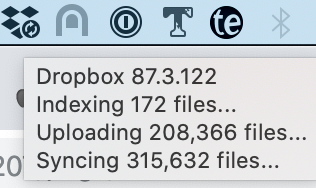Create, upload, and share
Find help to solve issues with creating, uploading, and sharing files and folders in Dropbox. Get support and advice from the Dropbox Community.
- Dropbox Community
- :
- Ask the Community
- :
- Create, upload, and share
- :
- Dropbox keeps (re)indexing and syncing after activ...
- Subscribe to RSS Feed
- Mark Topic as New
- Mark Topic as Read
- Float this Topic for Current User
- Bookmark
- Subscribe
- Mute
- Printer Friendly Page
Dropbox keeps (re)indexing and syncing after activating smart sync
- Labels:
-
Sync and upload
- Mark as New
- Bookmark
- Subscribe
- Mute
- Subscribe to RSS Feed
- Permalink
- Report Inappropriate Content
I've recently activated the smart sync functionality for my teams account. When I did, Dropbox started indexing and syncing a huge number of files which made sense to me because it needed to download all shortcuts to online files (the ones y had previously saved online only using selective sync). However, after finishing the whole process (after a day or so of syncing), and restarted my laptop, Dropbox seems to have started the process all over again. And today again. When hovering over the dropbox icon in the taskbar, the pop up message mentions hundreds of thousands of files to be indexed and uploading/downloading tens of thousands of files too. These numbers go down slowly (syncing in progress) but then go up again as if the whole process starts all over.
Is this a know issue? Normal behaviour? Any suggestions about what I could do to solve this?
I'm running Windows 7 and Dropbox v47.4.74
Any help would be appreciated. Thanks.
- Labels:
-
Sync and upload
- 0 Likes
- 23 Replies
- 5,949 Views
- Wietse V.
- /t5/Create-upload-and-share/Dropbox-keeps-re-indexing-and-syncing-after-activating-smart/td-p/272207
- « Previous
- Next »
- Mark as New
- Bookmark
- Subscribe
- Mute
- Subscribe to RSS Feed
- Permalink
- Report Inappropriate Content
Thanks Lusi,
I have been busy with work and it seems that things are working on my work computer which is good. Will have to check back at my surface go and see if it's still missbehaiving. You don't notice it as much when connected to fiber as it does the stupid operation quicker but it defenetly cost me money when it did it without me realising while the computer was connected to my phone as a hotspot.
Thanks for your assitance so far.
- Mark as New
- Bookmark
- Subscribe
- Mute
- Subscribe to RSS Feed
- Permalink
- Report Inappropriate Content
Thanks for keeping me in the loop, glad to hear that it's resolved for one of your devices, @MrV. ![]()
Also, thanks for taking the time to share what did the trick for you, @DragonLover - awesome work! ![]()
@maffye and @Hitch, if you're still having trouble, could you send me a screenshot (without personal info) of what your Dropbox icon shows when you hover over it?
Let me know of any updates, peeps!
Lusil
Community Moderator @ Dropbox
dropbox.com/support
![]() Did this post help you? If so, please give it a Like below.
Did this post help you? If so, please give it a Like below.![]() Still stuck? Ask me a question!
Still stuck? Ask me a question!![]() Tips & Tricks Find new ways to stay in flow or share your tips on how you work smarter with Dropbox.
Tips & Tricks Find new ways to stay in flow or share your tips on how you work smarter with Dropbox.
- Mark as New
- Bookmark
- Subscribe
- Mute
- Subscribe to RSS Feed
- Permalink
- Report Inappropriate Content
I have the same issue since updating to Catalina. Shows syncing 320k, uploading 208k with no real changes on my end.
I'm pretty sure I don't have that many files there in Selective Sync.
- Mark as New
- Bookmark
- Subscribe
- Mute
- Subscribe to RSS Feed
- Permalink
- Report Inappropriate Content
Hey @sidejo, thanks for the screenshot! Definitely helps me understand what you're seeing.
In general, if you have a lot of files in your Dropbox folder, it's recommended that you selectively sync folders to help improve the performance of the desktop app.
Also, I can see from your screenshot that you have the beta version (xx.3.xx) installed. Could you try installing the stable version (xx.4.xx), to see if that helps, by:
- Going to your General tab.
- Unchecking the option to Include me in early releases.
- Downloading and installing the latest version.
Let me know how it goes!
Lusil
Community Moderator @ Dropbox
dropbox.com/support
![]() Did this post help you? If so, please give it a Like below.
Did this post help you? If so, please give it a Like below.![]() Still stuck? Ask me a question!
Still stuck? Ask me a question!![]() Tips & Tricks Find new ways to stay in flow or share your tips on how you work smarter with Dropbox.
Tips & Tricks Find new ways to stay in flow or share your tips on how you work smarter with Dropbox.
- « Previous
- Next »
Hi there!
If you need more help you can view your support options (expected response time for a ticket is 24 hours), or contact us on X or Facebook.
For more info on available support options for your Dropbox plan, see this article.
If you found the answer to your question in this Community thread, please 'like' the post to say thanks and to let us know it was useful!