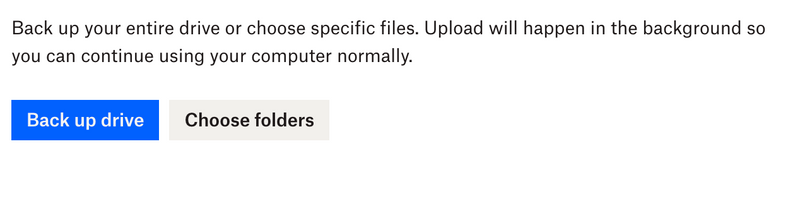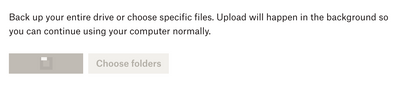Create, upload, and share
Find help to solve issues with creating, uploading, and sharing files and folders in Dropbox. Get support and advice from the Dropbox Community.
- Dropbox Community
- :
- Ask the Community
- :
- Create, upload, and share
- :
- Re: External Hard Drive Won't Backup with Mac Desk...
- Subscribe to RSS Feed
- Mark Topic as New
- Mark Topic as Read
- Float this Topic for Current User
- Bookmark
- Subscribe
- Mute
- Printer Friendly Page
Re: External Hard Drive Won't Backup with Mac Desktop App
- Labels:
-
Desktop
-
Dropbox Backup
External Hard Drive Won't Backup with Mac Desktop App
- Mark as New
- Bookmark
- Subscribe
- Mute
- Subscribe to RSS Feed
- Permalink
- Report Inappropriate Content
I am currently not able to get any external hard drive to backup to Dropbox backup.
I have previously backed one up successfully, but then that backup got corrupted and had to be deleted.
I even picked up a new Western Digital external drive to start fresh.
I have followed all instructions here:
https://help.dropbox.com/organize/how-to-use-dropbox-backup
I have the box ticked in preferences to "Show setup notifications when new external drives are plugged in."
Yet this notification (which I have seen before), won't show up with existing or the new drive.
The Mac Dropbox Backup app (on MacBook Pro, Venture 13.1) it will recognize that the drive is there.
But when I click to back up it just spins and never actually backs up any files.
No files or backup show up online, and the desktop client doesn't show that it is backing up files either.
I see the drive with the "back up Drive" option below.
But when I do it just spins (second screenshot) and nothing ever happens.
- Labels:
-
Desktop
-
Dropbox Backup
- 1 Likes
- 13 Replies
- 1,215 Views
- xuser06
- /t5/Create-upload-and-share/External-Hard-Drive-Won-t-Backup-with-Mac-Desktop-App/td-p/645762
- Mark as New
- Bookmark
- Subscribe
- Mute
- Subscribe to RSS Feed
- Permalink
- Report Inappropriate Content
Hey @xuser06, I hope you're doing well!
Could you please clarify the exact OS of your device and the file-system and size of the external drive you're trying to backup?
Also, what’s the app version of your desktop app, as well as its current syncing status?
This will help me assist further.
Megan
Community Moderator @ Dropbox
dropbox.com/support
![]() Did this post help you? If so, give it a Like below to let us know.
Did this post help you? If so, give it a Like below to let us know.![]() Need help with something else? Ask me a question!
Need help with something else? Ask me a question!![]() Find Tips & Tricks Discover more ways to use Dropbox here!
Find Tips & Tricks Discover more ways to use Dropbox here!![]() Interested in Community Groups? Click here to join!
Interested in Community Groups? Click here to join!
- Mark as New
- Bookmark
- Subscribe
- Mute
- Subscribe to RSS Feed
- Permalink
- Report Inappropriate Content
Hi @Megan,
OS - Macbook Pro (Apple M1) on Ventura 13.1
Drive - is 4TB, and the format is "Mac OS Extended (Journaled)"
Desktop app is v163.4.5456. It currently says it's status is "Done" in the backup desktop app.
Thanks
- Mark as New
- Bookmark
- Subscribe
- Mute
- Subscribe to RSS Feed
- Permalink
- Report Inappropriate Content
Hey @xuser06! Sorry for jumping in.
Can you try something else as a test? What I’d like you to do is open your Backup page, click on “Manage backups” and “Open Backup settings” and try to select this external drive and back it up.
Let me know how this goes and if you see any difference.
Nancy
Community Moderator @ Dropbox
dropbox.com/support
![]() Did this post help you? If so, give it a Like below to let us know.
Did this post help you? If so, give it a Like below to let us know.![]() Need help with something else? Ask me a question!
Need help with something else? Ask me a question!![]() Find Tips & Tricks Discover more ways to use Dropbox here!
Find Tips & Tricks Discover more ways to use Dropbox here!![]() Interested in Community Groups? Click here to join!
Interested in Community Groups? Click here to join!
- Mark as New
- Bookmark
- Subscribe
- Mute
- Subscribe to RSS Feed
- Permalink
- Report Inappropriate Content
I've tried that several times, and it only leads to the same outcomes that I described in the original post.
The drive is recognized.
I click to back it up.
But nothing actually happens or gets backed up.
Thanks for your reply.
Let me know if there's anything else to try.
- Mark as New
- Bookmark
- Subscribe
- Mute
- Subscribe to RSS Feed
- Permalink
- Report Inappropriate Content
Hi @xuser06, it can take some time to begin backing up the drive when you first enable it. How long have you waited for the process to be completed?
Jay
Community Moderator @ Dropbox
dropbox.com/support
![]() Did this post help you? If so, give it a Like below to let us know.
Did this post help you? If so, give it a Like below to let us know.![]() Need help with something else? Ask me a question!
Need help with something else? Ask me a question!![]() Find Tips & Tricks Discover more ways to use Dropbox here!
Find Tips & Tricks Discover more ways to use Dropbox here!![]() Interested in Community Groups? Click here to join!
Interested in Community Groups? Click here to join!
- Mark as New
- Bookmark
- Subscribe
- Mute
- Subscribe to RSS Feed
- Permalink
- Report Inappropriate Content
About 14 hours - the better part of a day and overnight.
When still nothing had happened by the following morning I presumed it wasn't working.
- Mark as New
- Bookmark
- Subscribe
- Mute
- Subscribe to RSS Feed
- Permalink
- Report Inappropriate Content
Thanks for giving that a try, @xuser06.
Let’s check something else, then; the external drive that you’re having trouble backing up, is it HFS+/APFS/exFAT/FAT32-formatted?
Please kindly note that encrypted APFS drives, read-only drives, and CD-ROMs aren’t currently supported, so I’d like us to rule that possibility out.
Nancy
Community Moderator @ Dropbox
dropbox.com/support
![]() Did this post help you? If so, give it a Like below to let us know.
Did this post help you? If so, give it a Like below to let us know.![]() Need help with something else? Ask me a question!
Need help with something else? Ask me a question!![]() Find Tips & Tricks Discover more ways to use Dropbox here!
Find Tips & Tricks Discover more ways to use Dropbox here!![]() Interested in Community Groups? Click here to join!
Interested in Community Groups? Click here to join!
- Mark as New
- Bookmark
- Subscribe
- Mute
- Subscribe to RSS Feed
- Permalink
- Report Inappropriate Content
Hi @Nancy, thanks for your reply.
The Mac is formatted with APFS.
The Western Digital drive is formatted with "Mac OS Extended (Journaled)" and is not encrypted.
I can't discern any other formatting name on it, and I've looked using the mac disk utility app for that.
If you have any instructions on what to look for please let me know.
- Mark as New
- Bookmark
- Subscribe
- Mute
- Subscribe to RSS Feed
- Permalink
- Report Inappropriate Content
Hi again, @xuser06, and Happy New Year!
Can you please let me know if you’re still having issues with this and if you’ve updated/replied to your support ticket recently? I can see that there’s one already opened with our support team which is being handled by our specialists.
Nancy
Community Moderator @ Dropbox
dropbox.com/support
![]() Did this post help you? If so, give it a Like below to let us know.
Did this post help you? If so, give it a Like below to let us know.![]() Need help with something else? Ask me a question!
Need help with something else? Ask me a question!![]() Find Tips & Tricks Discover more ways to use Dropbox here!
Find Tips & Tricks Discover more ways to use Dropbox here!![]() Interested in Community Groups? Click here to join!
Interested in Community Groups? Click here to join!
Hi there!
If you need more help you can view your support options (expected response time for a ticket is 24 hours), or contact us on X or Facebook.
For more info on available support options for your Dropbox plan, see this article.
If you found the answer to your question in this Community thread, please 'like' the post to say thanks and to let us know it was useful!