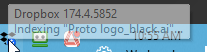Create, upload, and share
Find help to solve issues with creating, uploading, and sharing files and folders in Dropbox. Get support and advice from the Dropbox Community.
- Dropbox Community
- :
- Ask the Community
- :
- Create, upload, and share
- :
- How to find what files are syncing
- Subscribe to RSS Feed
- Mark Topic as New
- Mark Topic as Read
- Float this Topic for Current User
- Bookmark
- Subscribe
- Mute
- Printer Friendly Page
How to find what files are syncing
- Labels:
-
Desktop and Web
-
Sync and upload
- Mark as New
- Bookmark
- Subscribe
- Mute
- Subscribe to RSS Feed
- Permalink
- Report Inappropriate Content
One of my computers has been syncing two files for days. Yet, all my subdirectories and files have the green icon to show they have synced. Even the hidden files appear O.K.
I have tried the usual steps like: rebooting, turning Dropbox off/on, uninstalling/reinstalling Dropbox, pausing/restarting Dropbox etc.
My question is how do you determine what the two files are that don't seem to sync?
- Labels:
-
Desktop and Web
-
Sync and upload
- 2 Likes
- 45 Replies
- 10.9K Views
- Darryl B.3
- /t5/Create-upload-and-share/How-to-find-what-files-are-syncing/td-p/393713
- Mark as New
- Bookmark
- Subscribe
- Mute
- Subscribe to RSS Feed
- Permalink
- Report Inappropriate Content
Hey @AlwaysLearning, thanks for the additional information and the screenshot too.
Could you check your Dropbox folder's content for any files with the blue syncing icons on them and move them out and then back in your Dropbox folder?
Walter
Community Moderator @ Dropbox
dropbox.com/support
![]() Did this post help you? If so, give it a Like below to let us know.
Did this post help you? If so, give it a Like below to let us know.![]() Need help with something else? Ask me a question!
Need help with something else? Ask me a question!![]() Find Tips & Tricks Discover more ways to use Dropbox here!
Find Tips & Tricks Discover more ways to use Dropbox here!![]() Interested in Community Groups? Click here to join
Interested in Community Groups? Click here to join
- Mark as New
- Bookmark
- Subscribe
- Mute
- Subscribe to RSS Feed
- Permalink
- Report Inappropriate Content
You have to hold down alt-H, like it says.
- Mark as New
- Bookmark
- Subscribe
- Mute
- Subscribe to RSS Feed
- Permalink
- Report Inappropriate Content
@Jim B.45 wrote:You have to hold down alt-H, like it says.
When I go to preferences - account and hold down alt-H and left or right click anywhere on the dialog, nothing happens at all.
- Mark as New
- Bookmark
- Subscribe
- Mute
- Subscribe to RSS Feed
- Permalink
- Report Inappropriate Content
Hi @w_b, thanks for posting here!
Can you share some info as to what you'd like to achieve, or what the issue is? Do you face the same issue as the OP mentioned, or something different?
Let me know more, and I'll be happy to share some next troubleshooting steps with you.
Megan
Community Moderator @ Dropbox
dropbox.com/support
![]() Did this post help you? If so, give it a Like below to let us know.
Did this post help you? If so, give it a Like below to let us know.![]() Need help with something else? Ask me a question!
Need help with something else? Ask me a question!![]() Find Tips & Tricks Discover more ways to use Dropbox here!
Find Tips & Tricks Discover more ways to use Dropbox here!![]() Interested in Community Groups? Click here to join!
Interested in Community Groups? Click here to join!
- Mark as New
- Bookmark
- Subscribe
- Mute
- Subscribe to RSS Feed
- Permalink
- Report Inappropriate Content
The dropbox icon in the notification area forever says
Indexing "Proto logo_black.ai"...
Other files seem to be properly synchronized.
- Mark as New
- Bookmark
- Subscribe
- Mute
- Subscribe to RSS Feed
- Permalink
- Report Inappropriate Content
Hey @w_b, thanks for the update here.
Can you please quit the Dropbox app, then restart your computer and then relaunch the app from your applications folder, to see if that helps?
Also, can you locate this file online, and try to rename it?
Megan
Community Moderator @ Dropbox
dropbox.com/support
![]() Did this post help you? If so, give it a Like below to let us know.
Did this post help you? If so, give it a Like below to let us know.![]() Need help with something else? Ask me a question!
Need help with something else? Ask me a question!![]() Find Tips & Tricks Discover more ways to use Dropbox here!
Find Tips & Tricks Discover more ways to use Dropbox here!![]() Interested in Community Groups? Click here to join!
Interested in Community Groups? Click here to join!
- Mark as New
- Bookmark
- Subscribe
- Mute
- Subscribe to RSS Feed
- Permalink
- Report Inappropriate Content
I've rebooted many times since this started, but I did again after exiting dropbox.
No change.
I don't have permission to rename the file.
I right clicked and chose to make online-only.
Now the dropbox icon says up to date.
I tried to access extra commands on the preferences - account - alt-h click
Nothing changes.
I changed the folder back to offline access.
Even after all icons on the folder change to show their are available, Dropbox icon says syncing Proto logo_black.ai
so problem is not solved, but I can reduce the annoyance
- Mark as New
- Bookmark
- Subscribe
- Mute
- Subscribe to RSS Feed
- Permalink
- Report Inappropriate Content
Hey @w_b, sorry to jump in, but when you say you don't have permission to rename the file, is this because it's a shared file or are you getting any particular errors?
Walter
Community Moderator @ Dropbox
dropbox.com/support
![]() Did this post help you? If so, give it a Like below to let us know.
Did this post help you? If so, give it a Like below to let us know.![]() Need help with something else? Ask me a question!
Need help with something else? Ask me a question!![]() Find Tips & Tricks Discover more ways to use Dropbox here!
Find Tips & Tricks Discover more ways to use Dropbox here!![]() Interested in Community Groups? Click here to join
Interested in Community Groups? Click here to join
- Mark as New
- Bookmark
- Subscribe
- Mute
- Subscribe to RSS Feed
- Permalink
- Report Inappropriate Content
Windows says I need to provide administrative access, but gives no opportunity to enter credentials.
From Dropbox web site, clicking ... on the file has rename, delete, etc grayed out.
- Mark as New
- Bookmark
- Subscribe
- Mute
- Subscribe to RSS Feed
- Permalink
- Report Inappropriate Content
Could you send us some screenshots of how it looks on your end so that we can assist further @w_b?
Walter
Community Moderator @ Dropbox
dropbox.com/support
![]() Did this post help you? If so, give it a Like below to let us know.
Did this post help you? If so, give it a Like below to let us know.![]() Need help with something else? Ask me a question!
Need help with something else? Ask me a question!![]() Find Tips & Tricks Discover more ways to use Dropbox here!
Find Tips & Tricks Discover more ways to use Dropbox here!![]() Interested in Community Groups? Click here to join
Interested in Community Groups? Click here to join
Hi there!
If you need more help you can view your support options (expected response time for a ticket is 24 hours), or contact us on X or Facebook.
For more info on available support options for your Dropbox plan, see this article.
If you found the answer to your question in this Community thread, please 'like' the post to say thanks and to let us know it was useful!