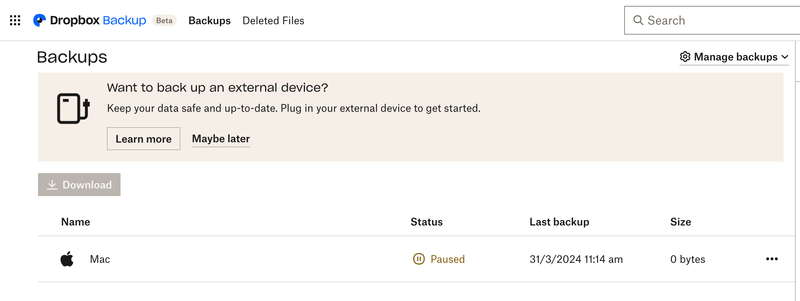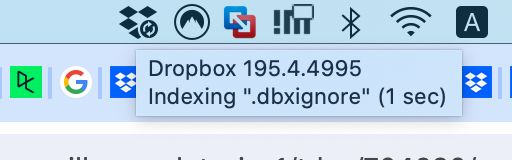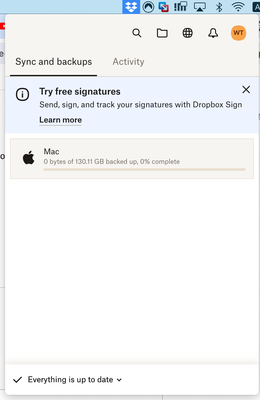Create, upload, and share
Find help to solve issues with creating, uploading, and sharing files and folders in Dropbox. Get support and advice from the Dropbox Community.
- Dropbox Community
- :
- Ask the Community
- :
- Create, upload, and share
- :
- Re: Mac backup 0% complete, 'Backup now' is grey, ...
- Subscribe to RSS Feed
- Mark Topic as New
- Mark Topic as Read
- Float this Topic for Current User
- Bookmark
- Subscribe
- Mute
- Printer Friendly Page
Re: Mac backup 0% complete, 'Backup now' is grey, says will complete in 1 sec but no movement.
- Labels:
-
Dropbox Backup
-
Sync and upload
Mac backup 0% complete, 'Backup now' is grey, says will complete in 1 sec but no movement.
- Mark as New
- Bookmark
- Subscribe
- Mute
- Subscribe to RSS Feed
- Permalink
- Report Inappropriate Content
I noticed Dropbox Backup today, looks good for my needs as a long time solo user w/ a 2TB account.
Selected documents and music folders in my Mac user account, all looked OK then....nothing, no movement. Stuck at 0% even though it says updating 2,367 files and 1 sec remaining. Nothing, nada. I've rebooted, removed the external drive I wanted to also backup, re-installed Dropbox, no other cloud service-connected files are present in anything I want to backup, tried automatic backups on and off....but nothing. The 'Backup now' is also greyed out whatever I do. I've looked at various Db help pages but nothing. Any ideas appreciated.
Also why no Backup label?
Mac 13.4.1 Ventura
Latest Dropbox
- Labels:
-
Dropbox Backup
-
Sync and upload
- 0 Likes
- 18 Replies
- 2,071 Views
- charibancho
- /t5/Create-upload-and-share/Mac-backup-0-complete-Backup-now-is-grey-says-will-complete-in-1/td-p/704230
- « Previous
-
- 1
- 2
- Next »
- Mark as New
- Bookmark
- Subscribe
- Mute
- Subscribe to RSS Feed
- Permalink
- Report Inappropriate Content
The back up now button is always greyed out and cannot be selected
- Mark as New
- Bookmark
- Subscribe
- Mute
- Subscribe to RSS Feed
- Permalink
- Report Inappropriate Content
Could you try rebooting your machine to see if this helps?
Jay
Community Moderator @ Dropbox
dropbox.com/support
![]() Did this post help you? If so, give it a Like below to let us know.
Did this post help you? If so, give it a Like below to let us know.![]() Need help with something else? Ask me a question!
Need help with something else? Ask me a question!![]() Find Tips & Tricks Discover more ways to use Dropbox here!
Find Tips & Tricks Discover more ways to use Dropbox here!![]() Interested in Community Groups? Click here to join!
Interested in Community Groups? Click here to join!
- Mark as New
- Bookmark
- Subscribe
- Mute
- Subscribe to RSS Feed
- Permalink
- Report Inappropriate Content
Thanks for your help Jay. I have deleted the download and started the process again just in case i missed any steps in setting this up, again not all files have backed up and remain empty. I will give it another 24 hours and keep you posted if the back up progresses.
- Mark as New
- Bookmark
- Subscribe
- Mute
- Subscribe to RSS Feed
- Permalink
- Report Inappropriate Content
I have the same exact issue. Did you ever find a fix?
- Mark as New
- Bookmark
- Subscribe
- Mute
- Subscribe to RSS Feed
- Permalink
- Report Inappropriate Content
Hey @jwnicholsdds - sorry to jump in here, but can you let us know the exact status and version of the desktop app as shown in your menu bar?
If you clarify your device's OS version and if you've tried any of the troubleshooting steps mentioned in the OP, I'd appreciate it.
Walter
Community Moderator @ Dropbox
dropbox.com/support
![]() Did this post help you? If so, give it a Like below to let us know.
Did this post help you? If so, give it a Like below to let us know.![]() Need help with something else? Ask me a question!
Need help with something else? Ask me a question!![]() Find Tips & Tricks Discover more ways to use Dropbox here!
Find Tips & Tricks Discover more ways to use Dropbox here!![]() Interested in Community Groups? Click here to join
Interested in Community Groups? Click here to join
- Mark as New
- Bookmark
- Subscribe
- Mute
- Subscribe to RSS Feed
- Permalink
- Report Inappropriate Content
Hey Walter, I'm not sure what you mean. I am on Microsoft WIndows 11 home, and downloaded the latest version of dropbox.
- Mark as New
- Bookmark
- Subscribe
- Mute
- Subscribe to RSS Feed
- Permalink
- Report Inappropriate Content
Hey @jwnicholsdds, regarding the sync status and version of the Dropbox app that Walter asked for, you can find that if you hover your mouse over the small Dropbox icon in your system tray, by the computer's clock.
Hannah
Community Moderator @ Dropbox
dropbox.com/support
![]() Did this post help you? If so, give it a Like below to let us know.
Did this post help you? If so, give it a Like below to let us know.![]() Need help with something else? Ask me a question!
Need help with something else? Ask me a question!![]() Find Tips & Tricks Discover more ways to use Dropbox here!
Find Tips & Tricks Discover more ways to use Dropbox here!![]() Interested in Community Groups? Click here to join!
Interested in Community Groups? Click here to join!
- Mark as New
- Bookmark
- Subscribe
- Mute
- Subscribe to RSS Feed
- Permalink
- Report Inappropriate Content
Hi
I encoutered the same issue.
Under the Dropbox Backup Page, it stated "done" under the status, but "0" in size (graph 1)
When i clicked into the sub folder, there is nothing there (graph 2)
When i hoved over the dropbox icon, it showed some messages (graph3) which i am not familiar with
Can you help to resolve the issue
thanks
graph 1
Graph 2
Graph 3
- Mark as New
- Bookmark
- Subscribe
- Mute
- Subscribe to RSS Feed
- Permalink
- Report Inappropriate Content
Hey @williamstan, thanks for the nudge here.
Let's see what we can find, so we can get to the bottom of this.
In graph 3, it appears as if your Dropbox application is indexing a Dropbox system file; has the sync status changed since or is it still stuck on that same message?
Hannah
Community Moderator @ Dropbox
dropbox.com/support
![]() Did this post help you? If so, give it a Like below to let us know.
Did this post help you? If so, give it a Like below to let us know.![]() Need help with something else? Ask me a question!
Need help with something else? Ask me a question!![]() Find Tips & Tricks Discover more ways to use Dropbox here!
Find Tips & Tricks Discover more ways to use Dropbox here!![]() Interested in Community Groups? Click here to join!
Interested in Community Groups? Click here to join!
- « Previous
-
- 1
- 2
- Next »
Hi there!
If you need more help you can view your support options (expected response time for a ticket is 24 hours), or contact us on X or Facebook.
For more info on available support options for your Dropbox plan, see this article.
If you found the answer to your question in this Community thread, please 'like' the post to say thanks and to let us know it was useful!